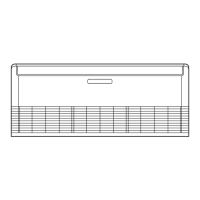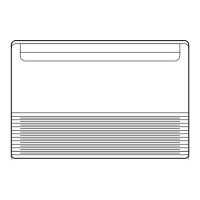7. REMOTE CONTROLLER SETTING
7.1. Load batteries (R03/LR03 × 2)
Press and slide the battery compartment lid on the reverse (1)
side to open it. Slide in the direction of the arrow while
pressing the mark.
Insert batteries. (2)
Be sure to align the battery polarities (
+
-
) correctly.
Close the battery compartment lid.(3)
CAUTION
Take care to prevent infants from accidentally swallowing •
batteries.
WhennotusingtheRemoteControlUnitforanextended•
period, remove the batteries to avoid possible leakage
and damage to the unit.
Ifleakingbatteryuidcomesincontactwithyourskin,•
eyes, or mouth, immediately wash with copious amounts
of water, and consult your physician.
Dead batteries should be removed immediately and dis-•
posed of properly, either in a battery collection receptacle
or to the appropriate authority.
Do not attempt to recharge dry batteries.•
Usethespeciedwires,connectthemsecurely,andfasten(3)
them so that there is no stress placed on the terminals.
Use an appropriate screwdriver to tighten the terminal (4)
screws. Do not use a screwdriver that is too small, other-
wise, the screw heads may be damaged and prevent the
screws from being properly tightened.
Do not tighten the terminal screws too much, otherwise, (5)
the screws may break.
See the table below for the terminal screw tightening (6)
torques.
WARNING
Use crimp-type terminals and tighten the terminal screws •
tothespeciedtorques,otherwise,abnormaloverheating
may be produced and possibly cause serious damage
inside the unit.
Tightening torque [N·m (kgf·cm)]
M4 screw 1.2 to 1.8 (12 to 18)
M5 screw 2.0 to 3.0 (20 to 30)
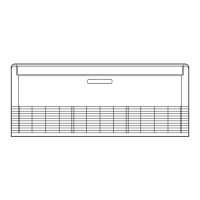
