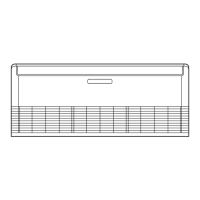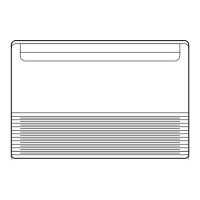6. ELECTRICAL WIRING
WARNING
Electrical work must be performed in accordance with •
thisManualbyapersoncertiedunderthenationalor
regional regulations. Be sure to use a dedicated circuit
for the unit.
Aninsufcientpowersupplycircuitorimproperlyper-
formed electrical work can cause serious accidents such
aselectricshockorre.
Before starting work, check that power is not being sup-•
plied to the indoor unit and outdoor unit.
Use the included connection cables and power cables or •
onesspeciedbythemanufacturer.Improperconnec-
tions,insufcientinsulation,orexceedingtheallowable
currentcancauseelectricshockorre.
For wiring, use the prescribed type of wires, connect •
themsecurely,makingsurethattherearenoexternal
forces of the wires applied to the terminal connections.
Improperly connected or secured wires can cause seri-
ous accidents such as overheating the terminals, electric
shock,orre.
Donotmodifythepowercables,useextensioncables,•
or use any branches in the wiring. Improper connections,
insufcientinsulation,orexceedingtheallowablecurrent
cancauseelectricshockorre.
Match the terminal block numbers and connection cable •
colors with those of the outdoor unit. Erroneous wiring
may cause burning of the electric parts.
Securely connect the connection cables to the terminal •
blocks. In addition, secure the cables with wiring holders.
Improper connections, either in the wiring or at the ends
of the wiring, can cause a malfunction, electric shock, or
re.
Always fasten the outside covering of the connection •
cable with the cable clamp. (If the insulator is chafed,
electric leakage may occur.)
Securelyinstalltheelectricalboxcoverontheunit.•
Animproperlyinstalledelectricalboxcovercancause
seriousaccidentssuchaselectricshockorrethrough
exposuretodustorwater.
Install sleeves into any holes made in the walls for wiring. •
Otherwise, a short circuit could result.
Install a ground leakage breaker. In addition, install the •
ground leakage breaker so that the entire AC main power
supply is cut off at the same time. Otherwise, electric
shockorrecouldresult.
Install a ground leakage breaker. •
If a ground leakage breaker is not installed, it may cause
electricshockorre.
Always connect the ground wire. •
Improper grounding work can cause electric shocks.
Install the remote controller wires so as not to be direct •
touched with your hand.
6.1. Electrical requirement
Connection cable (mm
2
)
MAX. MIN.
2.5 1.5
Use conformed cable with Type 245 IEC57.•
Perform all electrical work according to the standard.•
Install circuit breakers, which have the terminal spacing •
of more than 3 mm, in a place of near the indoor unit and
outdoor unit.
CAUTION
Besuretoexecutetheelectricalworkaccordingtothe•
Laws of each country and the Installation Instructions.
Inaddition,besuretosetasexclusivelineandusethe
rated voltage and circuit breaker.
6.2. Wiring method
6.2.1. Connection diagrams
Connection cable (to outdoor unit)•
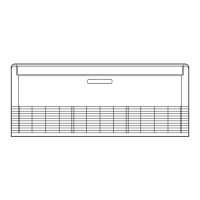
