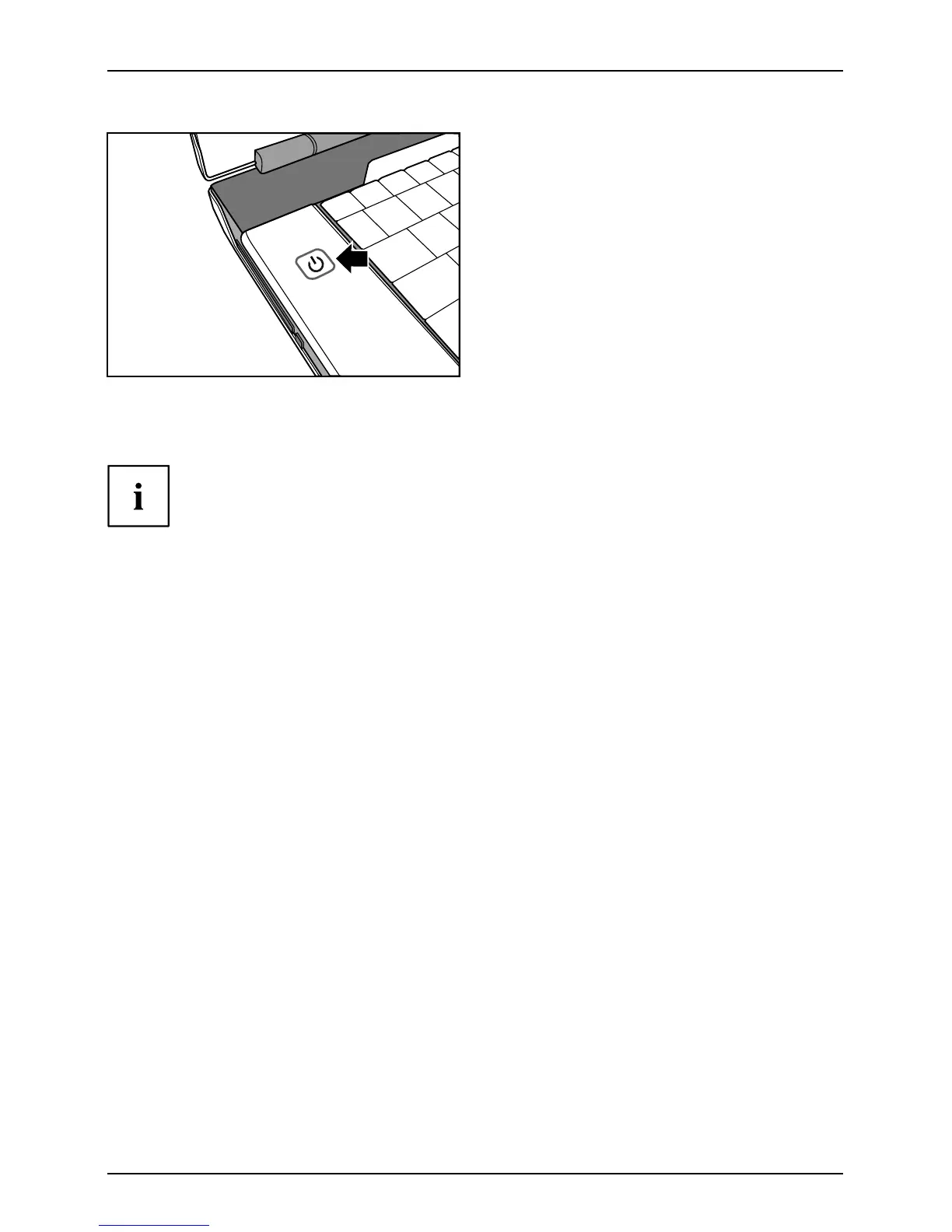Eerste ingebruikn ame van het n ot ebo ok
1
► Schakel het notebook in (1).
► Volg tijdens de installatie de instructies op het beeldscherm.
Als iets niet duidelijk is m.b.t. de gevraagde invoergegevens, raadpleeg dan
het handboek van het besturingssysteem.
Wanneer er op uw notebook een Windows b estu ringssysteem voorg eïnstalleerd is,
dan vindt u meer informatie over het systeem, drivers, hulpprogramma’s, updates,
handboeken, etc. o p uw notebook of op h et internet onder "http://ts.fujitsu.com/support".
14 - Nederlands 10601078868, uitgave 1
