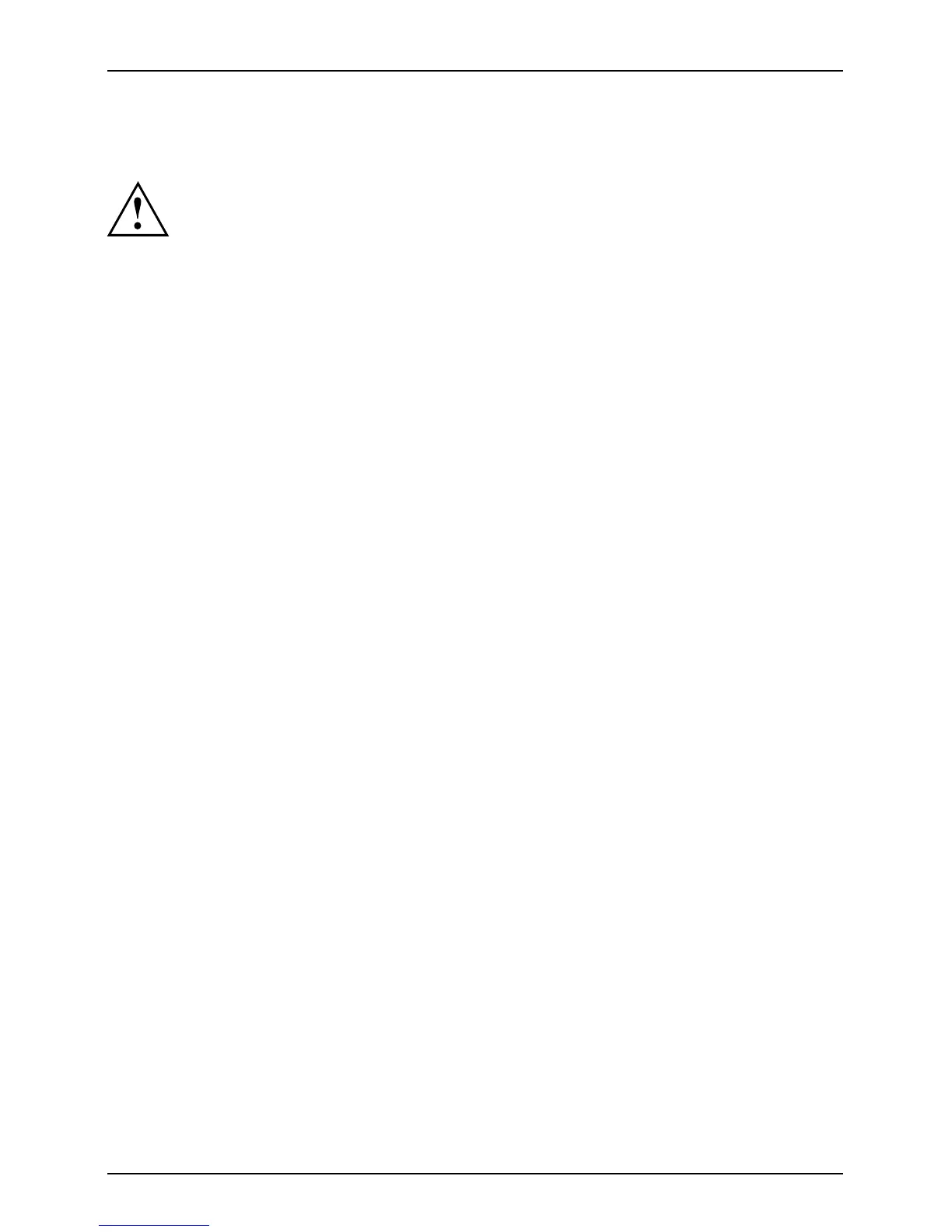Important notes
Important notes
Please read and observe the safety instructions in the "Safety" manual
and i n the "AMILO Notebook" operating manu al.
Replacement of a proce ssor must only be performed by authorised service partners
of Fujitsu Technology Solutions GmbH. Unauthorised removal and installation will
invalidate your warranty. You will find further information and the addre sses of ou r
service partners on the Internet under "http://ts.fujitsu.com/support".
If using a TV tuner card, ensure that it complies with standard IEC 60950-1: 2005, paragraph 7.2.
Only ever connect an external T V tuner to a TNV-1 circuit.
When connecting a coaxial cable to an external TV tuner, ensure that it is correctly
connected to the building’s earthing system.
Help if problems occur
Should you ever h ave a problem with your computer that yo u cannot solve yourself, in many cases
you can solve i t quickly using the SystemDiagnostics program pre-installed on your computer.
► To start the SystemDiagnostics programme, click on Startsymbol - Program -
Fujitsu Siemens Computers - SystemDiagnostics
or
► To start the SystemDiagnostics programme, click on Startsymbol - Program
- Fujitsu - SystemDiagnostics.
► If a problem is detected during the test run, the SystemDiagnostics program outputs
a code (e.g. DIFS code YXXX12 3456789 123).
► Take a note of this DIFS code and the ID number of your device. The ID number can
be f ound on the type rating plate on the back of the casing.
► For further clari fication of the problem, contact the H elp Desk for your country (see the
Help D esk list or v isit the Internet at "http://ts.fujitsu.com/suppo rt"). For this, please have
ready the ID number & serial number of your system and the DIFS c ode.
10 - English 10601078868, edition 1
