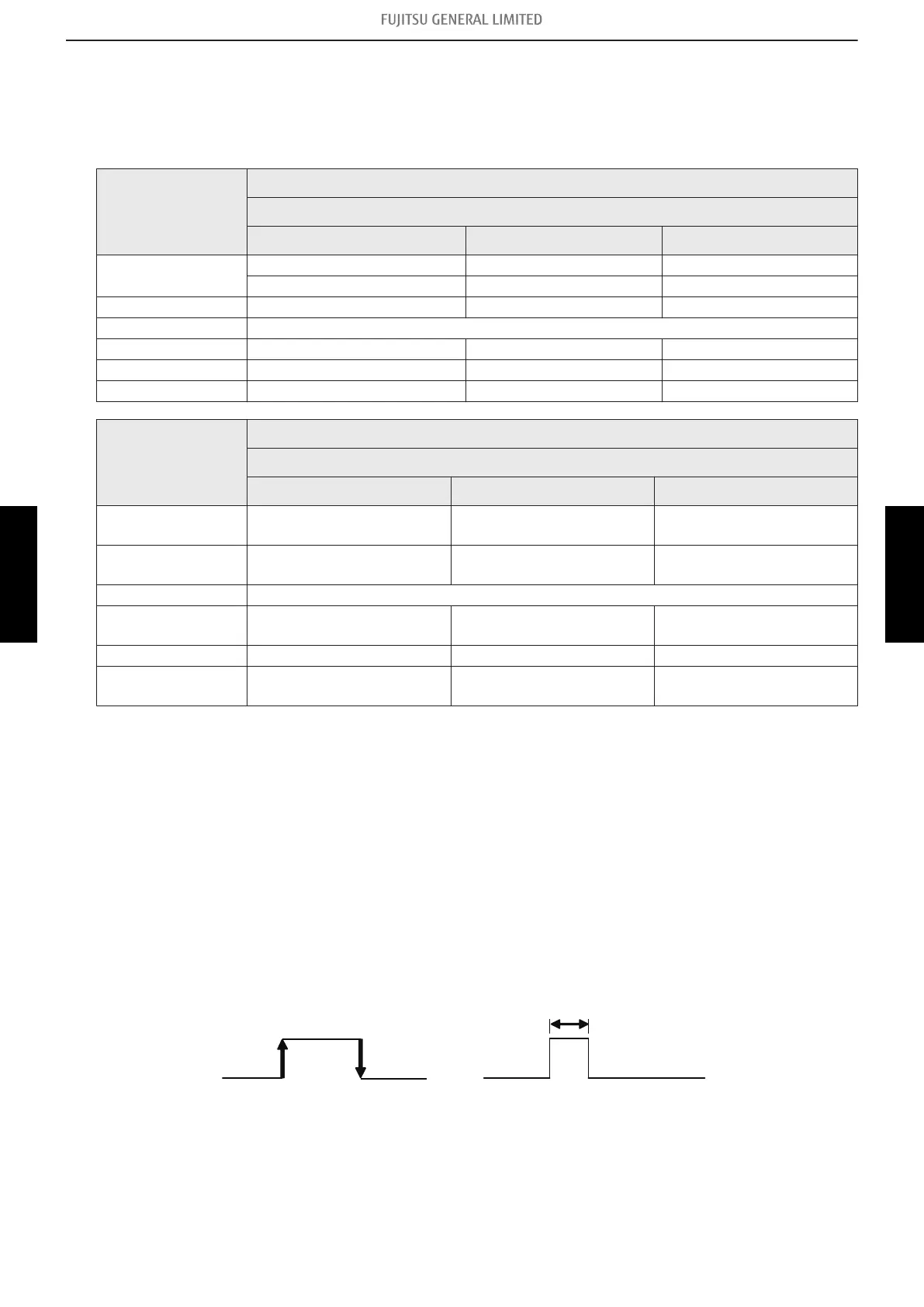2-3. Combination of external input and output
By combining the function setting of the rotary switch setting of the External Input and Output PCB,
you can select various combinations of functions.
Combination examples of external input and output are as follows:
External Input and
Output PCB
(Rotary SW)
External input
External Input and Output PCB
CN313 CN314 Signal type
1
Operation/Stop Not available Edge
Operation Stop Pulse
2 Forced Thermostat OFF Not available Edge
3 - 9, A (Setting prohibited)
B Forced Thermostat OFF Not available Edge
C Forced Thermostat OFF Not available Edge
D Forced Thermostat OFF Not available Edge
External Input and
Output PCB
(Rotary SW)
External output
External Input and Output PCB
CN310 CN311 CN312
1 Operation/Stop Error status
Indoor unit fan operation
status
2 Error status
Indoor unit fan operation
status
External heater output
3 - 9, A (Setting prohibited)
B Operation/Stop
Indoor unit fan operation
status
External heater output
C Operation/Stop Error status External heater output
D Operation/Stop
Indoor unit fan operation
status
Error status
NOTE: Input of Operation/Stop depends on the setting of function setting 46.
00: Operation/Stop mode 1 (Remote controller enabled)
01: (Setting prohibited)
02: Forced stop
03: Operation/Stop mode 2 (Remote controller disabled)
¢
Input signal type
External Input and Output PCB:
The input signal type can be selected.
Signal type (edge or pulse) can be switched by the DIP switch SW302 on the External Input and
Output PCB.
Pulse
The width of pulse must be
longer than 200 msec.
Edge
2-3. Combination of external input and output
- (05-14) - 2. External input and output
FIELD
WORKING
FIELD
WORKING
