CONNECTING THE
PIPING
WARNING
Do not use the existing piping and flare nuts.
• If the existing materials are used, the pressure inside
the refrigerant cycle will rise and cause breakage,
injury, etc. (Use the special R410A materials.)
CAUTION
Do not use mineral oil on flared part. Prevent
mineral oil from getting into the system as this
would reduce the lifetime of the units.
While welding the pipes, be sure to blow dry ni-
trogen gas through them.
1. FLARING
(1) Cut the connection pipe to the necessary length with a pipe
cutter.
(2) Hold the pipe downward so that cuttings will not enter the
pipe and remove the burrs.
(3) Insert the flare nut (always use the flare nut attached to the
indoor and outdoor units respectively) onto the pipe and per-
form the flare processing with a flare tool.
Use the special R410A flare tool, or the conventional flare
tool.
When using the conventional flare tool, always use an allow-
ance adjustment gauge and secure the A dimension.
Check if [L] is flared uniformly
and is not cracked or scratched
L
Die
A
Pip
When bending the pipe, do not
bend it as is. The pipe will be col-
lapsed. in this case, cut the heat
insulating pipe with a sharp cutter
as shown on the right, and bend it
after exposing the pipe. After bend-
ing the pipe as you want, be sure
to put the heat insulating pipe back
on the pipe, and secure it with
tape.
Pipe
Heat insulating
Pipe
Cutter
Cut line
CAUTION
To prevent breaking of the pipe, avoid sharp
bends.
Bend the pipe with a radius of curvature of 150
mm or over.
If the pipe is bent repeatedly at the same place,
it will break.
Flare nut
9.52 mm (3/8 in.) dia.
15.88 mm (5/8 in.) dia.
Tightening torque
33 to 42 N·m (330 to 420 kgf·cm)
63 to 77 N·m (630 to 770 kgf·cm)
Flare nut tightening torque
Pipe outside
diameter
9.52 mm (3/8 in.)
15.88 mm (5/8 in.)
A (mm)
Flare tool for R410A, clutch type
0 to 0.5
0 to 0.5
2
Strip 25 mm
Loop
Insulation
Strip 10 mm
Round
terminal
Round
terminal
Screw with
special washer
Screw with
special washerRound terminal
Wire
Wire
Ter minal block
Ter minal
board
B. Strand wireA. Solid wire
ELECTRICAL WIRING
CAUTION
Do not bundle the remote controller cord, or wire
the remote controller cord in parallel, with the in-
door unit connection wire (to the outdoor unit) and
the power supply cord. It may cause erroneous op-
eration.
HOW TO CONNECT WIRING TO THE
TERMINALS
A. For solid core wiring (or F-cable)
(1) Cut the wire end with a wire cutter or wire-cutting pliers,
then strip the insulation to about 25 mm (15/16”) to ex-
pose the solid wire.
(2) Using a screwdriver, remove the terminal screw(s) on the
terminal board.
(3) Using pliers, bend the solid wire to form a loop suitable for
the terminal screw.
(4) Shape the loop wire properly, place it on the terminal board
and tighten securely with the terminal screw using a screw-
driver.
B. For strand wiring
(1) Cut the wire end with a wire cutter or wire-cutting pliers,
then strip the insulation to about 10 mm (3/8”) to expose
the strand wiring.
(2) Using a screwdriver, remove the terminal screw(s) on the
terminal board.
(3) Using a round terminal fastener or pliers, securely clamp
a round terminal to each stripped wire end.
(4) Position the round terminal wire, and replace and tighten
the terminal screw using a screwdriver.
3
1. CONNECTION DIAGRAMS
3
2
1
3
2
1
Remote controller
Black
White
Red
Power line
Control line
Outdoor unit
Indoor unit
side terminal
2. INDOOR UNIT SIDE
WARNING
Before starting work, check that power is not
being supplied to the indoor unit and outdoor
unit.
Match the terminal board numbers and connec-
tion cord colors with those of the outdoor unit.
Erroneous wiring may cause burning of the elec-
tric parts.
Connect the connection cords firmly to the ter-
minal board. Imperfect installation may cause a
fire.
Always fasten the outside covering of the con-
nection cord with the cord clamp. (If the insula-
tor is chafed, electric leakage may occur.)
Always connect the ground wire.
31
1223
Remote controller
Connection cord
Outdoor unit
CAUTION
Use care not to mistake the power supply cord
and connection wires when installing.
Install so that the wires for the remote control-
ler will not come in contact with other connec-
tion wires.
If there is a risk of entering insects and small
animals into the hole for cords, fill in the gap
with putty.
(3) Install control box cover.
Adjust the position of the screws for control box cover according
to the installation.
Temperature
sensor
REMOTE CONTROLLER
SETTING
CAUTION
In order to detect the room tempera-
ture correctly when using the tem-
perature sensor of the remote con-
troller, do not install the remote con-
troller in a place where it will be ex-
posed to direct sunlight or directly
below the air outlet of the indoor unit.
When installing the remote controller and cord
near a source of electromagnetic waves, sepa-
rate the remote controller from the source of the
electromagnetic waves and use shielded cord.
Do not touch the remote controller PC board and
PC board parts directly with your hands.
1. INSTALLING THE REMOTE CONTROLLER
(1) Open the operation panel on the front of the remote control-
ler, remove the two screws indicated in the following figure,
and then remove the front case of the remote controller.
DAY OFF
DELETE SET
ENERGY
SAVE
THERMO
SENSOR
SET BACK
DAY
CLOCK ADJUST
Screws
Front case
(back side)
Rear case
Connecter
When installing the remote controller, remove the connector
from the front case. The wires may break if the connector is
not removed and the front case hangs down.
When installing the front case, connect the connector to the
front case.
(2) Install the rear case to the wall, etc. with the two tapping
screws. Refer to the following information to install the re-
mote controller wires.
Front case
Connecter
Rear case
Remote controller
wires
4. SETTING THE ROOM TEMPERATURE DE-
TECTION LOCATION
The detection location of the room temperature can be selected
from the following three examples. Choose the detection location
that is best for the installation location.
A. Indoor unit setting (factory setting)
The room temperature is detected by the indoor unit temperature
sensor.
A
Indoor unit
(1)
When the THERMO SENSOR button is pressed, the lock display
flashes because the function is locked at the factory.
B. Remote controller setting
The room temperature is detected by the remote controller tem-
perature sensor.
B
Indoor unit
(1) Press the THERMO SENSOR button for 5 seconds or more to
unlock the function. The thermo sensor display flashes and
then disappears when the function is unlocked.
(2) Press the THERMO SENSOR button.
The thermo sensor display appears.
(3) Press the THERMO SENSOR button again for 5 seconds or
more to lock the function. The thermo sensor display flashes
and then remains on when the function is locked.
(4) Make sure that the function is locked.
(Example)
C.Indoor unit/remote controller setting
(room temperature sensor selection)
The temperature sensor of the indoor unit or the remote control-
ler can be used to detect the room temperature.
C
Indoor unit
(1) Press the THERMO SENSOR button for 5 seconds or more to
unlock the function. The thermo sensor display flashes and
then disappears when the function is unlocked.
(2) Press the THERMO SENSOR button to select the tempera-
ture sensor of the indoor unit or the remote controller.
TEST RUN
CAUTION
Supply power to the crankcase heater for at least
12 hours before the start of operation in winter.
(1) Stop the air conditioner operation.
(2) Press the master control button and the fan control button
simultaneously for 2 seconds or more to start the test run.
Test run displa
(3) Press the start/stop button to stop the test run.
[SELF-DIAGNOSIS]
When the error indication “E:EE” is displayed, follow the follow-
ing items to perform the self-diagnosis. “E:EE” indicates an error
has occurred.
REMOTE CONTROLLER DISPLAY
(1) Stop the air conditioner operation.
(2) Press the set temperature buttons simultaneously for 5
seconds or more to start the self-diagnosis.
Refer to the following tables for the description of each error
code.
SU
MO
TU
WE
TH FR
SA
Unit number (usually 0)
Error cod
(3) Press the set temperature buttons simultaneously for 5
seconds or more to stop the self-diagnosis.
Error code Error contents
Communication error
(indoor unit
remote controller)
Communication error
(indoor unit
outdoor unit)
Room temperature sensor open
Room temperature sensor short-circuited
Indoor heat exchanger temperature sensor open
Indoor heat exchanger temperature sensor
short-circuited
Outdoor heat exchanger temperature sensor
Power source connection error
Float switch operated
Outdoor temperature sensor
Discharge pipe temperature sensor
Outdoor high pressure abnormal
Model abnormal
Indoor fan abnormal
Outdoor signal abnormal
Outdoor EEPROM abnormal
Compressor temperature sensor
Pressure switch error
IPM error
CT error
Active filter module (AFM) error
Compressor does not operate
Outdoor unit fan error
Communication error
(inverter multicontroller)
2 way valve sensor error
Expansion valve error
Connection indoor unit error
00
01
02
03
04
05
06
08
09
0A
0c
0E
11
12
13
14
15
16
17
18
19
1A
1b
1c
1d
1E
1F
SPECIAL INSTALLATION
METHODS
CAUTION
When setting the rotary switch and DIP switches,
do not touch any other parts on the circuit board
directly with your bare hands.
Be sure to turn off the main power.
1. GROUP CONTROL SYSTEM
A number of indoor units can be operated at the same time using
a single remote controller.
(1) Wiring method (indoor unit to remote controller)
1 2 3 1 2 3 1 2 3
1 2 3
1 2 3
indoor unit
No. 0
indoor unit
No. 1
indoor unit
No. 2
indoor unit
No. 3
Remote
controller
wire
Remote
controller
(2) Rotary switch setting (indoor unit)
Set the unit number of each indoor unit using the rotary switch
on the indoor unit circuit board.
The rotary switch is normally set to 0.
(3) DIP switch setting (remote controller)
Change DIP switch No. 3 on the remote controller from OFF
to ON.
ONOFF
1
2
3
4
5
6
ON
2. DUAL REMOTE CONTROLLERS
(OPTIONAL)
Two separate remote controllers can be used to operate the in-
door units.
(1) Wiring method (indoor unit to remote controller)
1 2 31 2 3
1 2 3
Remote
controller
wire
Remote
controller
Indoor unit
Master unit Slave unit
(2) DIP switch setting (remote controller)
Set the remote controller DIP switch Nos. 1 and 2 according
to the following table.
Number of
remote
controllers
Master unit
1 (Normal)
2 (Dual)
ON
OFF
OFF
OFF
DIP-SW
No. 1
DIP-SW
No. 2
Number of
remote
controllers
Slave unit
1 (Normal)
2 (Dual)
–
ON
–
ON
DIP-SW
No. 1
DIP-SW
No. 2
Remote
controller
3. CANCELING AUTO RESTART
The auto restart function can be canceled.
(1) DIP switch setting (indoor unit)
Change the DIP switch (SW2-3) on the indoor unit circuit board
from OFF to ON. The auto restart function will be canceled.
ON
OFF
1
2
3
ON
SW2
Indoor unit
DIP Switch
• Indoor unit
[DIP-SWITCH SETTING]
NO.
SW state
Detail
OFF ON
1–✽ – Remote sensor setting
2 Edge ✽ Pulse Control input setting
3Validity ✽ Invalidity Auto restart setting
SW2
DIP-
Switch
✽: Factory setting
• Remote controller
NO.
SW state
Detail
OFF ON
1 ✽
2 ✽
3One unit ✽ Multiple unit
Group control
setting
4
5 Invalidity Validity ✽
Auto changeover
setting
6 Invalidity ✽ Validity
Memory backup
DIP-
Switch
Dual remote
controller setting
Cooling only
model
Heat &Cool
model
ONOFF
1
2
3
4
5
6
4. HEAT INSULATION ON THE PIPE
JOINTS (INDOOR SIDE ONLY)
Stick coupler heat insulation (large and small) to the place where
connecting pipes.
Be sure to overlap
the insulation
Be sure to overlap
the insulation
Coupler heat insulation
Coupler heat insulation
No gaps
No gaps
CAUTION
There should be no gaps between the insulation
and the product.
3. CONNECTION PIPES
Indoor unit side
Detach the caps and plugs from the pipes.
CAUTION
Be sure to apply the pipe against the port on
the indoor unit correctly. If the centering is im-
proper, the flare nut cannot be tightened
smoothly. If the flare nut is forced to turn, the
threads will be damaged.
Do not remove the flare nut from the indoor unit
pipe until immediately before connecting the
connection pipe.
To prevent gas leakage, coal the flare
surface with alkylbenzen oil (HAB).
Do not use mineral oil.
Centering the pipe against port on the indoor unit, turn the flare
nut with your hand.
CAUTION
Hold the torque wrench at its grip, keeping it in the
right angle with the pipe , in order to tighten the
flare nut correctly.
When the flare nut is tightened properly by your hand, use a torque
wrench to finally tighten it.
Holding
spanner
Torque wrench
Unit
side
2. BENDING PIPES
The pipes are shaped by your hands. Be careful not to collapse
them.
Extend the pipe
b
unwindin
it
Do not bend the pipes in an angle more than 90°.
When pipes are repeatedly bent or stretched , the material will
harden, making it difficult to bend or stretch them any more. Do
not bend or stretch the pipes more than three times.
(1) Remove the control box cover and install each connection
wire.
Control box cover
Screw
(2) After wiring is complete, secure the remote controller cord,
connection cord, and power cord with the cord clamps.
Connection cord
(to outdoor unit)
Cord clamp
Remote
controller cord
Cord clamp
45 mm
2. ROUTING THE REMOTE CONTROLLER
WIRES
(1) Install the remote controller wires to the terminals on the top
of the rear case as shown in the following figure.
(2) Fasten the wires with the binder.
Install the remote controller wires so as not to be direct touched
with your hand.
1. Red
2. White
3. Blac
Binder
3. SETTING THE DIP SWITCHES
When using a battery (memory backup)
ON
ON
OFF
1
2
3
4
5
6
DIP Switch
Change the DIP switch setting to use batteries. (The DIP switch
is not set to use batteries at the factory.)
Change DIP switch No. 6 from OFF to ON.
If batteries are not used, all of the settings stored in memory will
be deleted if there is a power failure.
5
6
4
CAUTION
Be sure to connect the gas pipe after connecting
the liquid pipe completely.
NOTES
If the function to change the temperature sensor is used as shown
in examples A and B (other than example C), be sure to lock the
detection location. If the function is locked, the lock display
will flash when the THERMO SENSOR button is pressed.
Indoor unit
Rotary Switch
Remote controller
DIP Switch
SW3
9374318063B2back 05.2.16, 10:561
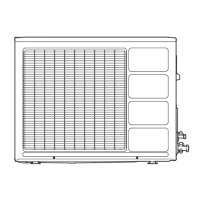
