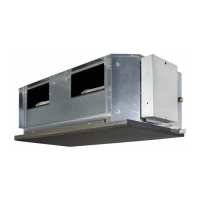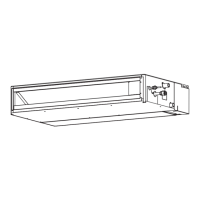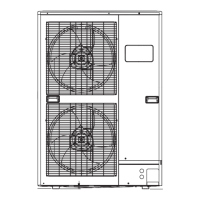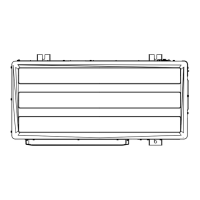- 67 -
DUCT TYPE
ARYG18-54LHTBP
3. When the [Yes] on the verification screen is touched, a message screen is displayed.
4. When the [Close] on the message screen is touched, the display returns to the “R.C. Address
Setting” screen. Turn on the power again.
NOTES:
• Indoor unit remote controller address setting is necessary.
• Set the remote controller address of indoor units connected by the same remote controller cable
within a range of 1 to 9 and A (10) to F(15) so that there is no duplication. (Do not set to "0".)
• The address of remote controller is set within a range of 1 to 32, but set it so that it does not
duplicate the remote controller address of an indoor unit connected by the same remote
controller cable.
How to reset the manual address setting number
1. Touch the [Address Reset] on the “R.C. Address Setting” screen.
2. A verification screen is displayed. When the [Yes] is touched, a verification screen is
displayed.
3. When the [Close] on the message screen is touched, the display returns to the “R.C. Address
Setting” screen. Turn on the power again.

