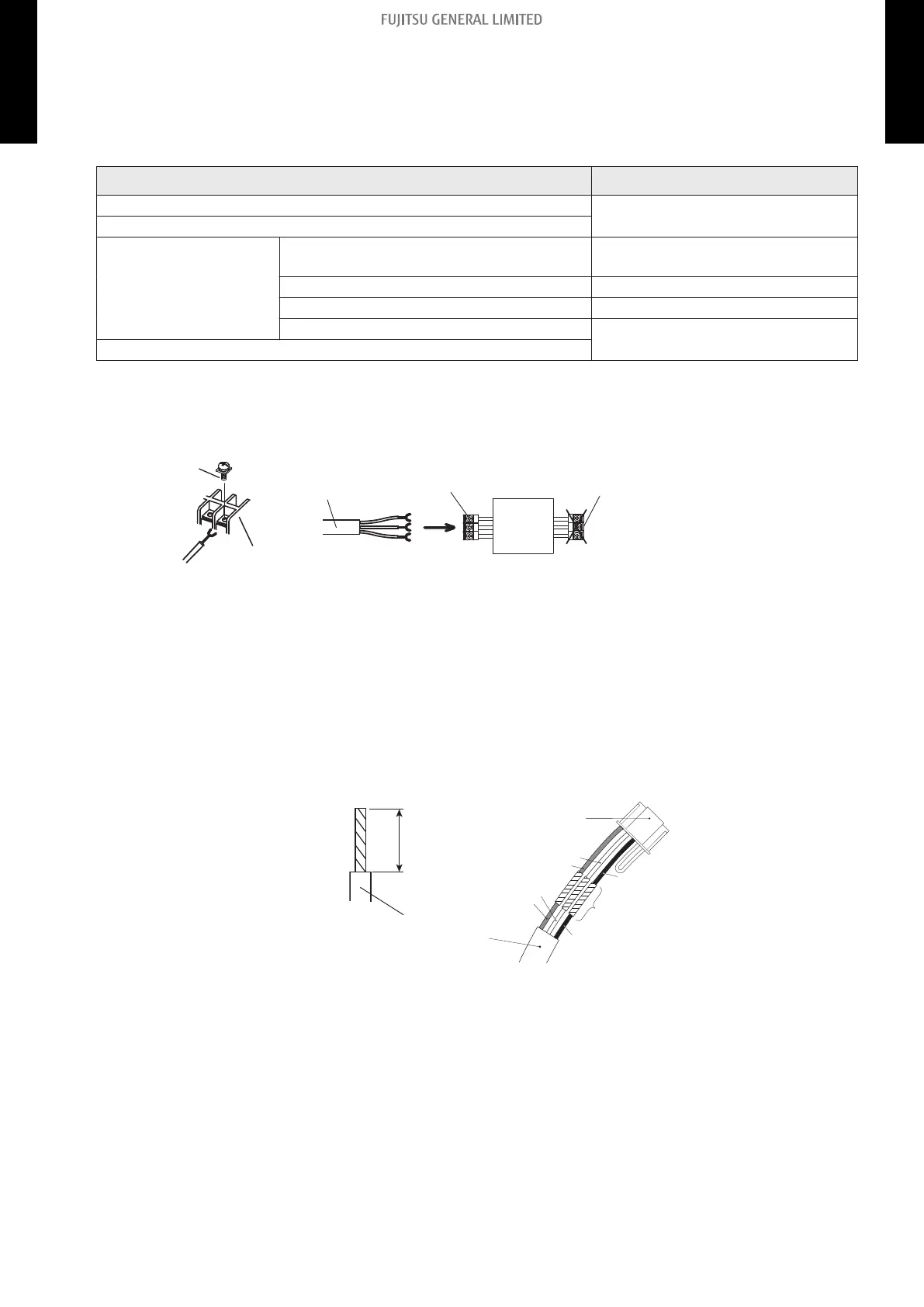¢
Installation
Connection pattern
NOTE: Connection pattern is different according to type of Indoor unit.
Indoor unit types Connection pattern
Compact cassette type
Pattern A
Slim duct type
Wall mounted type
ASU7RLF1, ASU9RLF1, ASU12RLF1, and
ASU15RLF1
Pattern B
ASU7RLF, ASU9RLF, and ASU12RLF Pattern B
ASU9RLS2, ASU12RLS2, and ASU15RLS2 Pattern B
ASU18RLF and ASU24RLF
Pattern C
Floor type
Pattern A
Connect the end of remote controller cable directly to the exclusive terminal block.
PCB
M4 screw
Terminal block
Remote controller cable
Remote controller
terminal block
Outdoor unit or Power supply terminal
block or Remote controller terminal block
NOTE: It may be failed if it is connected to the outdoor unit or the terminal block for power sup-
ply.
Pattern B
1. Modify the remote controller cable as follows:
• Use a tool to cut off the terminal on the end of the remote controller cable and then re-
move the insulation from the cut end of the cable as shown in following figure.
• Connect the remote controller cable and connecting cable as shown in following figure.
• Be sure to insulate the connection between the cables.
13/16 in.
(20 mm)
Remote controller cable
Connecting
cable
White
Red
White
Red
Black
Insulated
connection
Black
- 125 -
13-4. Simple remote controller (UTY-RSNUM: Optional part) 13. Remote controller
MULTI TYPE
2, 3, 4 ROOMS TYPE
MULTI TYPE
2, 3, 4 ROOMS TYPE
