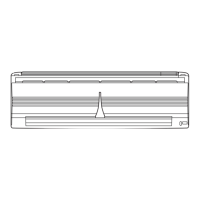What to do if my Fujitsu ASY17AS doesn't operate at all?
- RRandy OrtizJul 31, 2025
If your Fujitsu Air Conditioner isn't operating, start by checking if the power plug is properly connected. Verify that there hasn't been a power failure. Inspect the fuse and circuit breaker. Ensure the main power switch is in the ON position and check the timer settings.