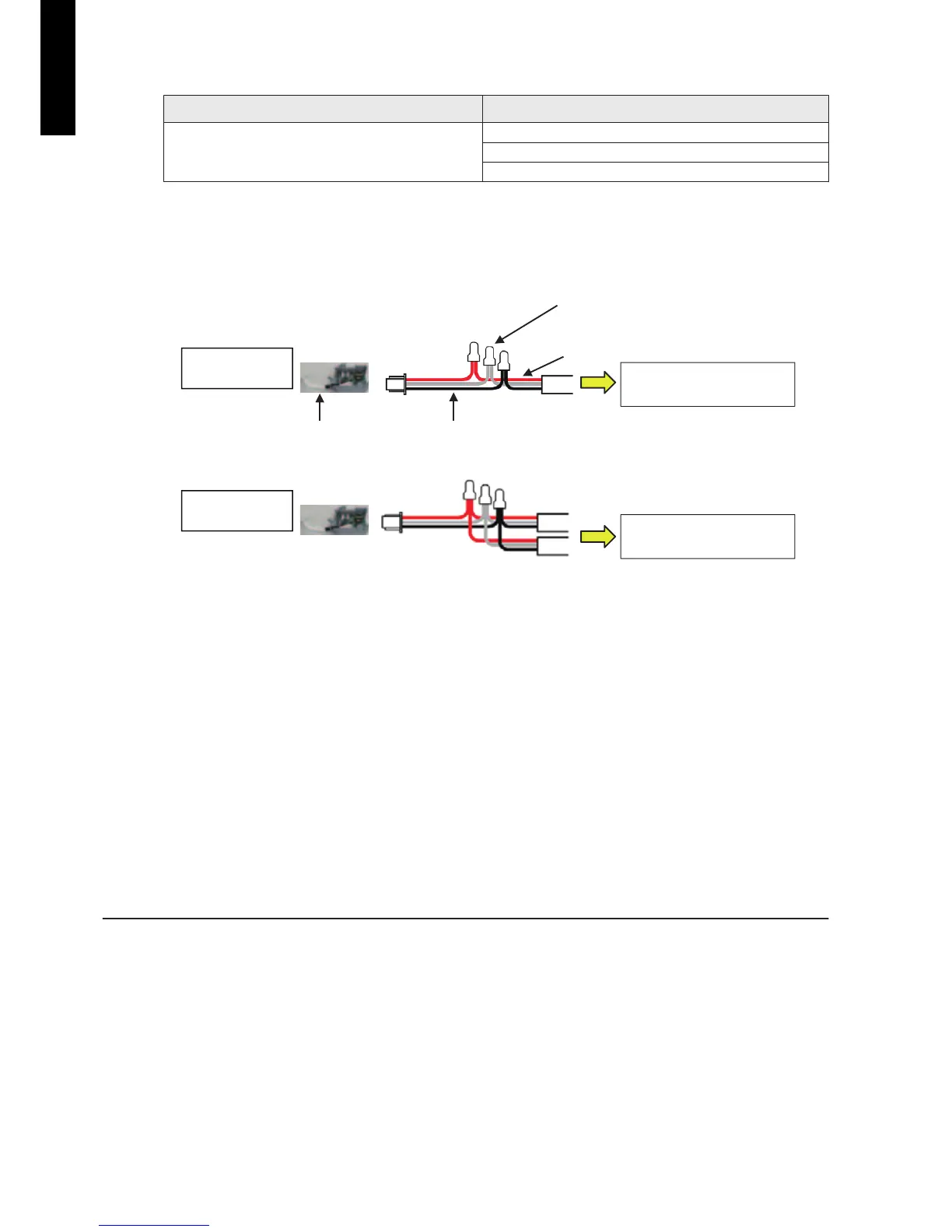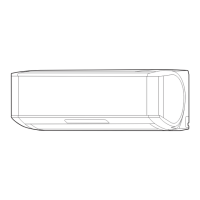• Required parts for group connection
– Optional part:
Indoor unit type Communication kit
Wall mounted
UTY-TWBXF
UTY-XWZXZ5
UTY-TWBXF2
As for the optional parts, refer to Chapter 13-2. "Others" on page 37.
– Service part: Wire with connector (Service part no. 9705932012)
Wiring example for multiple remote control or group control:
NOTES:
• Conceal the wirings of the group connection inside of the wall or by means of trunking at
the thickness of 1-mm or more to prevent electrical shocks when getting in touch with the
cables under certain circumstances.
• When using the Communication kit for wall mounted type, store the crimping terminals in-
side the Communication kit.
• In the wireless remote controllers for the group connection, its remote controller address
can be set by its own. For the details, refer to following section “Remote controller address
setting procedure for wireless remote controllers”.
An error is displayed immediately just turning on the power to effect the settings of the
group connection. However the error will automatically disappear when the subsequent
function setting is completed.
• Bundle the wires with a cable tie to prevent external pressures apply on the crimping termi-
nals. (Ensure that the tensile strength for the splicing position is 10 N or above.)
9-2. Remote controller address setting procedure for wireless
remote controllers
1. Enter the function setting mode of the wireless remote controller. For details, refer to "Func-
tion settings" on page 29.
2. Select the function number “00” (Remote controller address setting), and then select any of
the number (Setting value) from 00 to 15. (Factory setting: 00)
DESIGN & TECHNICAL MANUAL
- 26 -
WALL MOUNTED
ASYG07-14KMTA
