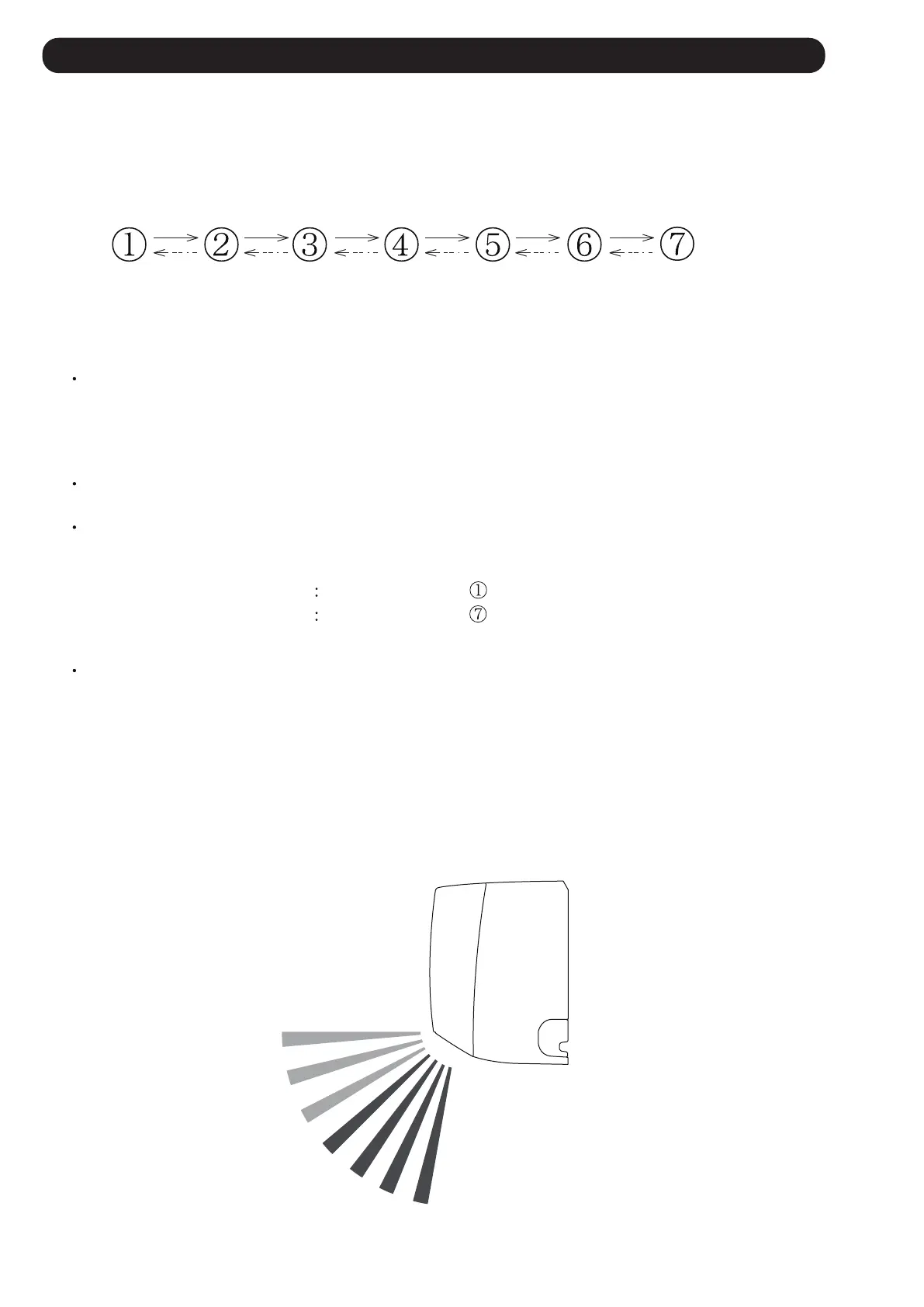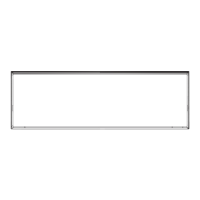5. LOUVER CONTROL
1. VERTICAL LOUVER CONTROL
Whenever button is pressed, air direction will change as below.
01-12
Vertical airflow direction is set automatically as shown,
in accordance with the type of operation selected.
Cooling / Dry mode
Horizontal flow
Heating mode Downward flow
Fig. : Air direction range
Remote control display is not changed.
Use the air direction adjustments within the ranges shown above.
When you set the angle to position 4.7 for more than 30 minutes in cooling or dry operation,
they automaticaly returnto position 3.
In cooling or dry operation, when the angle is set to position 4.7 for many hours,
condensation may be formed, and the drips may wet your property.
During AUTO or Heating mode operation, for the first a few minutes after beginning operation,
air-flow will be horizontal 1; the air direction cannot be adjusted during this period.
The air flow direction setting will temporarily become 1 when the temperature of the air -flow is
low at the start of the Heating mode.
1
2
3
4
5
6
7
