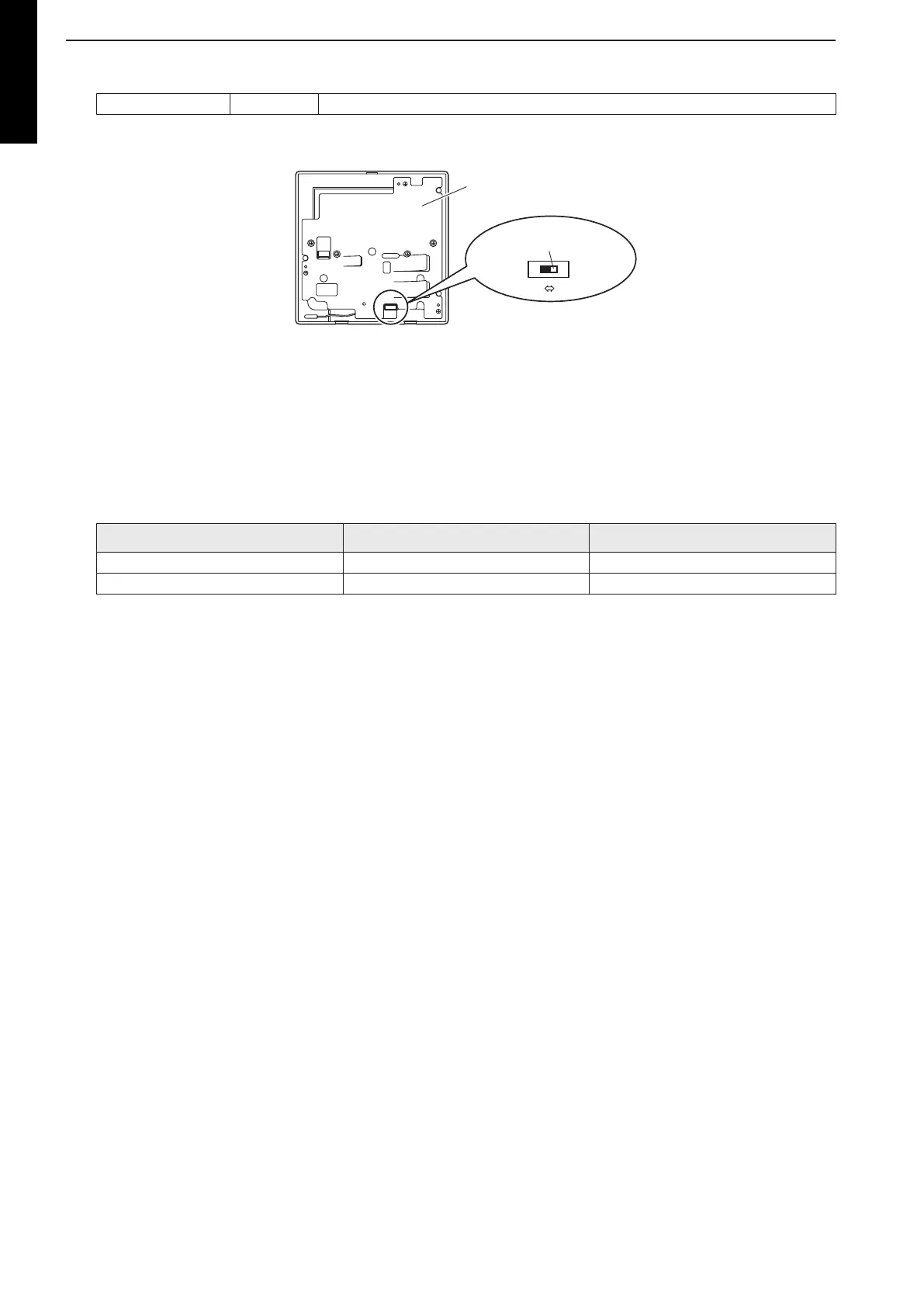14-9. Wired remote controller (UTY-RLRY)
DIP switch SW1 Memory backup setting
¢
Switch location
Front case (back side)
Set the DIP switch to ON
OFF ON
¢
Dip switch setting
SW1: Memory backup setting (only for wired remote controller)
Set to “ON” to use batteries for the memory backup.
When batteries are not used, all of settings stored in memory will be deleted if there is a pow-
er failure.
SW1 Memory backup Factory setting
OFF Invalidity ♦
ON Validity
NOTE: Never turn it on in the case of simple remote controller.
DESIGN & TECHNICAL MANUAL
- 252 -
MULTI TYPE
5, 6 ROOMS TYPE
