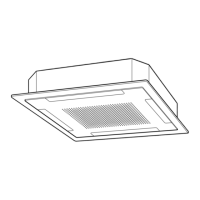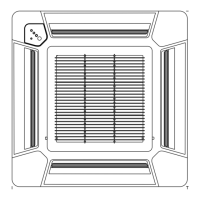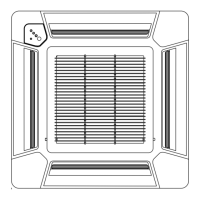- (01 - 35) -
CASSETTE TYPE
AU
A45-54LC
CASSETTE TYPE
AU
A45-54LC
(5) Press the TIMER SET button to conrm the setting. Press the TIMER SET button for a few seconds until the setting value stops
ashing. If the setting value display changes or if “- -” is displayed when the ashing stops, the setting value has not been set correctly.
(An invalid setting value may have been selected for the indoor unit.)
Setting value
(6) Repeat steps 2 to 5 to perform additional settings. Press the set temperature buttons ( ) ( ) and fan control button simultaneously
again for more than 5 seconds to cancel the function setting mode. In addition, the function setting mode will be automatically canceled
after 1 minute if no operation is performed.
(7) After completing the FUNCTION SETTING, be sure to turn off the power and turn it on again.
CAUTION
• After turning off the power, wait 30 seconds or more before turning on it again. The FUNCTION SETTING doesn’t become
effective if it doesn’t do so.

