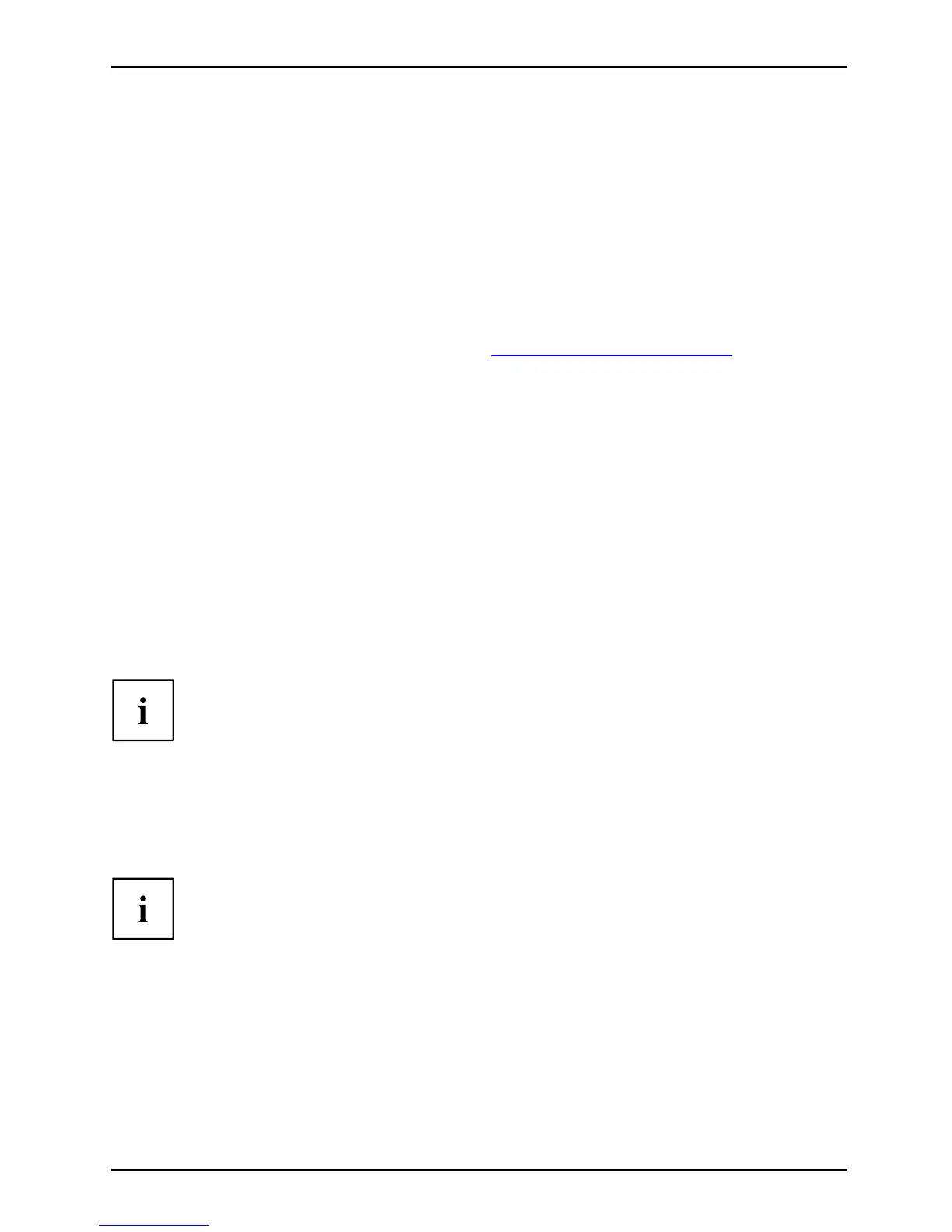Brief descript ion of mainboard
BIOS Update
When should a BIOS update be carried out?
Fujitsu Technology Solutions makes new BIOS versions available to ensure
compatibility with new operating systems, new software o r new hardware. In
addition, new BIOS functions can also be integrated.
A BIOS update should also always be carried out when a problem exists th at
cannot b e solved with new drivers or new softwa re.
Where can I obtain BIOS update s ?
The BIOS updates are available on the Internet at "
http://ts.fujitsu.com/mainb oards".
Optional BIOS update under DOS with bootable
BIOS update floppydisk–briefdescription
► Download the update file from our website to your PC.
► Insert an empty floppy disk (1.44 Mbyte).
► Run the update file (e.g. 2461103.EXE).
A bootab le update floppy disk is created. Leave this floppy disk in the drive.
► Restart the PC.
► Follow the instructions on screen.
or
► Perform the BIOS update with a
bootable USB m emory.
Detailed information on the
BIOS update under DOS is provided in the
"BIOS Setup" manual ("Drive
rs & Utilities" CD).
BIOS update under Windows with D eskFlash utility
A BIOS update can also be per
formed directly under Windows w ith the D eskF lash utility.
DeskFlash can be found on th
e "Drivers & Utilities" CD (under Flash B IO S).
Alternatively, BIOS can b
e updated via a bootable USB memory stick. More extensive
system knowledge (DO S -Bo
ot, Flashtool) is requ ired for th is process.
A26361-D2811-Z210-1-8N19, edition 1 English - 7
