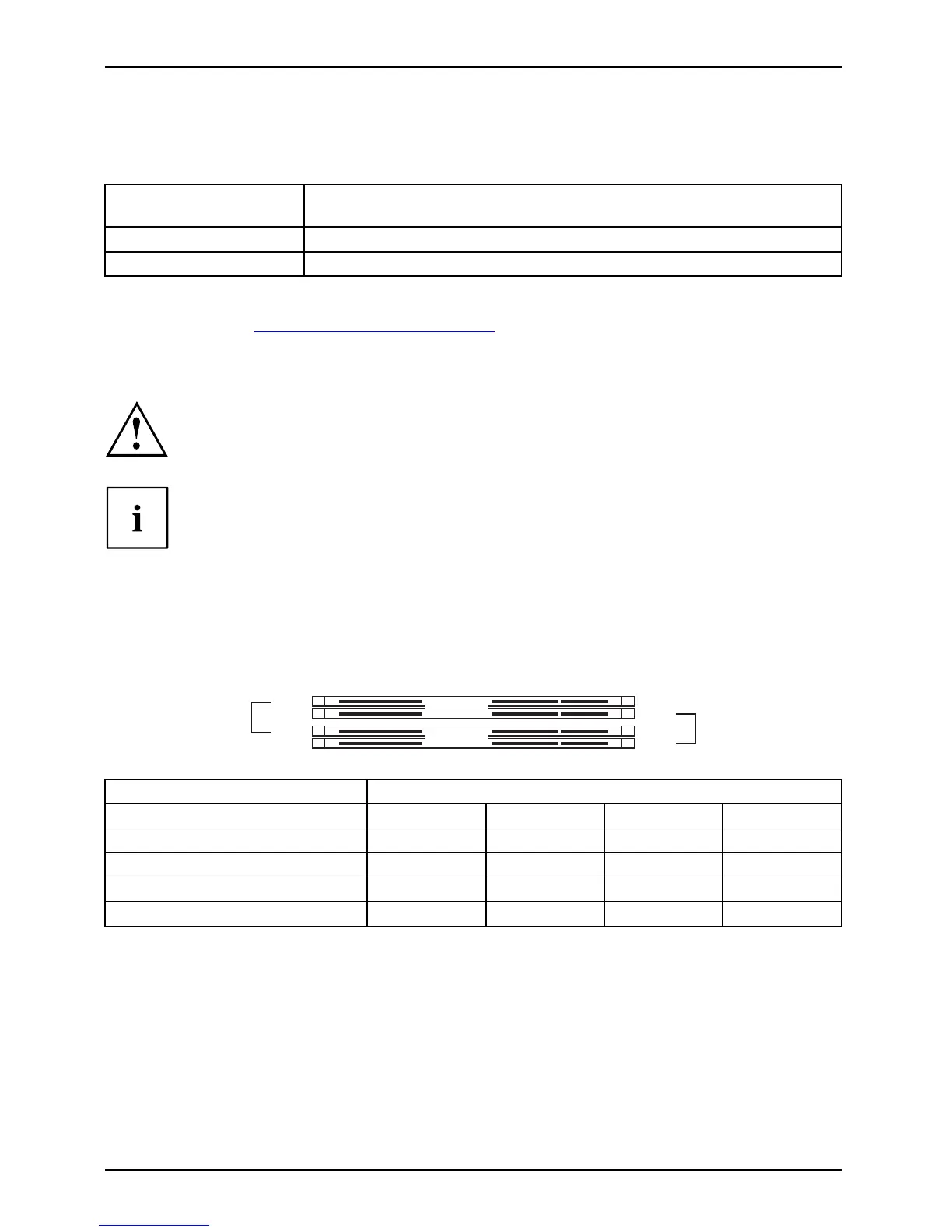Brief descript ion of mainboard
Installing/removing main memory
Technical d a ta
Technology
DDR2 667 / 800 unbuffered DIMM modules 240-Pin; 1.8V; 64 Bit, no
ECC
Total size
512MByteto16GByte
Module size 512, 1024, 2048 or 4096 MByte per module
A current list of the memory m
odules recommended for this mainboard is available
on the Internet at: "
http://
ts.fuj itsu.com/mainboards ".
At least one memory module mu
st be installed. Memory modu les with different
memory capacities can be com
bined.
You m ay use only unbuffered
1.8 V memory modules without ECC.
DDR2-memory modules must
meet the P C2-5300U or PC2-6400U specification.
If you use more than one me
mory module, make sure to distribute the
memory modules over bo t
h memory channe ls. By doing this you use the
performance advantage
s of the dual-channel mode.
Maxim um system perform
ance is achieved when identical memory modules
are used in Channel A and
Channel B.
To simplify equipping
, the slots are colour coded.
With a memory configurat
ion of 16 Gb ytes, the visible and usable main memo ry
may be reduced to 15 Gby
tes (depending o n the system configuration).
Channel B
slot 4
slot 2
Channel A
slot 3
slot 1
Number of memory mod u
les inserted
Slot to be used 1 2 3 4
Channel A, Slot 1
xxxx
Channel B, Slot 2
xxx
Channel A, Slot 3
xx
Channel B, Slot 4
x
The installation/re
moval is described in the "Basic information on ma inboard" manual.
4 - English A26361-D2811-Z 210-1-8N 19, edition 1
