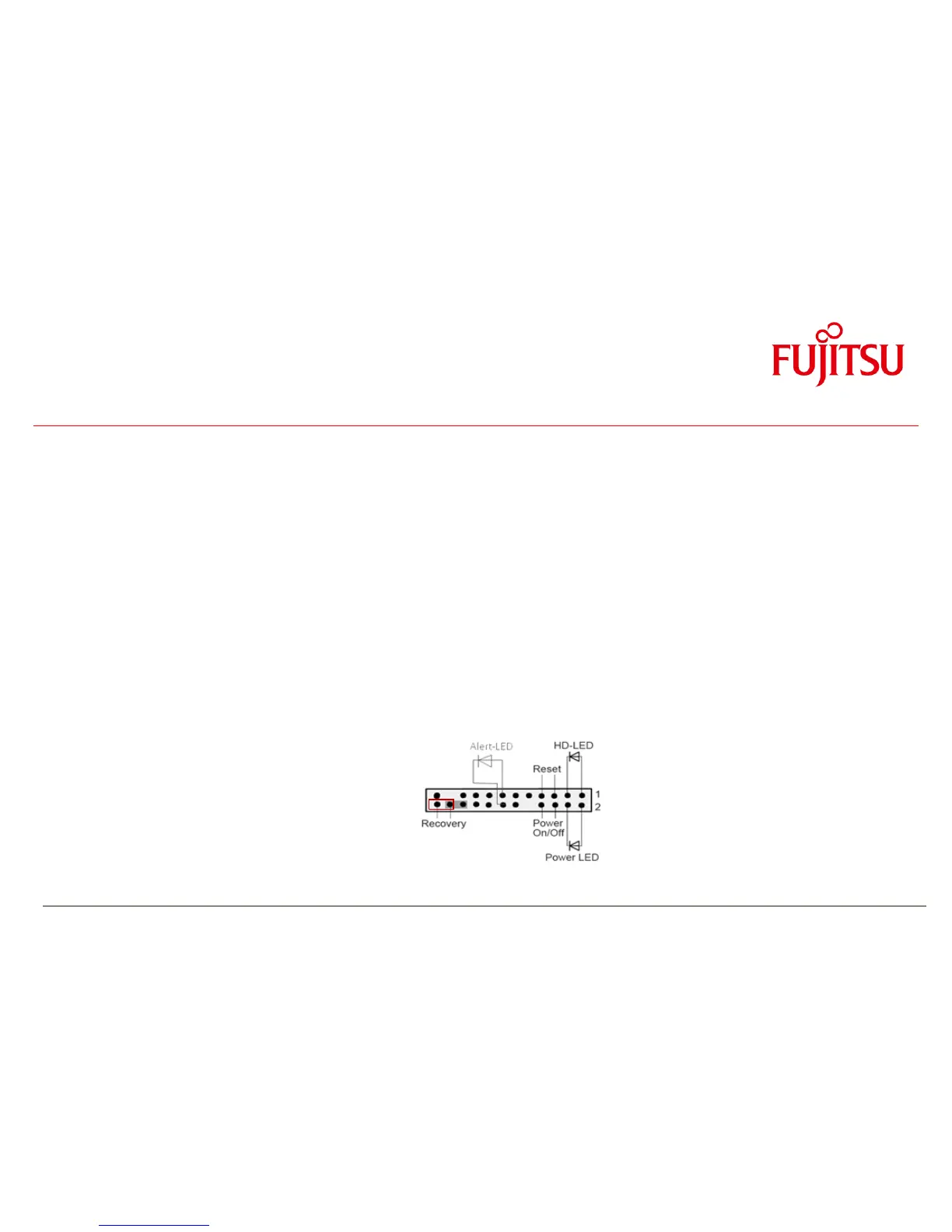Miscellaneous
BIOS Update / BIOS Recovery
Windows-based BIOS update (Deskflash tool)
Required BIOS file:
o D307x-S1x.R1.x.y.DFI.exe (Windows executable flash tool)
Copy file from FTP (link see above), rename
filename.$xe
to
filename.exe
and copy to target system (e.g. Windows desktop).
Doubleclick to start BIOS update and follow instructions on the screen.
DOS-based BIOS Recovery (DOS-bootable USB stick)
Required BIOS files:
o EfiFlash.exe (DOS flash tool)
o DosFlash.bat (batch file)
o D307x-S1.upd (flash file)
o D307x-S1.rom --> Important: This file must be located in the root directory of the USB stick!
Set onboard jumper to Recovery Mode
Copy unzipped files to a DOS-bootable USB stick,
boot system from stick and run
DosFlash.bat
Follow instructions on the screen and set jumper to default position
Note:
BIOS Recovery should only be used to repair a corrupted BIOS.
All customized data except for OEM SLP data will be reset.