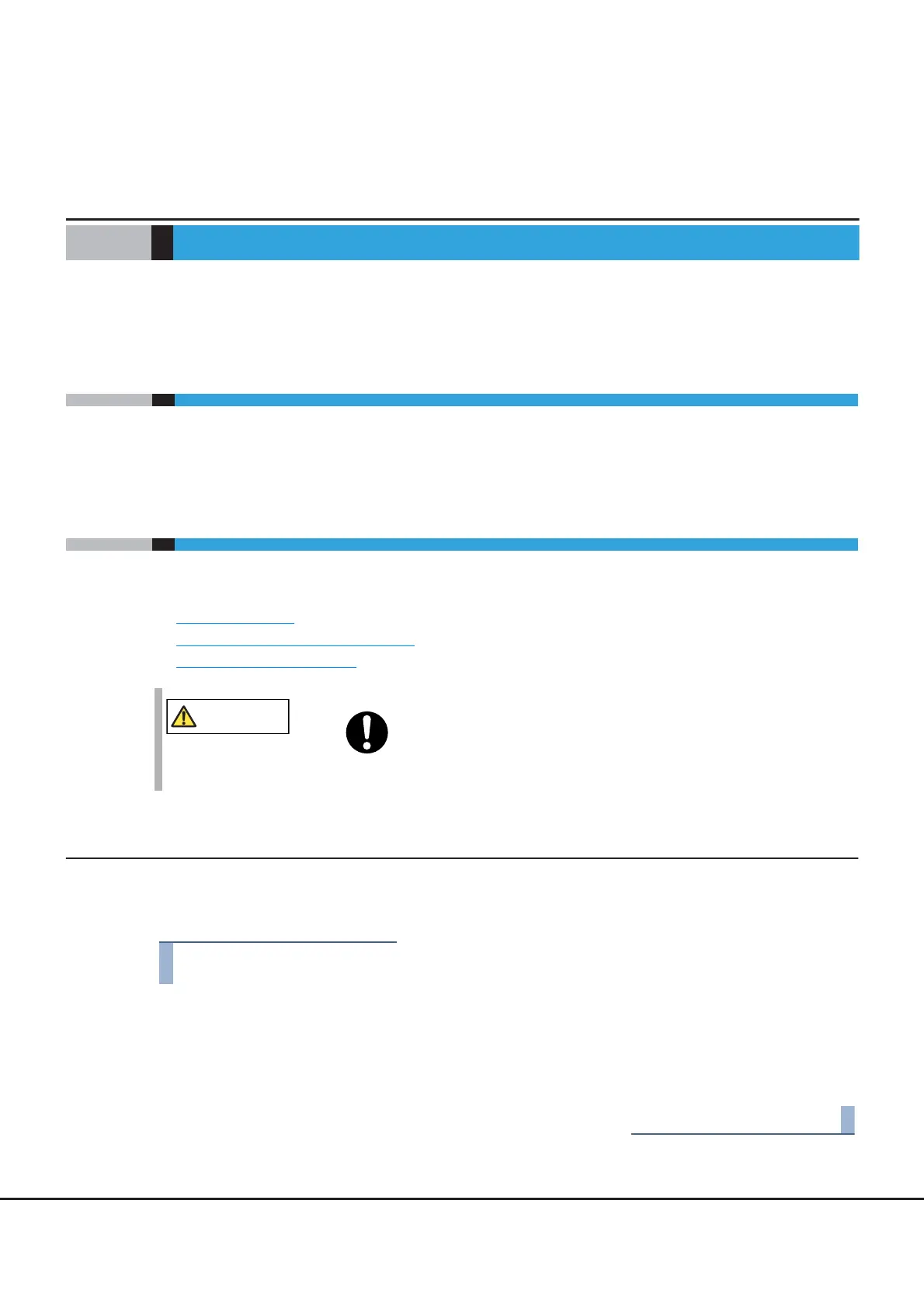FUJITSU Storage ETERNUS DX, ETERNUS AF Configuration Guide (Power Synchronized Unit)
Copyright 2017 FUJITSU LIMITED P3AM-8012-10ENZ0
71
Chapter 6
Operation and Maintenance
This chapter describes maintenance and troubleshooting after starting system operation.
6.1 Checking the Power Synchronized Unit Status
Check the LEDs on the power synchronized unit regularly.
6.2 Device Replacement After Operation Startup
This section explains the procedure to replace devices after starting system operation.
• Replacing a Server
• Replacing a Power Synchronized Unit
• Replacing an AC Sensor Unit
6.2.1 Replacing a Server
The following procedure provides an overview of the required work to replace a server, such as when a server
fails. Refer to the relevant manuals for more details.
1 Replace the server.
2 Perform the necessary settings for the replacement server.
3 Connect the replacement server to the server UPS unit.
After the procedure is complete, check that power synchronization performs normally if necessary.
• Ask your maintenance engineer to replace devices.
