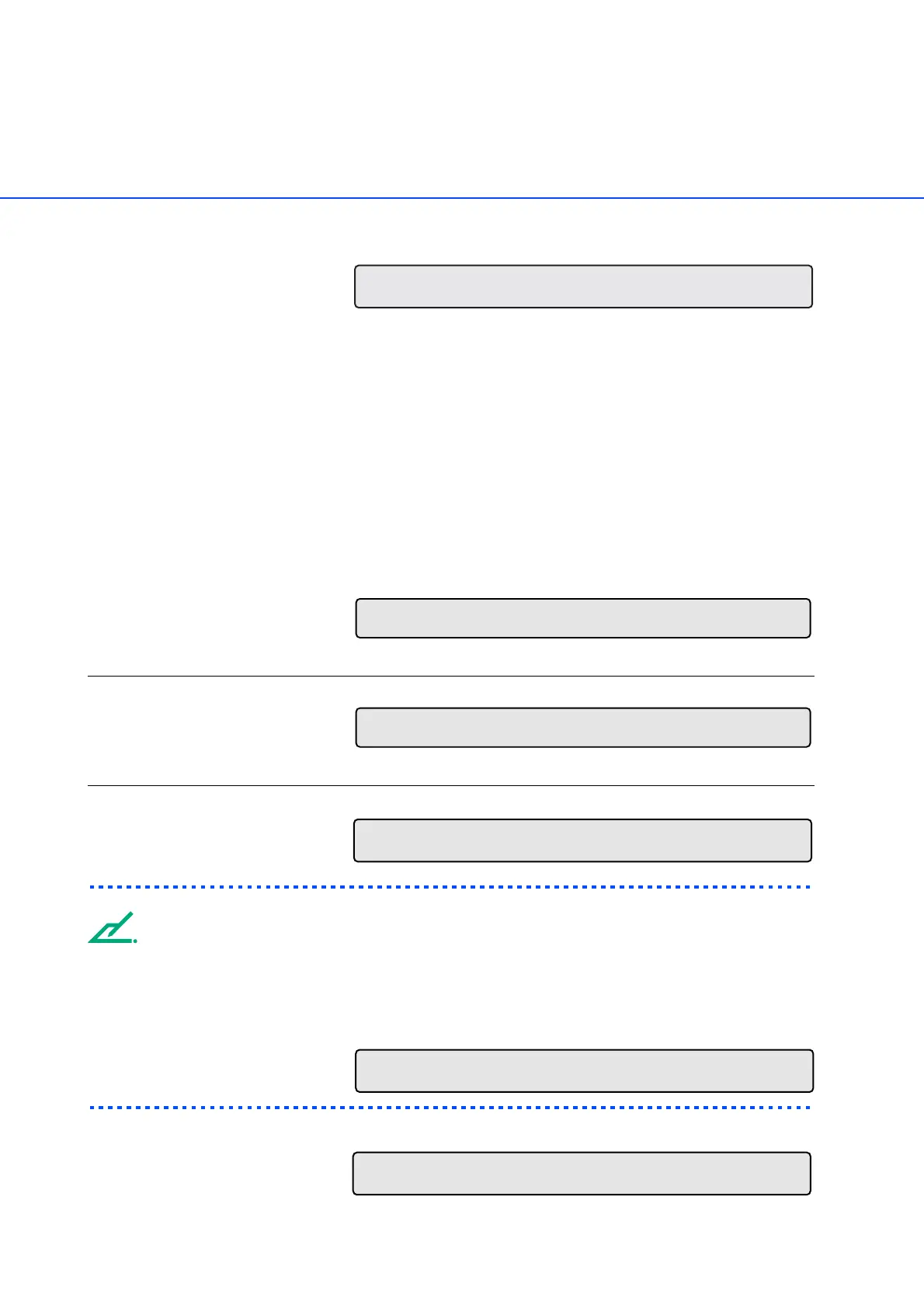● 10
<Print Error>
This message is displayed when the print position mark of fi-434PR
(Imprinter) is set to the area which is out of the paper path or when
the stacker is full of ducuments. Please set the fi-434PR (Imprinter)
to the correct position or take the paper away from the stacker.
■ Alarm
One of the following messages is displayed if an error occurs in the scanner. If one of the following error
messages is displayed, turn the power Off and then On again. If the same message is displayed, contact
your service representative.
<Optical alarm front>
<Optical alarm back>
<FB mechanism alarm>
NOTE
When the total number of sheets scanned by the ADF is less than 100, the message above and the
message below are displayed alternately.
Remove the bracket (Shipping Lock) that holds the unit. Refer to "Operator’s Guide" for details of
operation.
<Motor fuse alarm>
Pr i
t
E ror
r
n
O
pt i ca
l
Al ar m
Fr ont
S
ide
O
pt i ca
l
Al ar m
Back
S
i
de
M
echan
i
c
al Al ar
F
l at be
d
m
Loc
k
Che c k
S
hi ppi ng
M
ot or f
u
s
eAlarm
