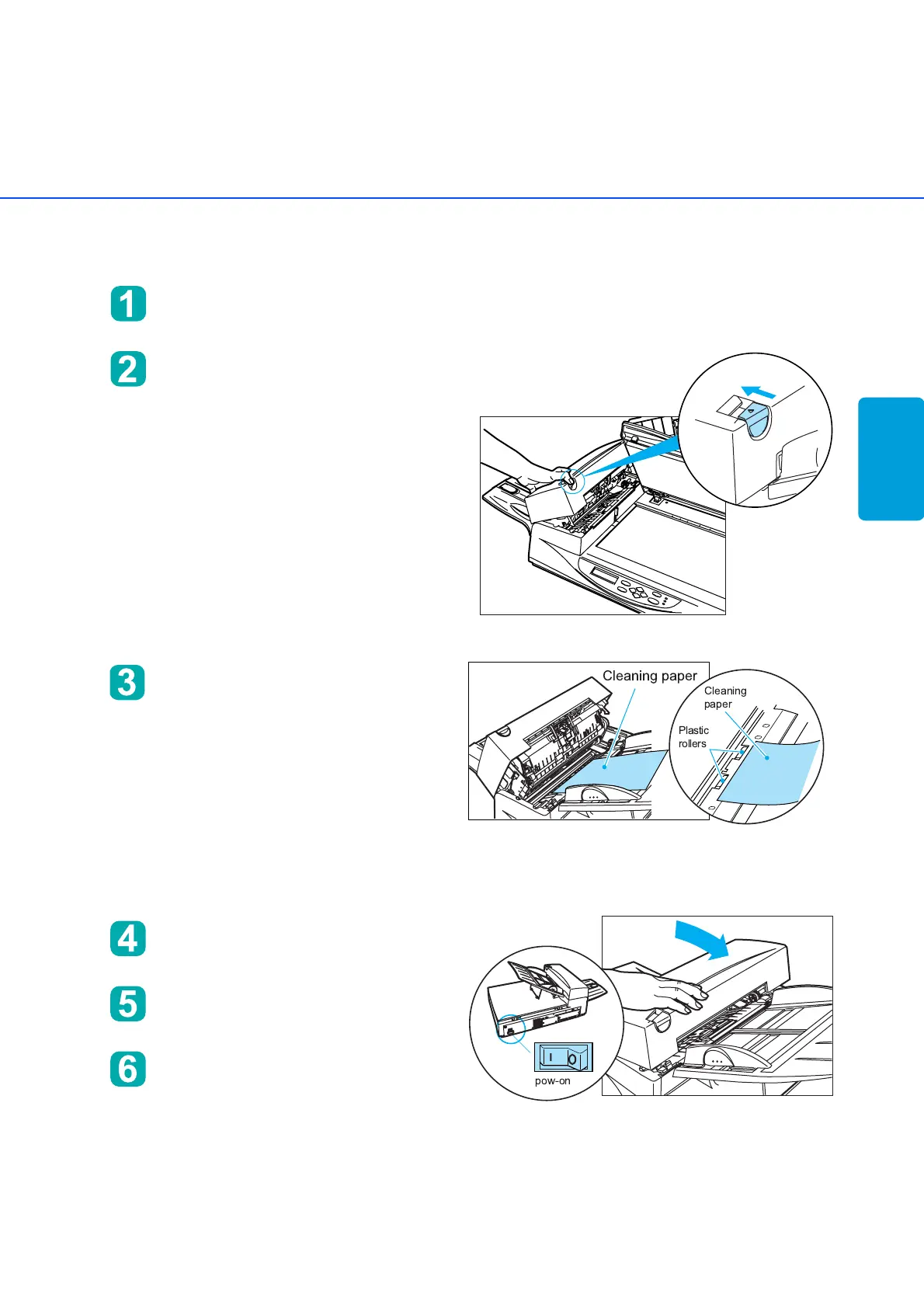2
● 17
Cleaning the ADF
■ Cleaning the ADF with cleaning paper
Pull the ADF lever to open the
ADF.
Apply cleaner F1 to a new piece of
cleaning paper.
Place the cleaning paper on the
ADF so that the edge of the short
side touches the Plastic roller.
Close the ADF and turn the
power on to start the cleaning.
Turn off the power.
Repeat steps 1 through 5.
!
"
#
$
pow-on
