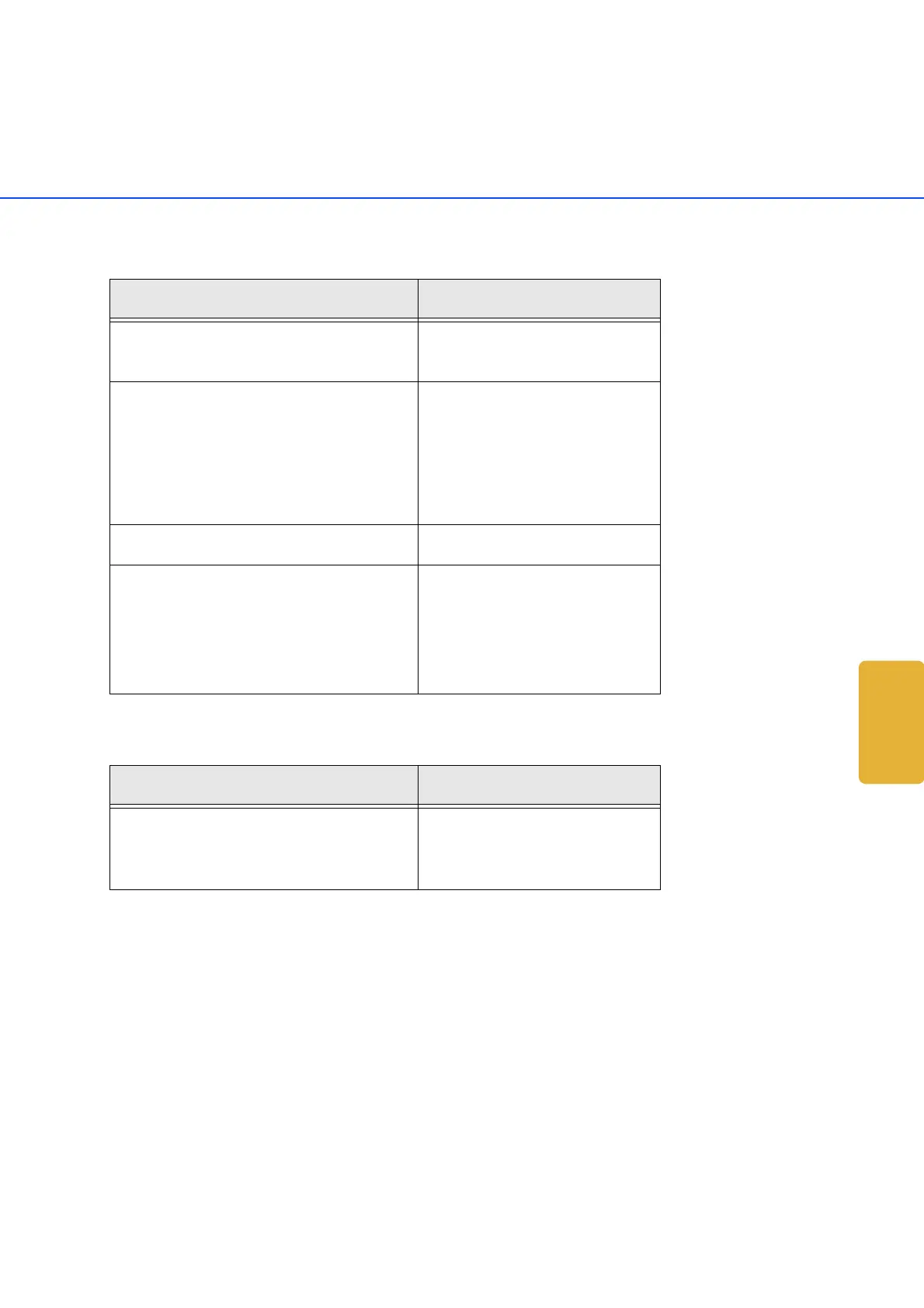● 59
4
■ Imaging system trouble
■ Other
This section describes how to check the labels on the scanner.
■ Positions of Labels on the Scanner
The following shows where the two labels are located on the scanner.
Item findings
Type and version of scanner
driver
Type of interface controller (Example)
made by Adaptec
SCSI Card 2940Au
OS (Windows)
Software application (Example) ScandAll 21
(Example) Acrobat
Item findings
Can both the original document
and scanner image be sent by
e-mail or Fax?
