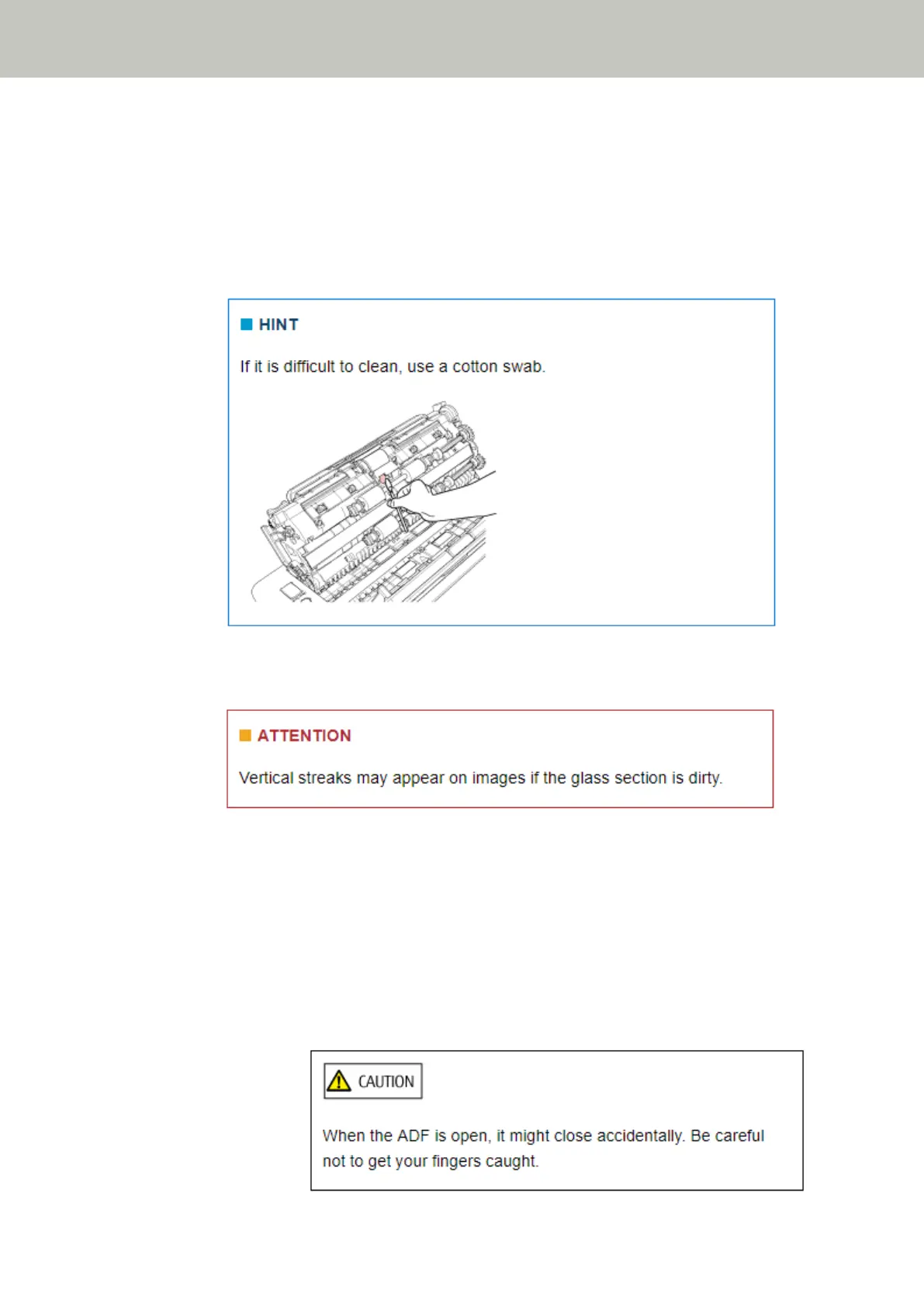o Pick Roller 1
Gently wipe dirt and dust off the roller as you rotate the roller manually, taking
care not to damage the roller surface. Make sure that it is wiped properly
because black residue on the roller will affect the feeding performance.
o Ultrasonic Sensor (x2) / Document Sensor (x4)
Gently wipe dirt and dust off the surface of the ultrasonic and document
sensors.
o Glass (x2)
Gently wipe dirt and dust off the glass sections.
o Pad Unit (x1)
Wipe the rubber surface of the pad downward to remove any dirt and dust. Be
careful not to accidentally get your hand or a cloth on the pick spring (metal
part).
o Feed Roller (x4) / Eject Roller (x8)
The power must be turned on to rotate the feed/eject rollers for cleaning.
a. Plug in the power cable and turn on the scanner
b. Open the ADF
