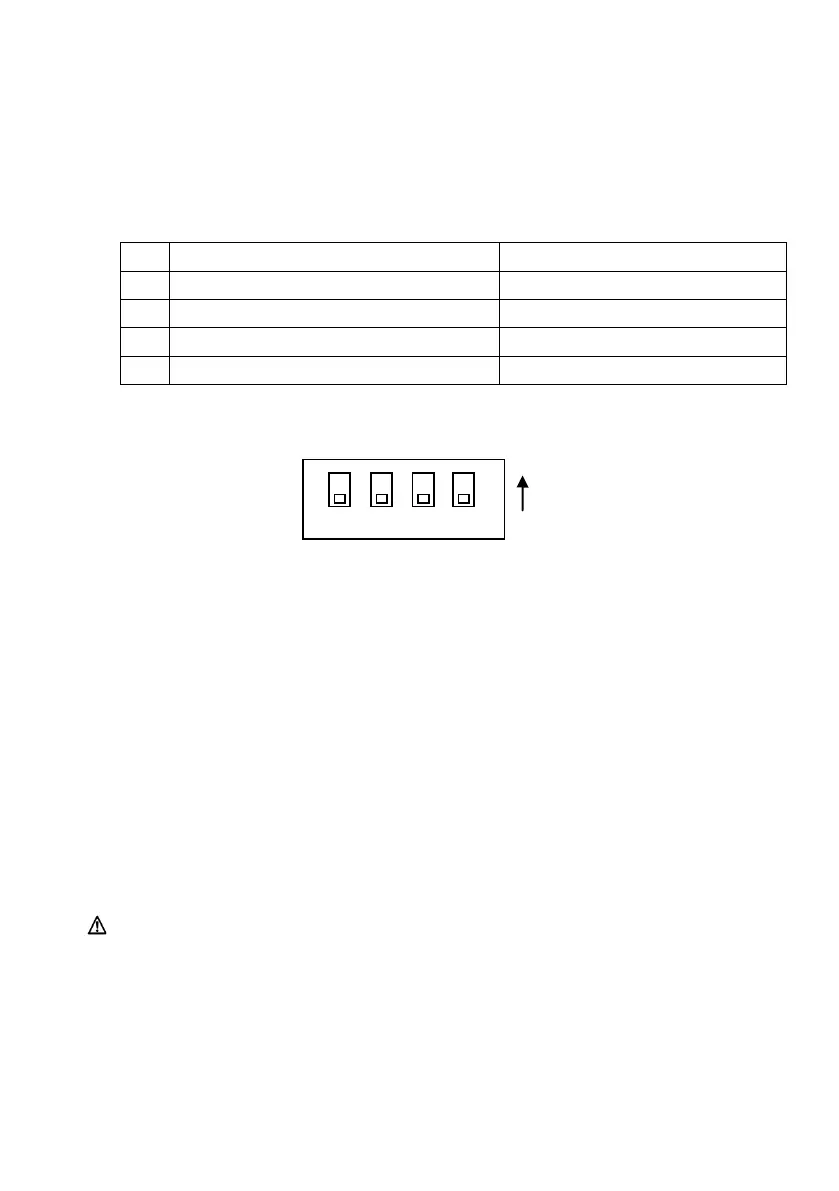77 / 125
(4) DIP Switch
This switch is maintenance use. Please use all switches by OFF
setting.
Initialization of settings
1) Turn off the printer.
2) Set the DIP Switch No.2 “ON”.
3) Turn on the printer, and wait approximately 5 seconds until
completion of initialization.
4) Turn off the printer again.
5) Set the DIP Switch No.2 “OFF”.
Self test print of settings
1) Turn off the printer.
2) Set the DIP Switch No.3 and No.4 “ON”.
3) Turn on the printer, and Printer prints Self test.
4) Turn off the printer again.
5) Set the DIP Switch No.3 and No.4 “OFF”.
Caution: Be careful of handling DIP Switches.
