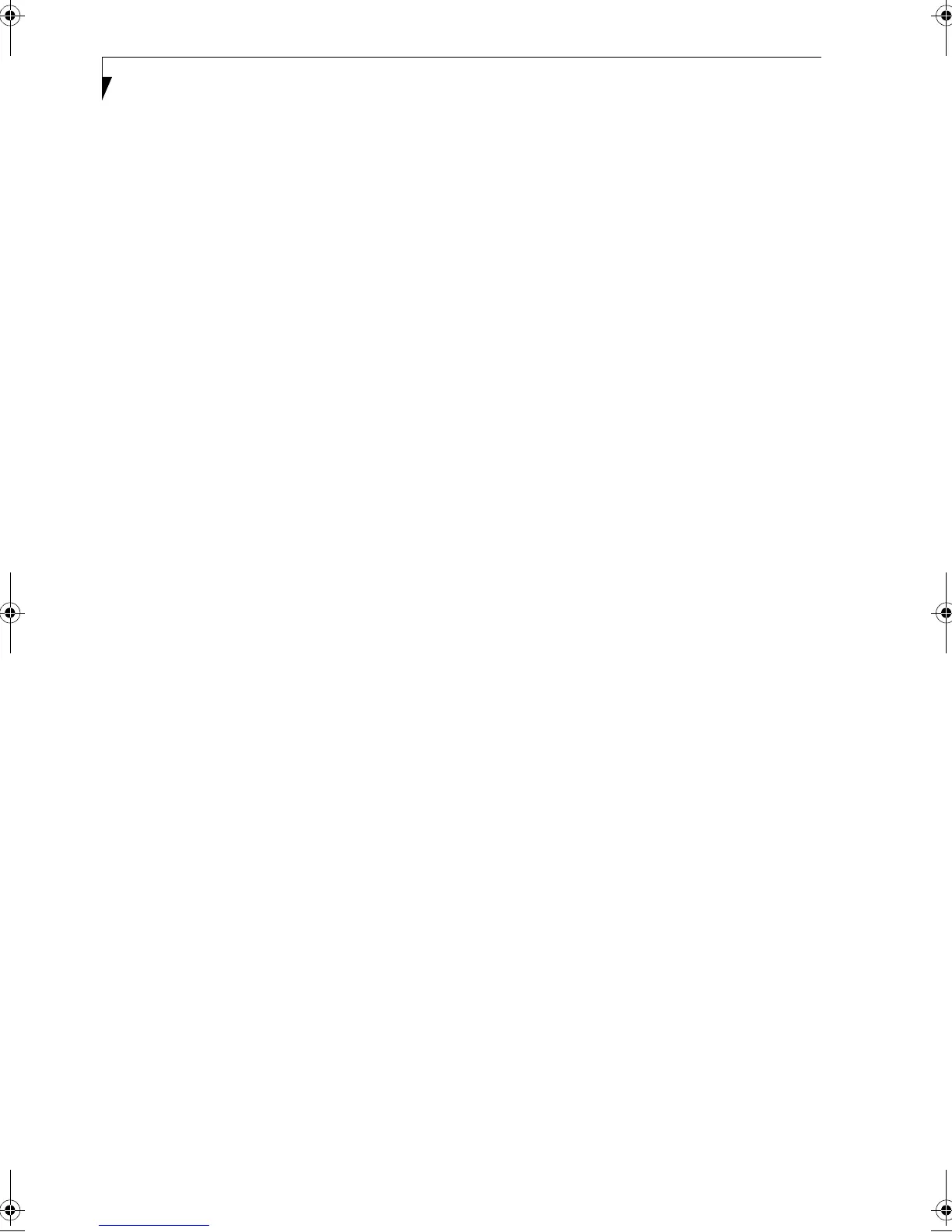22
LifeBook A Series – Section Two
launch a different application.
If you want to return to launching your default applica-
tions, you need only click on [Default] from the Swift-
Button screen. Be aware that you will erase the settings
for the “other application”. If you wish to go back to
launching the “other application” from this button, you
will need to reconfigure it as described above.
When you have finished with Swift-Button Configura-
tion utility, click [OK], and the new settings will take
effect. You can reconfigure your application launch
buttons as often as you like.
B5FH-5121-01EN-00.book Page 22 Wednesday, April 10, 2002 11:02 AM
