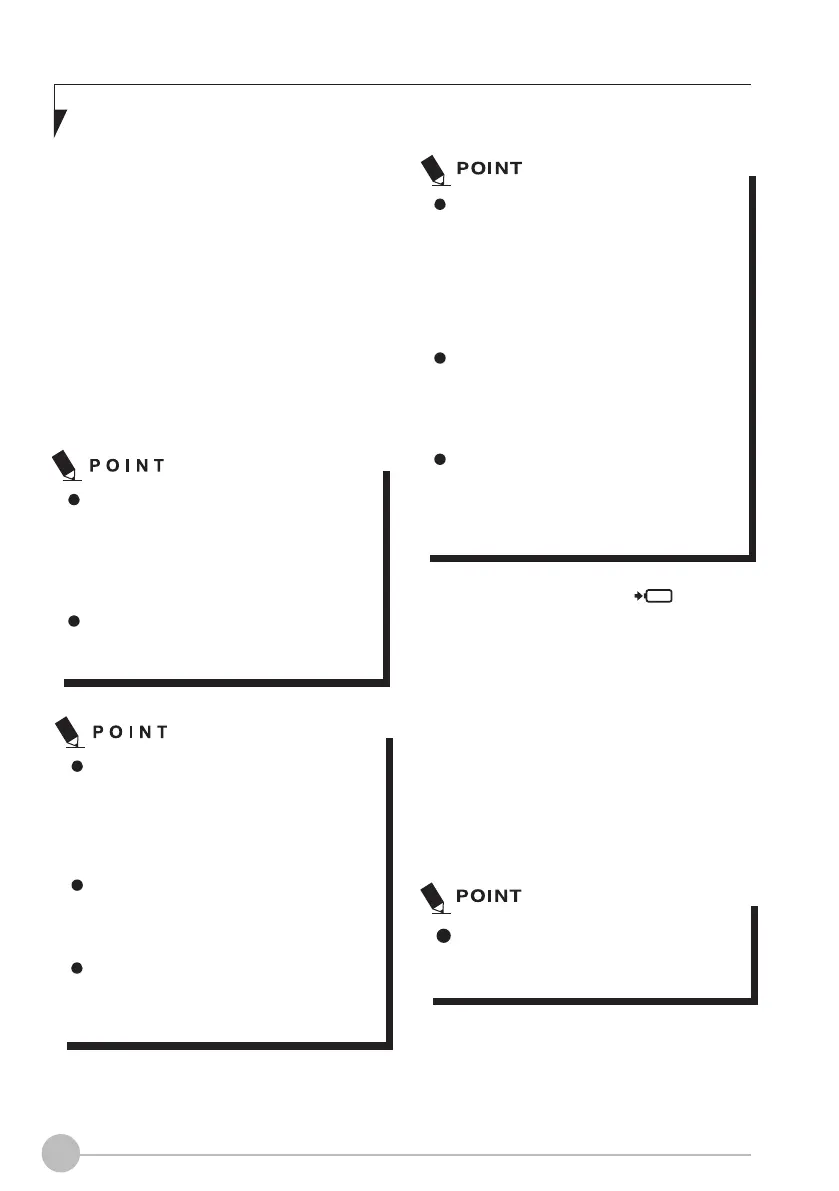10
RUNNING LIFEBOOK
ON ITS BATTERY
Recharging the Battery
Connect the AC adapter to your notebook
The moment you connect an AC adapter
to your notebook, the notebook begins to
charge the battery pack.
When the battery level indicator turns o
after the battery is completely charged,
(while the notebook is in off mode)
disconnect the AC adapter from the
notebook.
1.
2.
Before using the supplied battery
pack for the very first time after
purchase, remember to charge it fully.
If a charged battery has not been
recharged for more than a month,
charge it fully before using it.
When the battery is fully charged while
the notebook is in power o mode, the
Battery Charging Indicator turns o.
When the battery is 90% or more
charged, it cannot be recharged even
if the AC adapter is connected. The
battery can be recharged when its
power level (i.e. remaining battery life) is
89% or less.
When a notebook is turned off, the
Battery Level LED indicator goes off
immediately if the battery is completely
charged.
The chargeability of the battery
degrades when it is used in an
extremely hot or cold place.
Battery Charging Indicator ( )
This lamp indicates charging status of battery
when AC adaptor is connected to PC.
• White lamp is lit
Charging completed.
• Amber lamp is lit
Charging
• Red lamp ashes
Charging stopped
(due to battery temperature alarm, etc.)
• OFF
No charging due to disconnect AC adapter.
When the battery is very hot, for
example, immediately after long usage
of the notebook, the battery protection
feature may be activated to prevent
the battery from being recharged.
When the temperature decreases,
the notebook automatically begins to
charge the battery.
When an optional modular bay battery
is installed, it is charged along with
the internal standard battery. (Optional
modular bay battery is applicable to
selected models only.)
Do not power off the notebook when
the storage drive access indicator is
shown. Failure to do so corrupt data
on the storage drive as well as the
installed operating system.
When the power is turned o, the status
display LEDs are all OFF except for
during battery charging.
