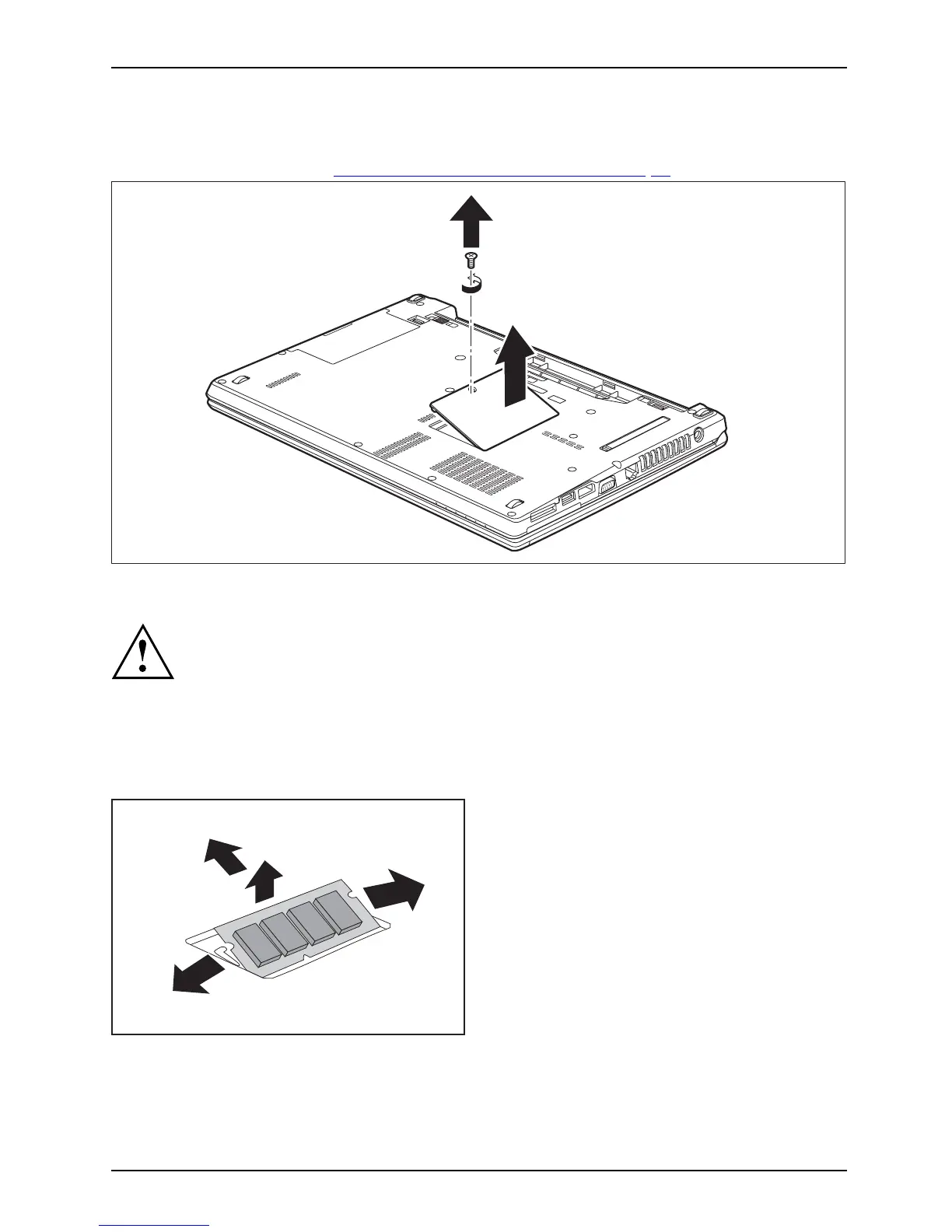Removing an d installing comp onents
during servicin g
Removing a cover
► Prepare for removal, see "Preparing to remove com ponents", Page 62.
1
2
► Remove the screw (1).
Keep the screw in a safe place.
► Lift the cove
r off the notebook (2).
Removing memory modules
3
2
1
1
► Carefully push the two mounting
clips outwards (1).
MemoryexpansionMemorymodule
The memory m od ule snaps upwards (2).
► Pull the memory module out of its slot
in the direction of the arrow (3 ).
Fujitsu 63