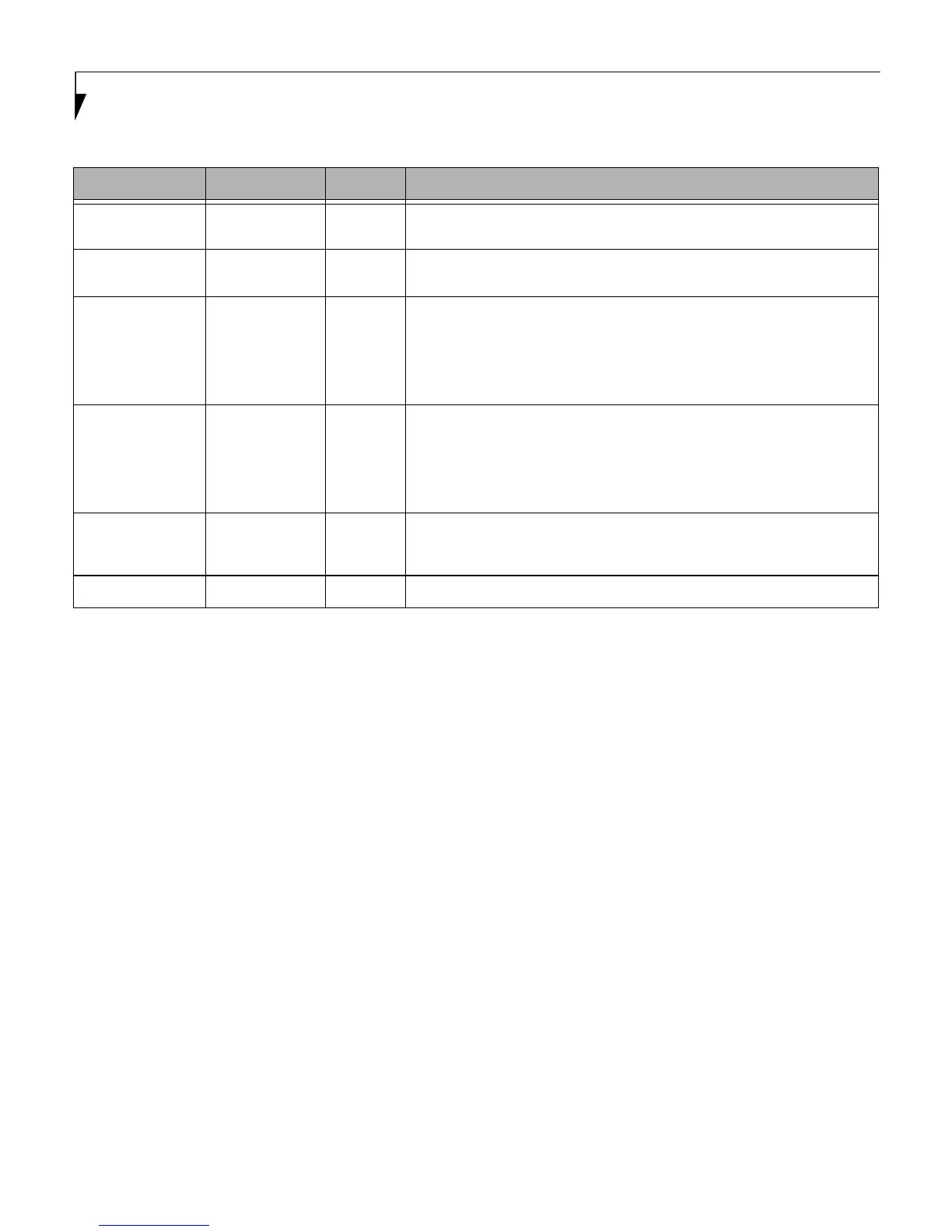10
LifeBook NH751 BIOS
Table 5: Fields, Options and Defaults for the Security Menu
Menu Field Options Default Description
Supervisor
Password is:
–— Clear A display-only field. Set is displayed when the system supervisor password is set
and Clear when it is not.
User Password is: –— Clear A display-only field. Set is displayed when the general user password is set, and
Clear when it is not.
Set Supervisor
Password
–— [Enter] Sets, changes or cancels the Supervisor Password. The Supervisor Password may
be up to seven characters long and must include only letters or numbers (no
symbols). Passwords are NOT case-sensitive. To cancel a password press the
Enter key instead of entering characters in the Enter New Password field and in
the Re-enter New Password field. When a Supervisor Password is set it must be
used to access the BIOS setup utility.
Set User Password –— [Enter] This field can only be accessed if the Supervisor Password is set. Sets, changes or
cancels the User Password. A User Password may be up to seven characters long
and must include only letters or numbers (no symbols). Passwords are NOT
case-sensitive. To cancel a password press [Enter] key instead of entering char-
acters in the Enter New Password field and in the Re-enter New Password field.
When a User Password is set it must be used to access the BIOS setup utility.
Password
on Boot:
Disabled
Enabled
[Disabled] When set to disabled, password entry is not required before the operating sys-
tem boots. When enabled, password entry is required before operating system
boot.
Hard Disk Security –— --- Opens the Hard Disk Security submenu
