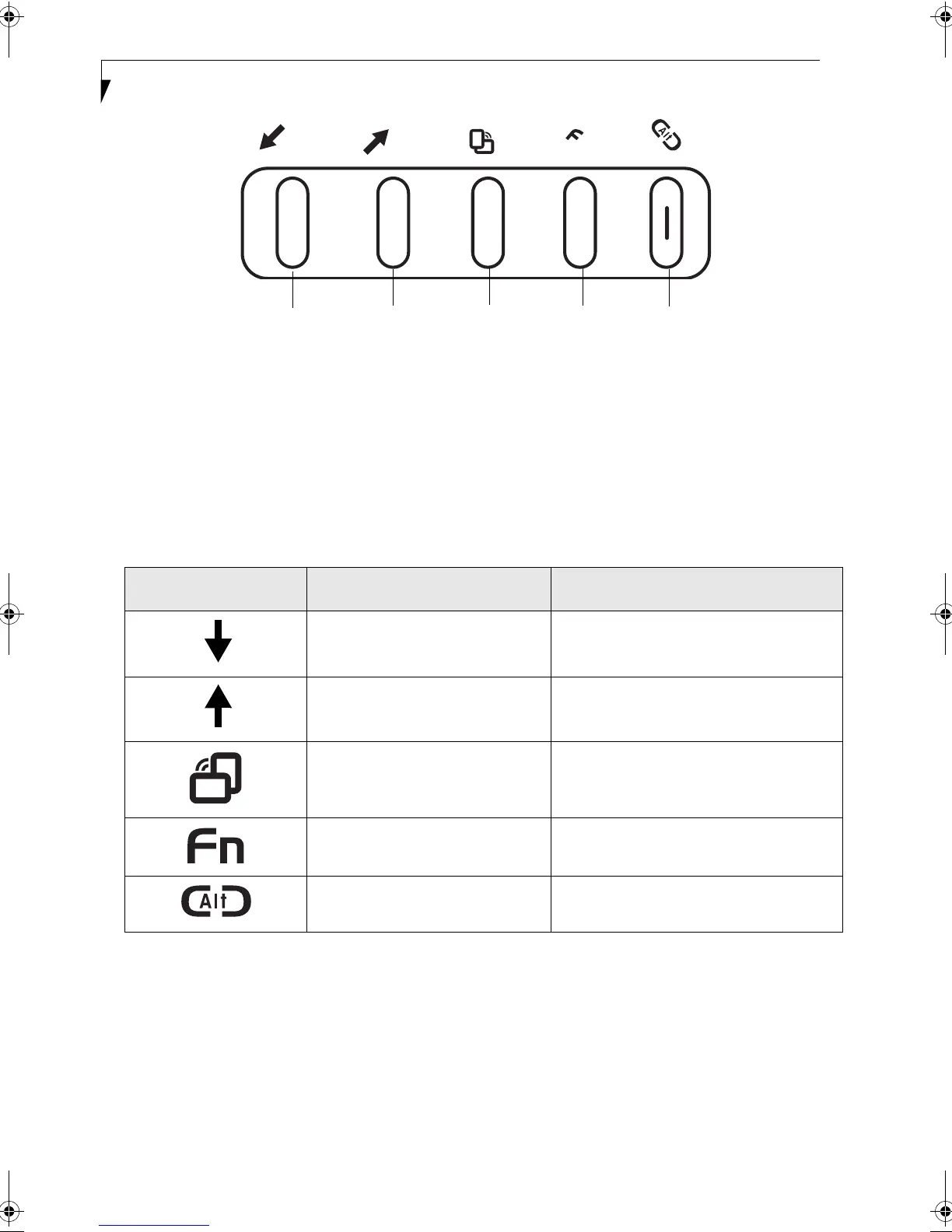20
LifeBook P Series Notebook - Section Two
Figure 2-17. LifeBook P Series notebook application buttons
LifeBook Application Panel
A unique feature of your LifeBook P Series notebook is
the application panel buttons. These buttons allow you
to launch specific applications with the touch of a
button.
The five application buttons are located on the bottom
left-hand side of the display when it is configured to be
used as a notebook. (Figure 2-17)
All five of the buttons have primary functions. Four of
the buttons have secondary functions when used as
application buttons. The secondary functions are acti-
vated by pressing the Function (Fn) button while
pressing the application button. See Table 2-2 for
specific functions. The secondary functions of the
Application A and B buttons can be changed to launch
any application. See “Changing Button Functions” on
page 21.
Table 2-2. Application Button Functions
Page Down / Application A Button
When you press the Page Down button when the system
is running, each press of the button will scroll the screen
down one frame. This allows you to navigate quickly
through large documents.
When you press the Fn button while you press then
release the Page Down/Application A button, you will
automatically start whichever program is assigned to the
button. The default application for this button is Calcu-
lator.
See “Changing Button Functions” on page 21 to select a
different application for this button.
Page Up / Application B Button
When you press the Page Up button when the system is
running, each press of the button will scroll the screen
up one frame. This allows you to navigate quickly
through large documents.
When you press the Fn button while you press then
release the Page Up/Application A button, you will
.
.
A
B
n
Application A Application B
Button 4
Enter
Button Button
Button 3
Button
Button Icon Primary Function
Secondary Function
(Fn + Button)
Page Down
User-defined Application A
(Default = Calculator
Page Up
User-Defined Application B
(Default = WordPad
Screen Rotation VGA-Out
Secondary Function Selection Fujitsu Menu Utility
Ctl+Alt+Del Button None
P Series.book Page 20 Wednesday, July 6, 2005 2:29 PM
