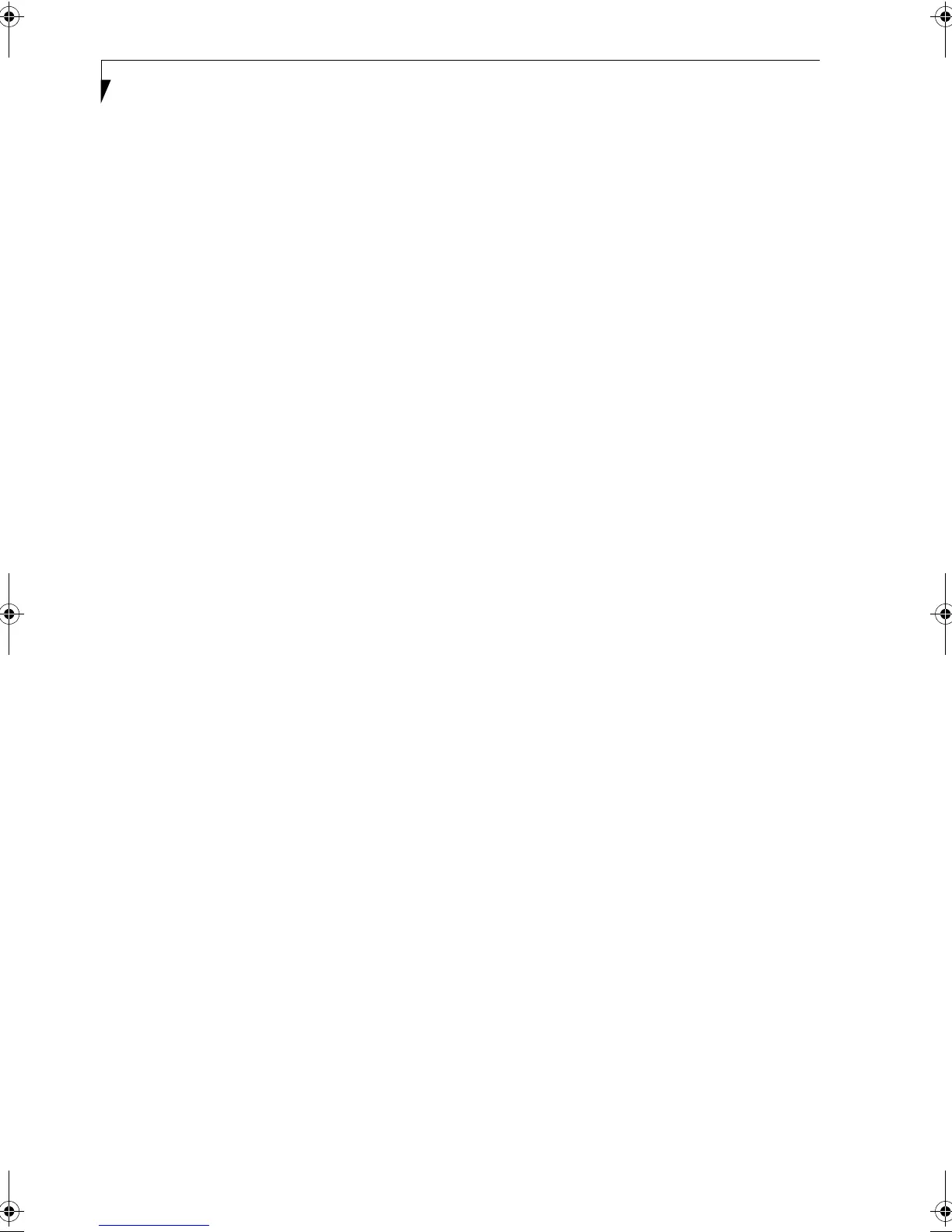88
LifeBook P Series Notebook - Appendix A
Deactivation using Atheros Client Utility software
1. Click [Start] -> [Program Files] -> [Atheros] ->
Atheros Client Utility.
2. Choose Action and click Disable Radio.
ACTIVATING THE WLAN DEVICE
Activation of the WLAN device can be accomplished
using the same methods as the deactivation process
■
Using the Wireless On/Off Switch
■
In Windows using the Atheros software See “Configu-
ration Using Atheros Client Utility Software” on
page 89.
P Series.book Page 88 Wednesday, July 6, 2005 2:29 PM
