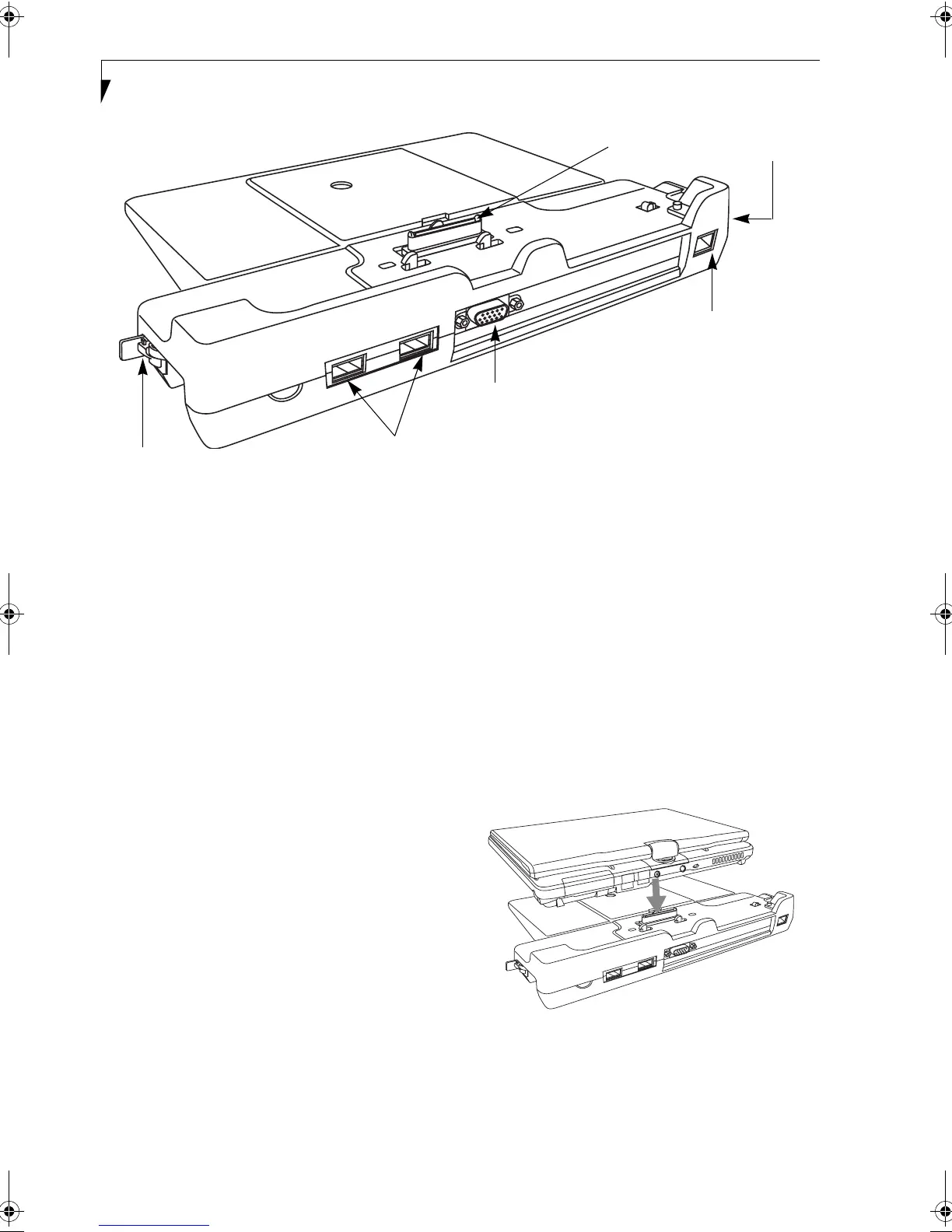44
LifeBook P Series Notebook - Section Four
Figure 4-8. Port Replicator rear panel
Port Replicator
An optional Port Replicator is available from Fujitsu to
support your LifeBook P Series notebook. The Port
Replicator extends the functionality of your notebook by
providing ports to connect USB devices, an external
monitor, external speaker, or a LAN device. The Port
Replicator connects to the bottom of your notebook. See
“Device Ports” on page 46.
PORT REPLICATOR COMPONENTS
Following is a description of the Port Replicator components.
(Figure 4-11)
DC Power Jack
The DC power jack allows you to plug in the AC adapter to
power your notebook and charge the internal Lithium ion
battery.
USB 2.0 Ports (Qty. 2)
Universal Serial Bus (USB) 2.0 ports allow you to connect USB
devices. USB 2.0 ports are backward-compatible with USB 1.1
devices.
External Monitor Port
The external monitor port allows you to connect an external
VGA or SVGA monitor. Note that if a Port Replicator is
attached, you must use the external monitor port on the Port
Replicator, not the one on your system.
LAN (RJ-45) Jack
The LAN jack allows you to connect a LAN to the Port Repli-
cator. Note that when the system is attached to the Port Repli-
cator, the LAN Jack on the Port Replicator should be used, not
the one on the system.
Docking Port
The docking port connects the Port Replicator to your LifeBook
notebook.
Port Replicator Release Latch
Pull the Port Replicator Release latch away from the Port Repli-
cator to remove the Port Replicator from your notebook.
ATTACHING PORT REPLICATOR
To attach the Port Replicator, align the Port Replicator
connector on the bottom of your notebook with the connector
on the Port Replicator and push the corners down simulta-
neously.
(Figure 4-12)
Figure 4-9. Attaching the Port Replicator
DETACHING PORT REPLICATOR
To detach the Port Replicator:
1. Pull the Port Replicator’s release latch away from the Port
Replicator to release it from your notebook.
(Figure 4-13)
LAN (RJ-45) Jack
DC Power Jack
USB Ports
External Monitor Port
Port Replicator
Release Latch
Docking Port
P Series.book Page 44 Wednesday, July 6, 2005 2:29 PM
