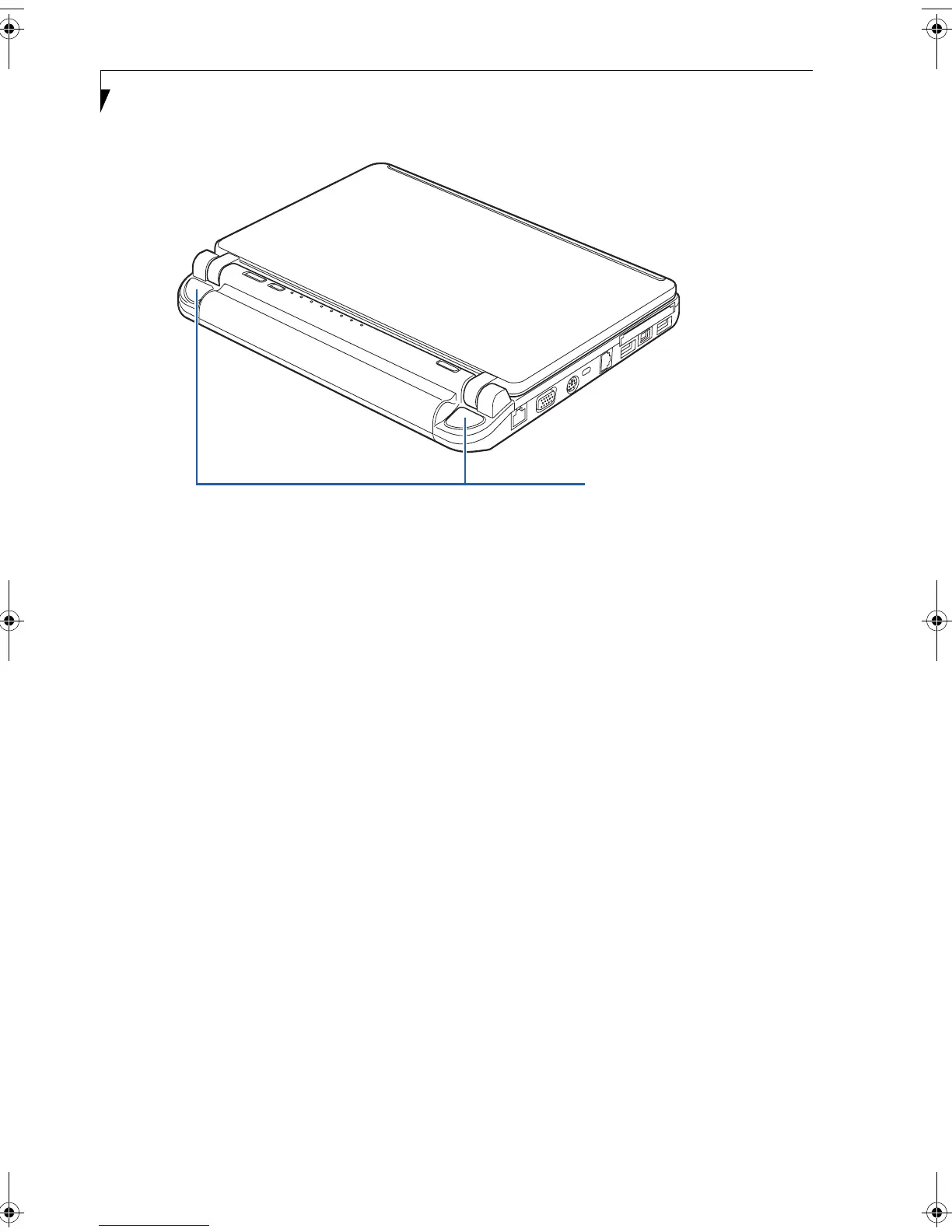10
LifeBook P7000 Notebook – Section Two
Figure 2-6 LifeBook notebook rear panel
REAR PANEL COMPONENTS
The following is a brief description of your LifeBook
notebook’s rear components.
Stereo Speakers
The built-in dual box speakers allow for stereo sound.
Stereo Speakers
P7120.book Page 10 Monday, October 10, 2005 4:38 PM
