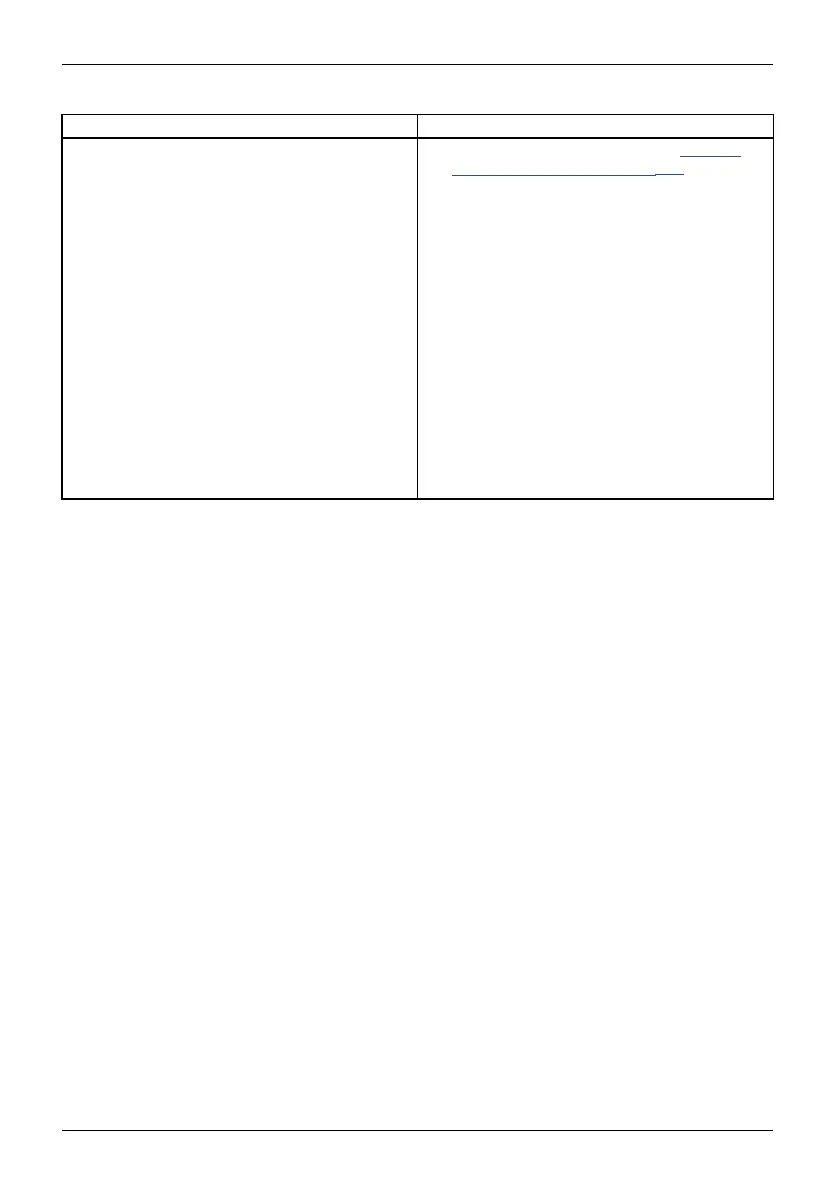Troubleshooting
Having this problem? Check the follo win g points:
Network connection keeps being disrupted ► Download and install the latest "Realte k
USB Ethernet Controller Driver" from
www.fujitsu.com/fts/do w n loa d .
Issues are known to arise in relation to PCIe
Active State Power Management (ASPM).
Deactivating this feature can remedy the
problem, which may increa se the system’s
power consumption.
► O pen Power Options (e.g. by right-clicking on
the battery symbol in the taskbar).
► Select Change plan settings – Change advanced
power settings.
► In the Power Options window, click on the +
symbol next to PCI Express and then on the +
symbol next to Link State Power Management.
► Change the settings for On battery and
Plugged in to Off.
► Click o n OK.
66 Fujitsu
