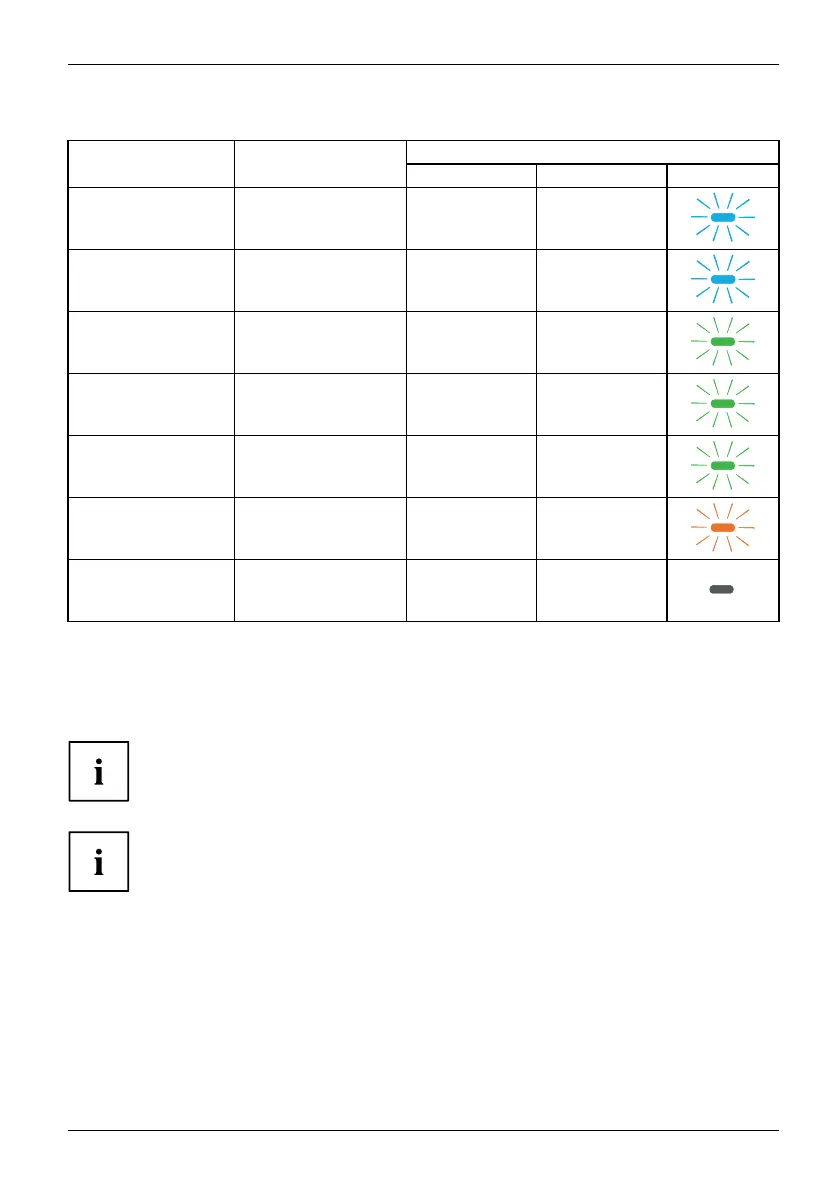Additional inform a tion
P2410 Wx
Power consumption
Mode
State
Typical Maximum
Status LED
Power On –
maximum operat ion
Maximum brightness /
with USB and audio
175 W < 193 W
Power On – Max.
Brightness
Maximum brightness /
without USB and audio
28 W < 39 W
Power On –
normal mode
Without USB and
audio
23 W < 33 W
Power On – Energy
Star
Factory settings,
without USB and
audio
17 W
–
ECO Without USB and
audio
23 W
–
Readiness
(standby)
Without USB device
s
connected
0.28 W < 0.5 W
Off Without USB devices
connected
0.26 W < 0.3 W
If the computer detects inactivity (no input) it sends an appropriate signal to the monitor to
reduce the power consumption (power saving mode). The status LED of the monitor changes
colour to show the change in statu s. E CO op eration is the pre-set factory default.
Once an input is made at the computer the screen contents are restored.
For detailed information on how energy-saving mode operates, please refer to
the operating manual or technical manual of the comput er.
For maxim
um energy efficiency, the ACR (Advanced Contrast Ratio)
OSD setti
ng is activated by default. Deactivate the ACR function to
achieve
an optimised screen appearance.
Fujitsu 53
