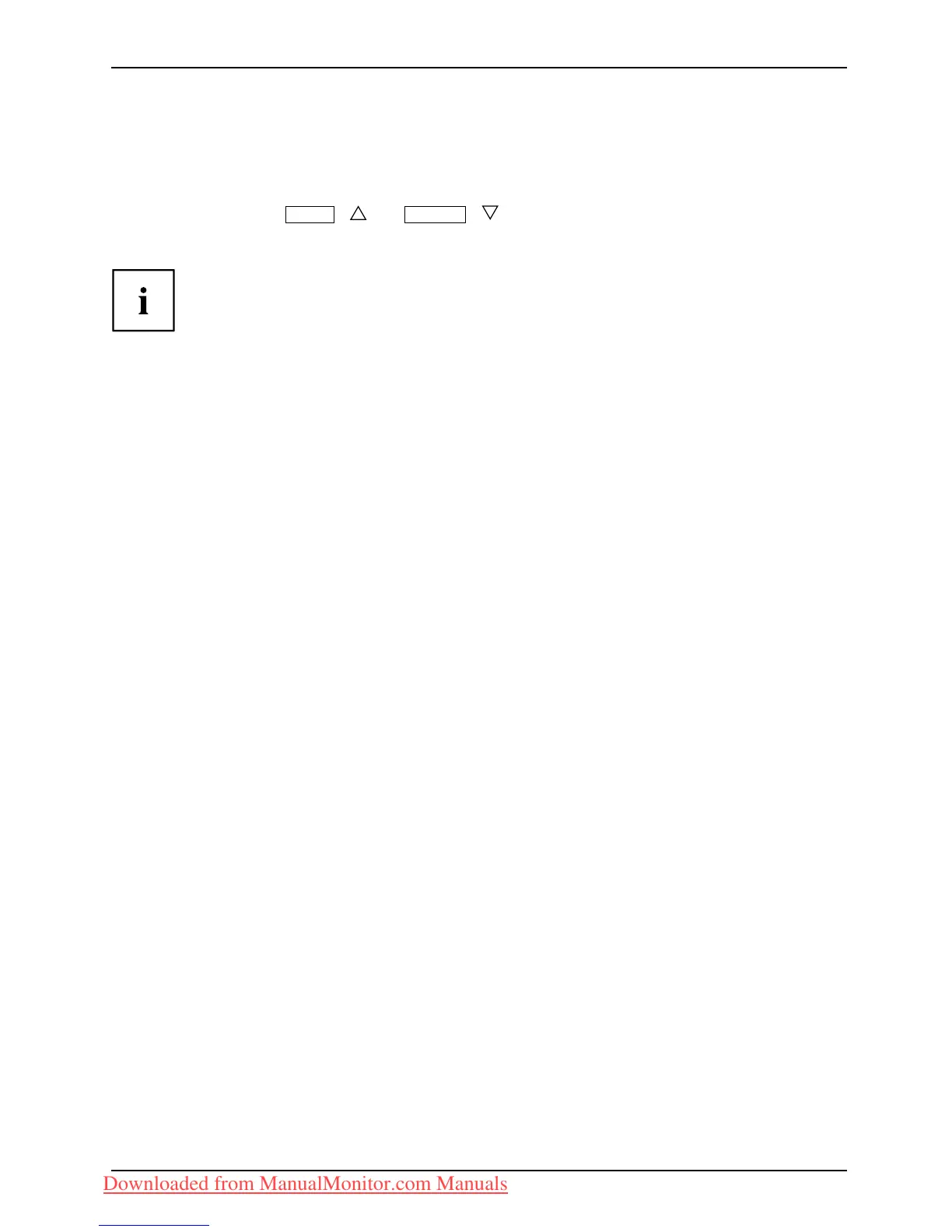Operation
Locking the ON/OFF button
The ON/OFF sw itch can be locked to preve nt accidental or unauthorised
changes to the monitor settings.
► Press and hold the
ECO
/ and
INPUT
/ buttons at the same time for a few seconds.
The message Power button loc
ked / u nlocke d is displayed.
Proceed in the same way to r
elease the locked ON/OFF switch aga in.
Fujitsu Technology Solutions 21
Downloaded from ManualMonitor.com Manuals
