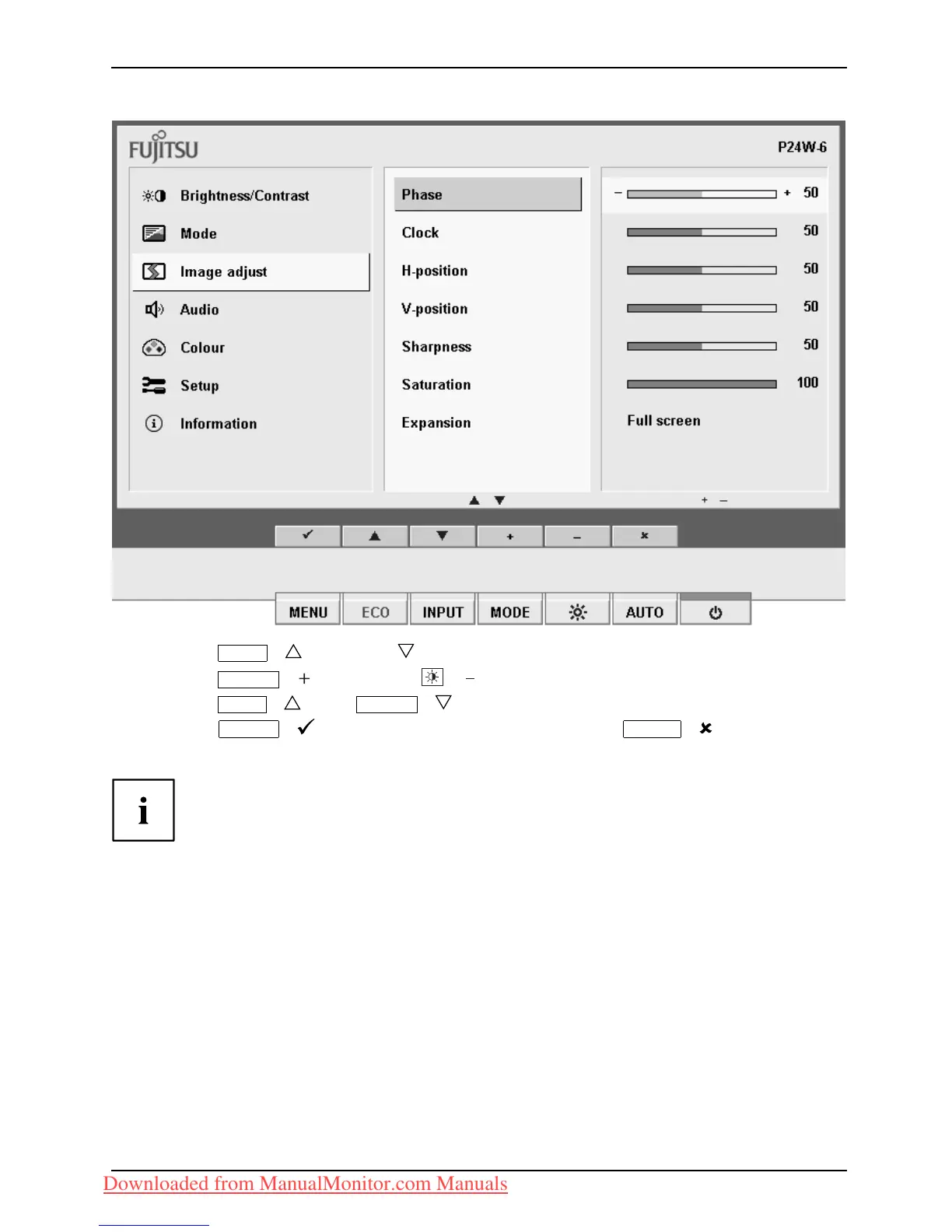Operation
► Press the
ECO
/ or INPUT / button to highlight another function.
► Press the
MODE
/ button or the / button to change the setting.
► Press the
ECO
/ or the
INPUT
/ button to hig hlight another f unct ion.
► Press the
MENU
/ b
utton to save the change or press the
AUTO
/ button
to exit the
function w ithout making any changes.
If you wan
t to change other settings, select the corresponding function from the OSD
main menu
. All possible adjustments of the main menu are described in the following.
Fujitsu Technology Solutions 23
Downloaded from ManualMonitor.com Manuals
