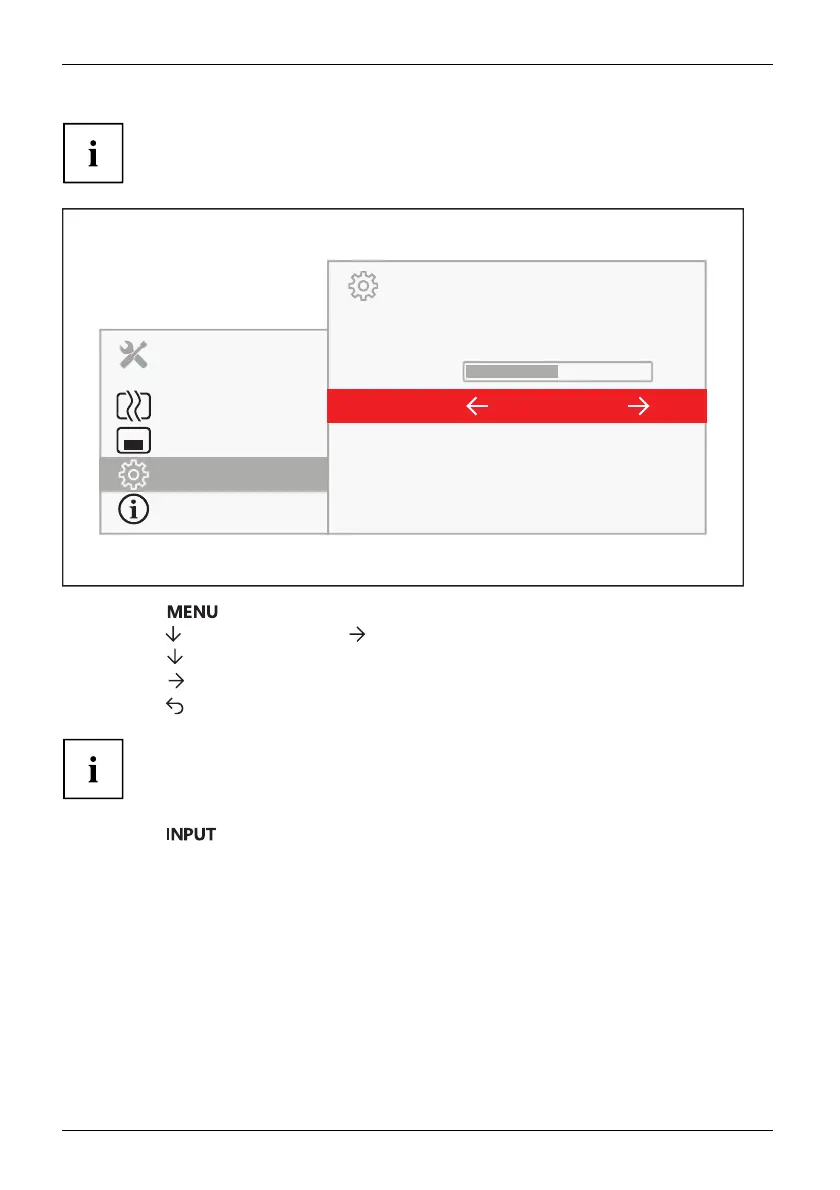Operation
To be able to use the Daisy Chain function, this must be enabled in the OSD.
MENU
Image
OSD
Advanced
Information
ADVANCED
Presence Sensor
Proximity
Daisy Chain
Overdrive
DDC/CI
Factory Recall
Off
On
Off
On
50
► Press the button to call up the main menu.
► Press the
butt
on twice and then
to switch to the Advanced submenu.
► Press the
button to highlight the Daisy Chain function.
► Press the button to apply the On setting.
► Press the
button to save the settings and return to the main menu.
Once the Daisy Chain function is enabled, the automatic detection of
other signal sources (e.g. DVI) is disabled.
► Press the
button to change the signal source manually.
This automatically disables the Daisy Chain function.
20 Fujitsu
