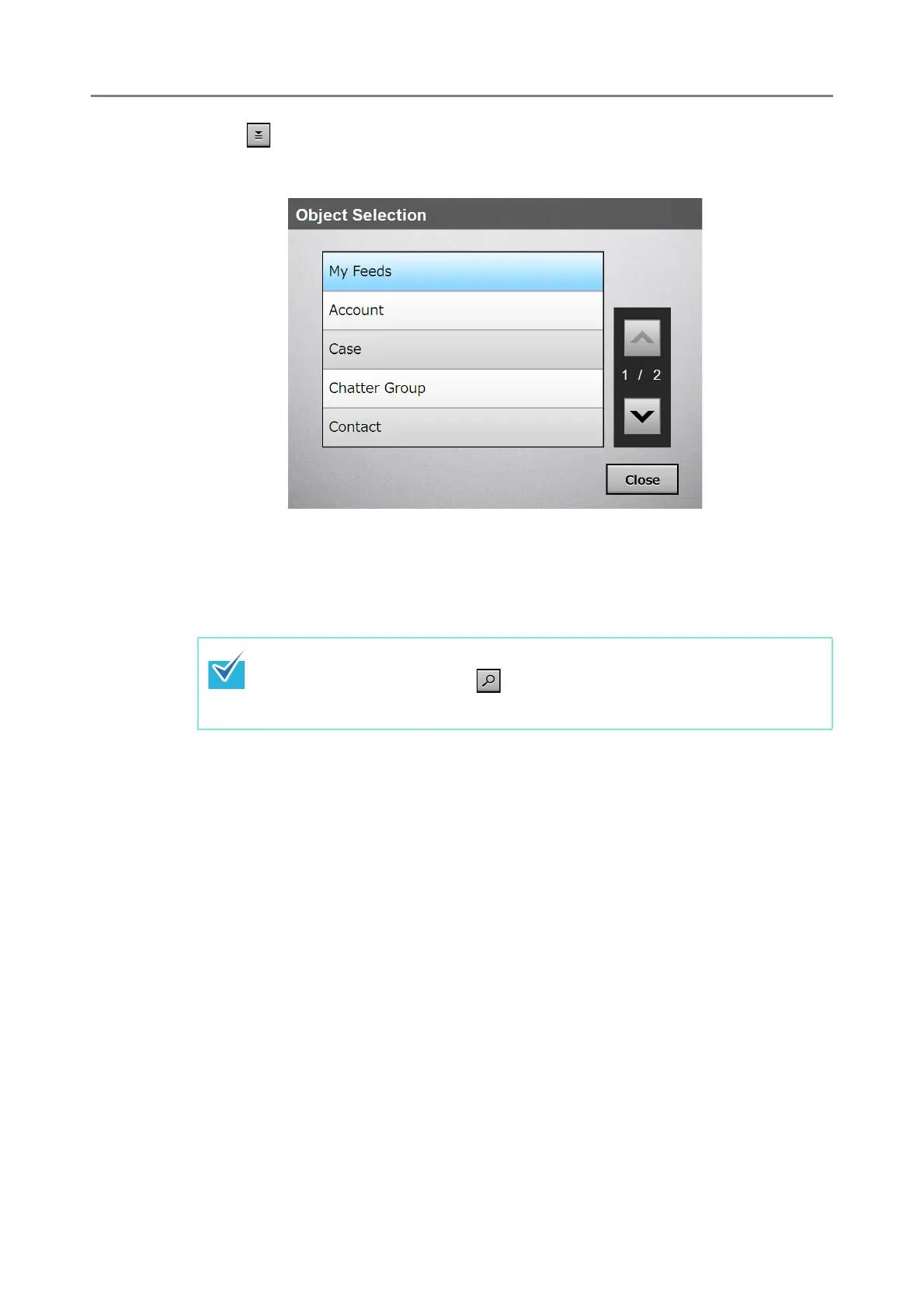19
6. Press for [Object].
D The [Object Selection] window appears.
7. Select an object for a destination.
D In [Destination List] on the [Destination Selection] window, a list of destinations
are shown according to the selected object.
8. Select a destination in [Destination List], and press the [OK] button.
D The selected destination is shown in [Post to].
To filter destinations to be shown in the destination list, enter a search string in
[Search Keyword], and press .
Destinations containing the search string are shown.
