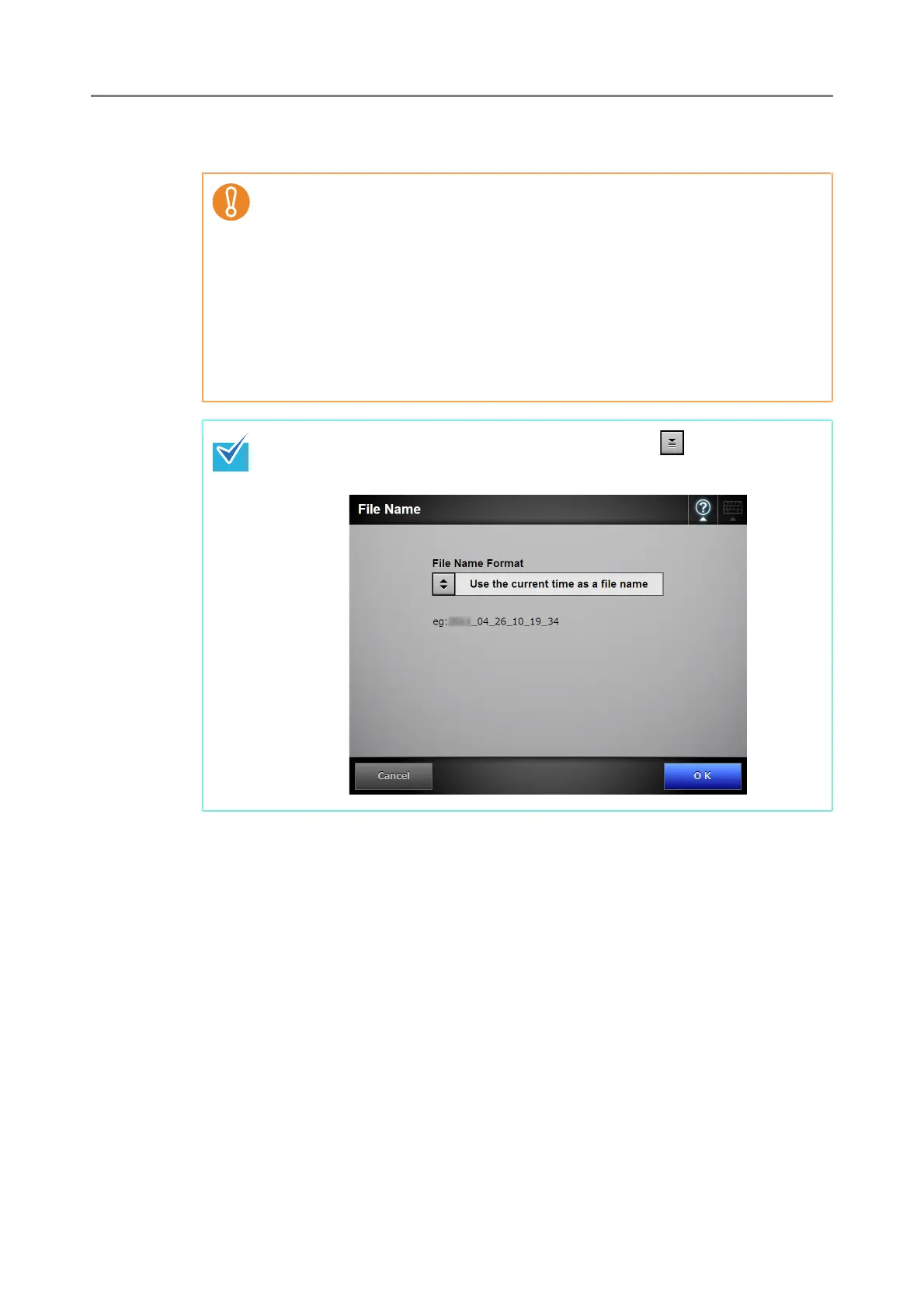3.1 Posting the Scanned Data to Salesforce Chatter
20
9. For [File Name], enter a file name for the scanned data to be posted to
Salesforce Chatter.
10. Press the [Scan] button.
When [Scan Viewer] is [Off], press the [Scan&Post] button.
D The scanning starts.
D The procedures after scanning or for viewing the scanned data are the same as
when scanned data is sent via e-mail or saved to a folder. For details, refer to the
Operator’s Guide of the ScanSnap N1800.
11. When the posting process is completed, the [Main Menu] or [Job Menu]
window is shown again.
z The following file names cannot be used:
z CON
z PRN
z AUX
z CLOCK$
z NUL
z COM0 - COM9
z LPT0 - LPT9
z The following symbols cannot be used:
\ / * " : < > ? |
On the [File Name] window which is shown by pressing for [File Name], a
default file name format can be selected.
