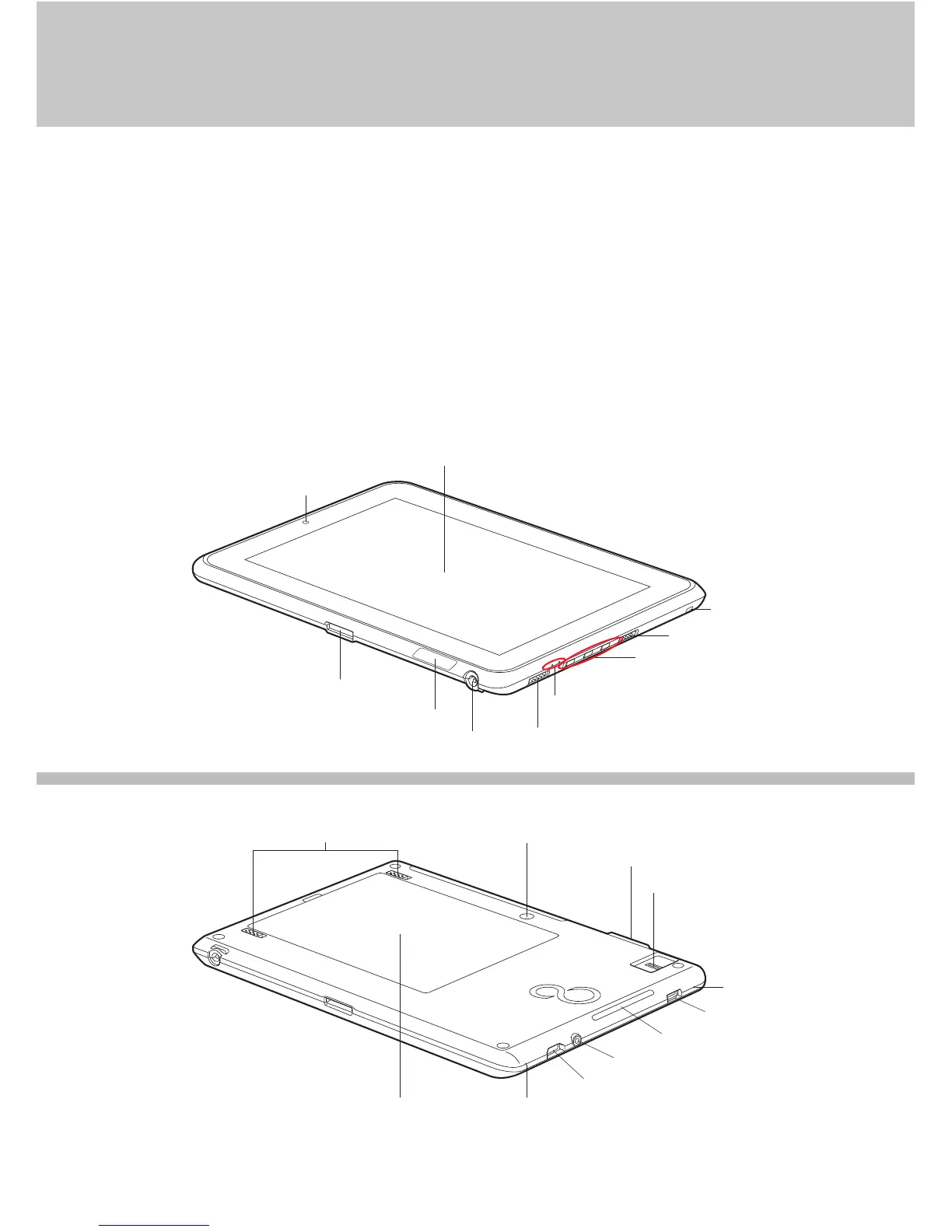2
This convenient guide will lead you through the start-up
process and will also offer some valuable tips.
BACK PANEL
Controls, Connectors,
and Access Points
What’s in the Box
Check to see that all of the following items are in the box:
o STYLISTIC Slate PC
o Getting Started Guide
o Warranty
o Removable Battery
o AC Adapter
o AC Cable
o Pen Kit
o Pen-tether
o Cleaning Cloth
o Associated Optical Media
Built-in Microphone
Built-in MicrophoneRemovable Battery
USB 2.0 Port
SmartCard Slot
Line Out/Headphone Jack
HDMI Port
Application Buttons
Wireless Device Switch
Pen Tether Attachment Point
Front Web Camera
Rear Web Camera
Battery Release Latches
SD Card Slot
Fingerprint Sensor
Display
Docking Cradle Connector
Speaker
DC Input Connector
Power/Suspend/Resume Switch
Status Indicators
