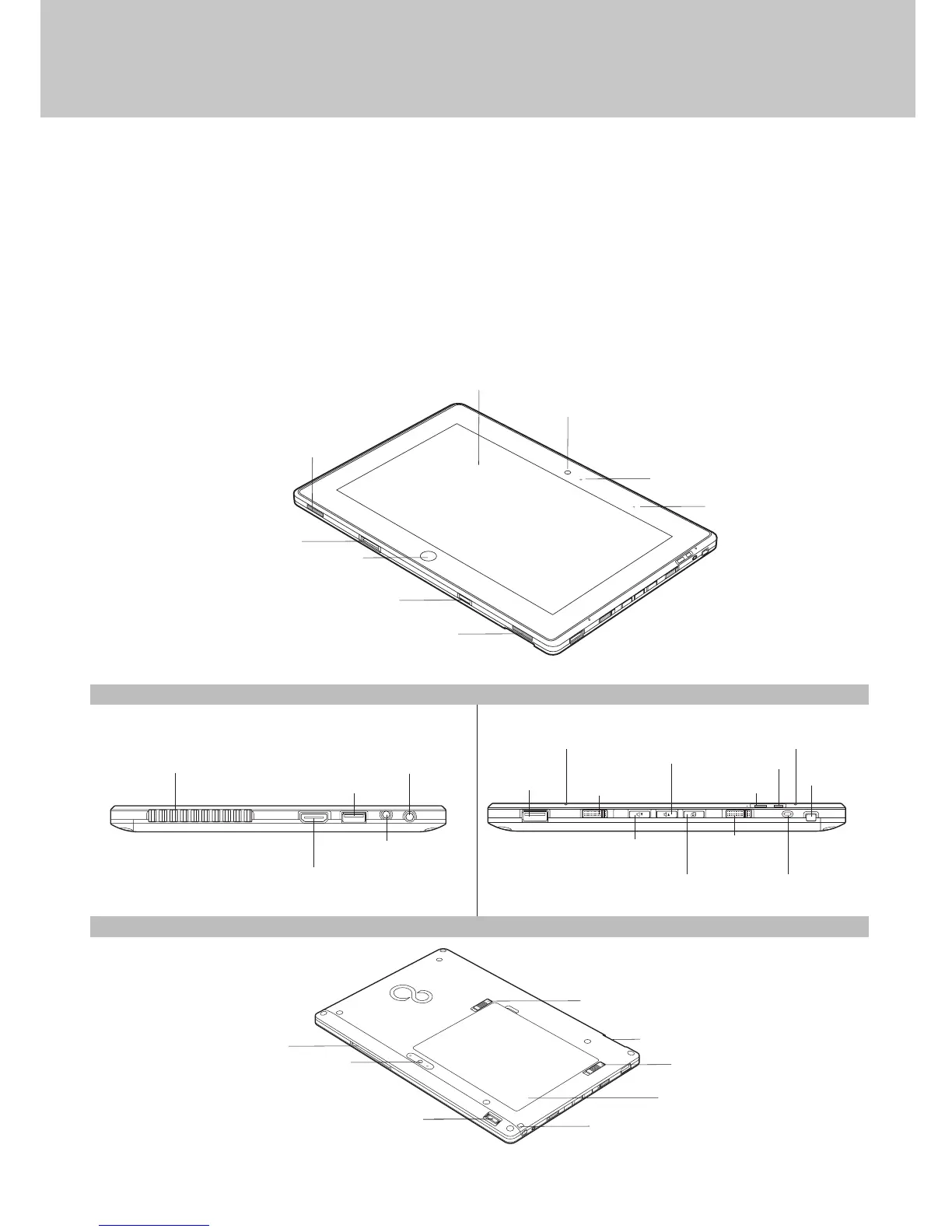Page 2 of 5
This convenient guide will lead you through the start-up
process and will also offer some valuable tips.
Controls, Connectors, and
Access Points
What’s in the Box
Check to see that all of the following items are in the box:
■ STYLISTIC Hybrid Tablet
■ Lithium Polymer battery, pre-installed
■ AC adapter with power cord
Depending upon your conguration, the following
items may also be shipped with your tablet:
■ Microsoft Product Identier (bi-fold paper contains
Microsoft Ofce product key for activation
LEFT PANEL RIGHT PANEL
Docking Cradle Connector
Windows Button
Web Camera Access LED
Display
Front Web Camera
Air Vents
Headphone Jack
HDMI Connector
USB 2.0 Connector
DC-In Jack
USB 2.0
Connector
Volume Down
Button
Volume Up
Button
Wireless
On/Off Switch
Rotation Lock
Button
Pen Attachment
Slot
Power/
Suspend/
Resume Switch
Pen Tether
Attachment
Point
Charge Indicator
Power Indicator
BOTTOM PANEL
Removable Battery
Battery Lock Latch
Battery Release Latch
SD Card Slot
Pen Tether Attachment Point
Fingerprint Sensor
Rear Web Camera
SmartCard Slot
Speaker
Speaker
Docking Cradle Guide Pin
Illumination Sensor
Built-in Microphone Built-in Microphone
