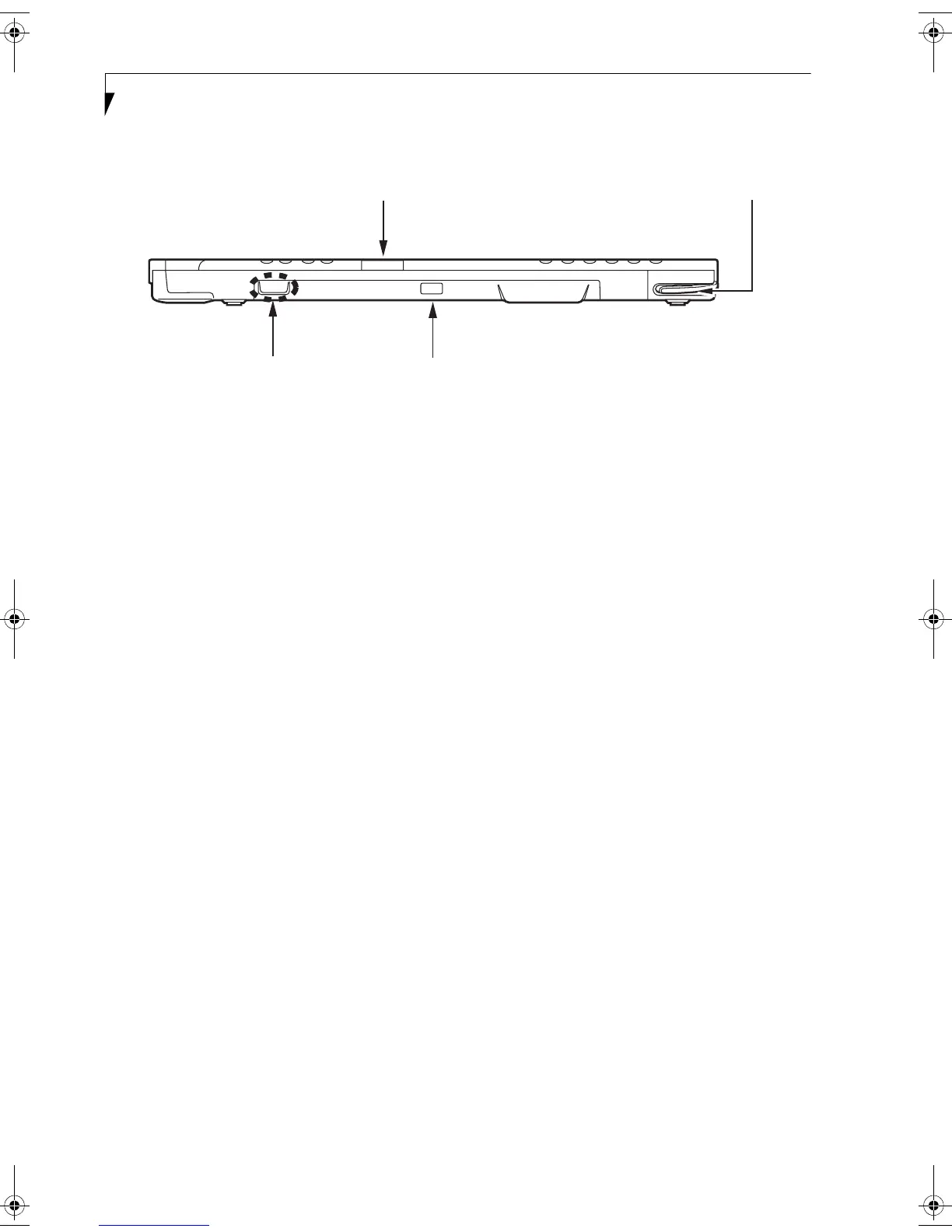10
Stylistic ST5100 Series Tablet PC User’s Guide – Section One
Figure 1-6. Stylistic ST5100 Series Tablet PC Features (Right Side View)
Right-Side Features: 1
• Pen: The main pointing device that you use to
execute programs and enter data. A pen holder is
built into the Tablet PC to store the pen when not in
use.
• Infrared keyboard/mouse port: The infrared port
wraps around the front and bottom of the display,
and is used for communicating with an optional
proprietary infrared keyboard or mouse
†
.
• Latch Point: Used in conjunction with the optional
Tablet Dock to secure system to dock.
• Wireless LAN location: The optional wireless LAN
device is located inside of the system housing. (See
Connecting the WLAN on page 57 for more
information.)
†
These peripherals and accessories are sold separately.
Pen / Pen Holder
Infrared Keyboard/Mouse Port
Latch Point
Optional Wireless LAN location
Osian_UG.book Page 10 Friday, June 8, 2007 12:45 PM
