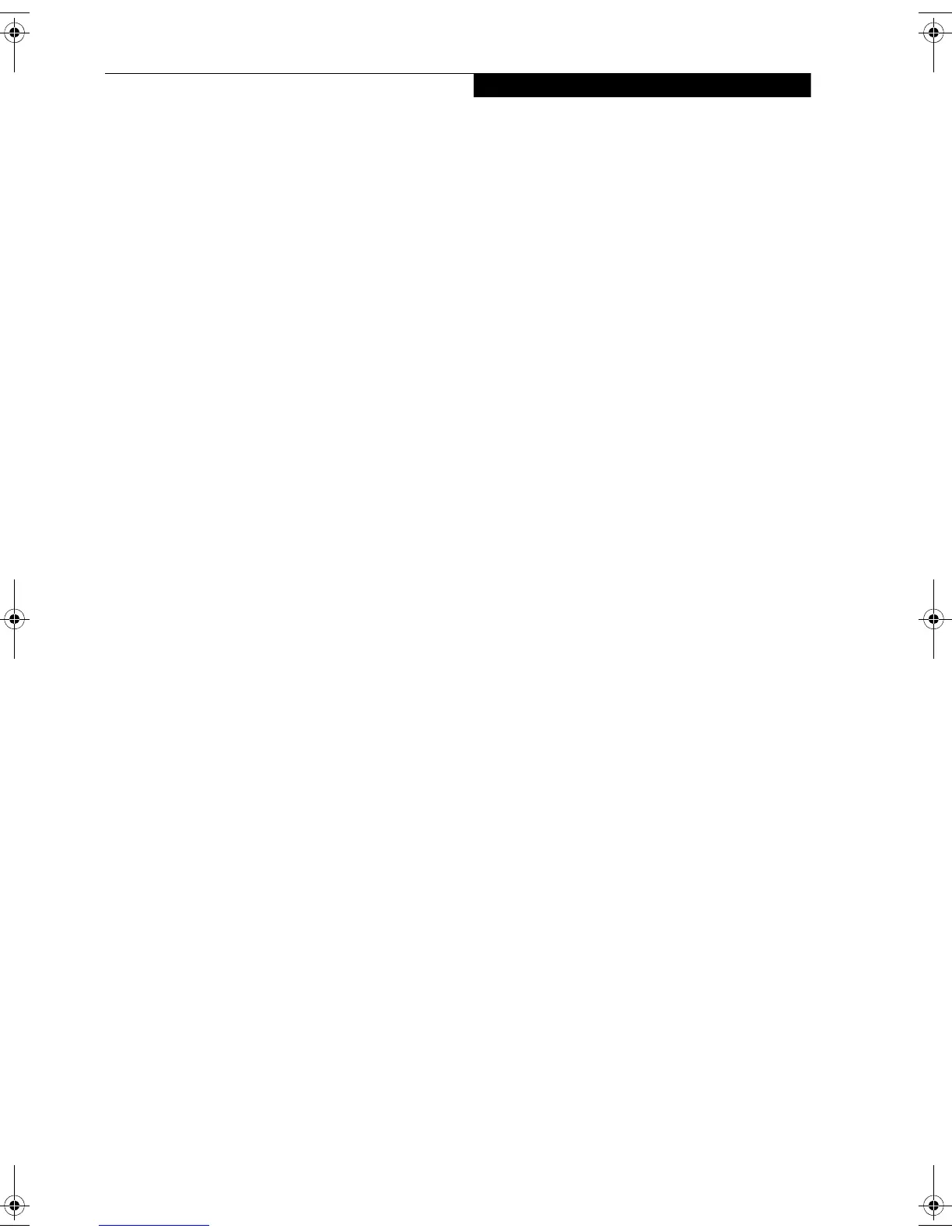83
Index
suspend mode, determining . . . . . . . . . . . . . . . . . . . . 28
Suspend/Resume
disabled . . . . . . . . . . . . . . . . . . . . . . . . . . . . . . . . . . 28
Suspend/Resume button . . . . . . . . . . . . . . . . . . . . . . . 21
suspending system operation . . . . . . . . . . . . . . . . . . . 27
system interface connector . . . . . . . . . . . . . . . . . . . . . . 7
system states . . . . . . . . . . . . . . . . . . . . . . . . . . . . . . . . . 25
Idle state . . . . . . . . . . . . . . . . . . . . . . . . . . . . . . . . . . 25
Off state . . . . . . . . . . . . . . . . . . . . . . . . . . . . . . . . . . 25
On state . . . . . . . . . . . . . . . . . . . . . . . . . . . . . . . . . . 25
Standby Mode . . . . . . . . . . . . . . . . . . . . . . . . . . . . . 25
system status LEDs . . . . . . . . . . . . . . . . . . . . . . . . . . . . 6
T
Tablet Dock latch point . . . . . . . . . . . . . . . . . . . . . . . . 7
Tablet Dock port . . . . . . . . . . . . . . . . . . . . . . . . . . . . . 20
thermal suede . . . . . . . . . . . . . . . . . . . . . . . . . . . . . . . . . 7
troubleshooting . . . . . . . . . . . . . . . . . . . . . . . . . . . . . . 41
Trusted Platform Module
enabling the security chip in BIOS . . . . . . . . . . . . 80
getting help . . . . . . . . . . . . . . . . . . . . . . . . . . . . . . . 80
installation . . . . . . . . . . . . . . . . . . . . . . . . . . . . . . . . 80
turning off the system . . . . . . . . . . . . . . . . . . . . . . . . . 27
U
Universal Serial Bus . . . . . . . . . . . . . . . . . . . . . . . . . . . 9
USB ports . . . . . . . . . . . . . . . . . . . . . . . . . . . . . . . . . 9, 20
using the pen . . . . . . . . . . . . . . . . . . . . . . . . . . . . . . . . 30
W
Windows XP Tablet PC Edition . . . . . . . . . . . . . . . 1, 5
Wireless LAN . . . . . . . . . . . . . . . . . . . . . . . . . . . . . . . . 10
Ad Hoc Mode . . . . . . . . . . . . . . . . . . . . . . . . . . . . . 54
connecting the WLAN . . . . . . . . . . . . . . . . . . . . . . 57
for better communications . . . . . . . . . . . . . . . . . . 55
Infrastructure Mode . . . . . . . . . . . . . . . . . . . . . . . . 55
IP address information . . . . . . . . . . . . . . . . . . . . . . 67
specifications . . . . . . . . . . . . . . . . . . . . . . . . . . . . . . 68
starting transmission . . . . . . . . . . . . . . . . . . . . . . . 56
stopping transmission . . . . . . . . . . . . . . . . . . . . . . 55
troubleshooting . . . . . . . . . . . . . . . . . . . . . . . . . . . . 63
using Atheros Client Utility software . . . . . . . . . . 58
using Intel PROSet software . . . . . . . . . . . . . . . . . 57
Wireless LAN glossary . . . . . . . . . . . . . . . . . . . . . . 65
wireless LAN . . . . . . . . . . . . . . . . . . . . . . . . . . . . . . . . . 7
before using . . . . . . . . . . . . . . . . . . . . . . . . . . . . . . . 54
characteristics . . . . . . . . . . . . . . . . . . . . . . . . . . . . . 54
wireless LAN/Bluetooth on/off switch . . . . . . . . . 7, 21
Osian_UG.book Page 83 Friday, June 8, 2007 12:45 PM
