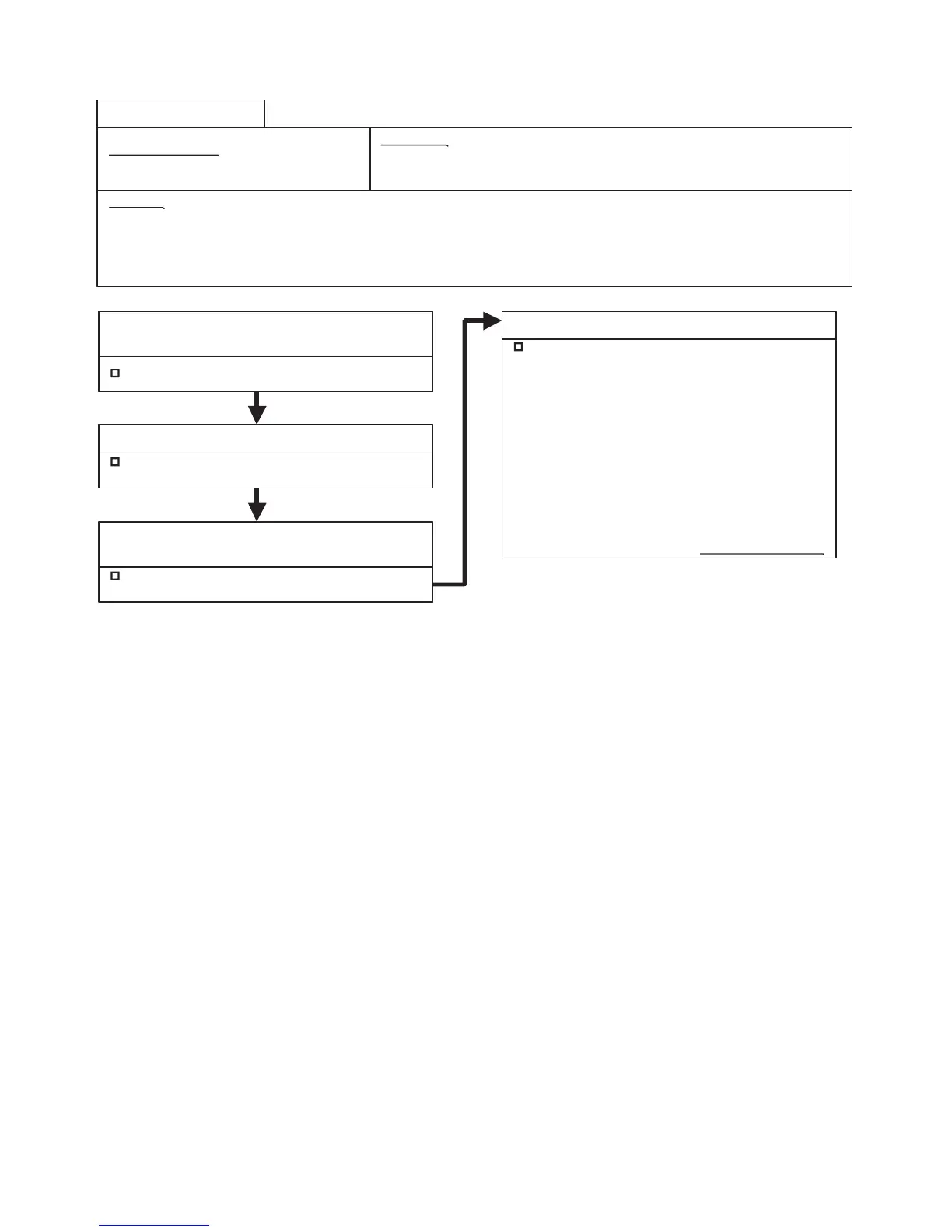Error Contents :
Communication Error
Symptom :
Error code does not appear [ _ ]
Communication error occurs at connected equipment side.
Details :
Condition of occurrence : Network cable defective. External noise is applied.
Overlapping of Signal Amplifier address setting. System design mistake.
Release condition : Network cable
is connected. External noise is removed.
Overlapping of Signal Amplifier has been corrected. System design is normal.
OK
Cause 2 : External noise
OK
Cause 4 : System Design mistake
Check following items.(Refer to Installation Manual)
(1) Installation location of Terminal Resistor.
(Only 1 location on NS*)
(2) Cable length. (Within 500m maximum on NS*)
(3) Number of units connected
(Up to 64 units maximum on NS*)
(4) Communication cable specification.
(Use specified type.)
(5) Number of Signal Amplifier installed.
(Up to 8 units max. on system)
(6) Network cable shall not be connected in loop.
*NS
: Network Segment
OK
Cause 1 :
Network cable installation is defective or open.
Check Network cable installation.
Cause 3 :
Overlapped address of Signal Amplifier.
Set up address again which does not overlap on system.
After set up again, reset the power supply.
Remove external noise around Signal Amplifier or
Network cable. (Keep enough distance)
Trouble shooting 78
Signal Amplifier (UTY-VSGXZ1 )
04-86