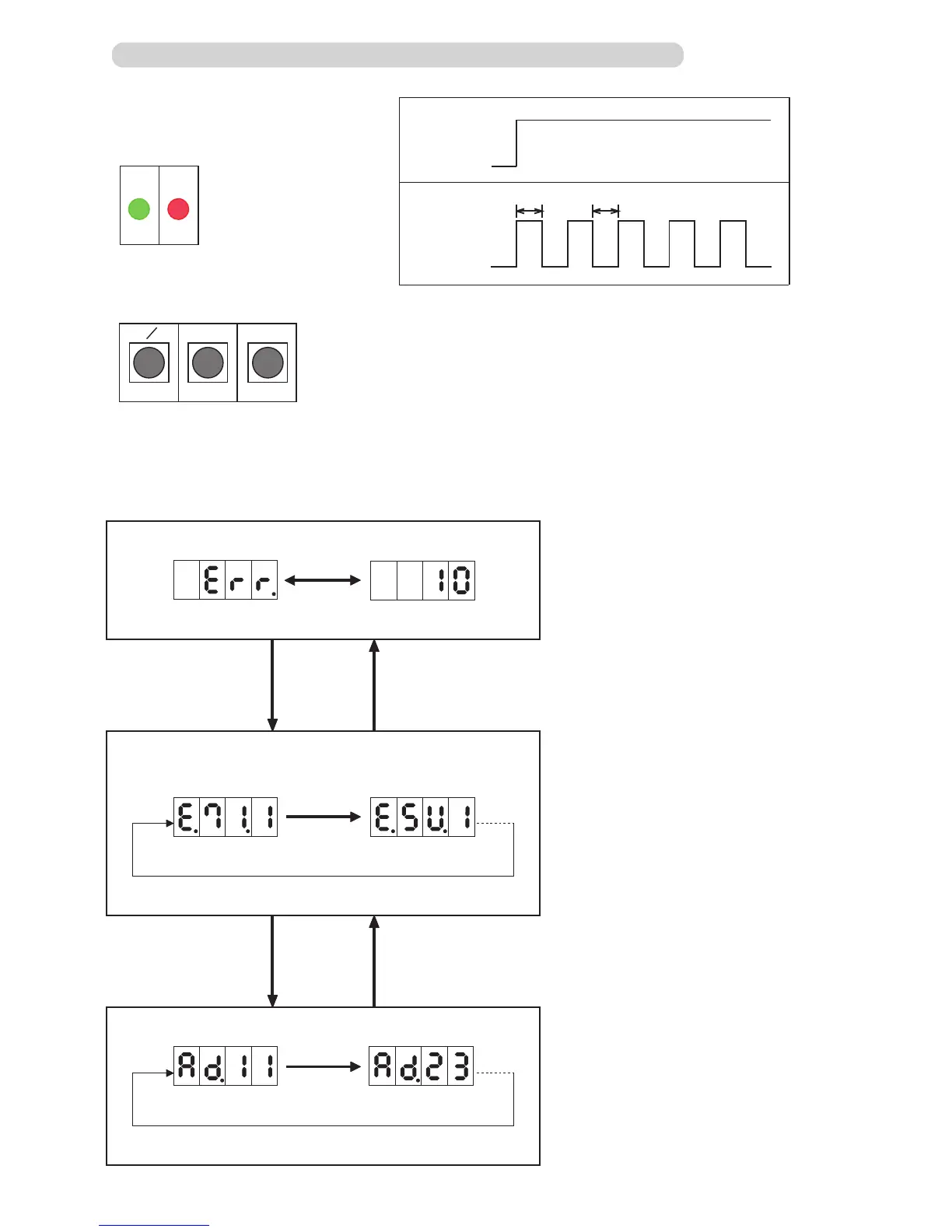4-2-2 Outdoor Unit Display
LED101
POWER
LED101
ERROR
LED102
MODE
EXIT
SELECT ENTER
SW107
SW108 SW109
POWER
MODE
ERROR
(GREEN)
LED102
(RED)
0.1sec 0.1sec
ON
ON
OFF
OFF
POWER MODE LED : on
ERROR LED : blink
ERROR transition
"Err." and quantity are alternately shown.
When there is more than one error, display is changed by "SELECT" short press.
When more than one indoor unit is abnormal, display is changed by "SELECT" short press.
"ENTER" short press"ENTER" short press
"ENTER" short press"ENTER" long press
*
Short press : less than 3 seconds
Long press : more than 3 seconds
Annunciation
Type of errors
Address
"SELECT" short press
display change
"SELECT" short press
display change
If some error is newly occured or resolved
during transition, it is reflected after going
back to "Annunciation".
* Only in the case of "indoor unit abnormal
(E.5U.1)", indoor unit address is shown by
ENTER long press.
LED display
Operation button
ex : discharge thermistor 1 abnormal ex : indoor unit abnormal
04-04