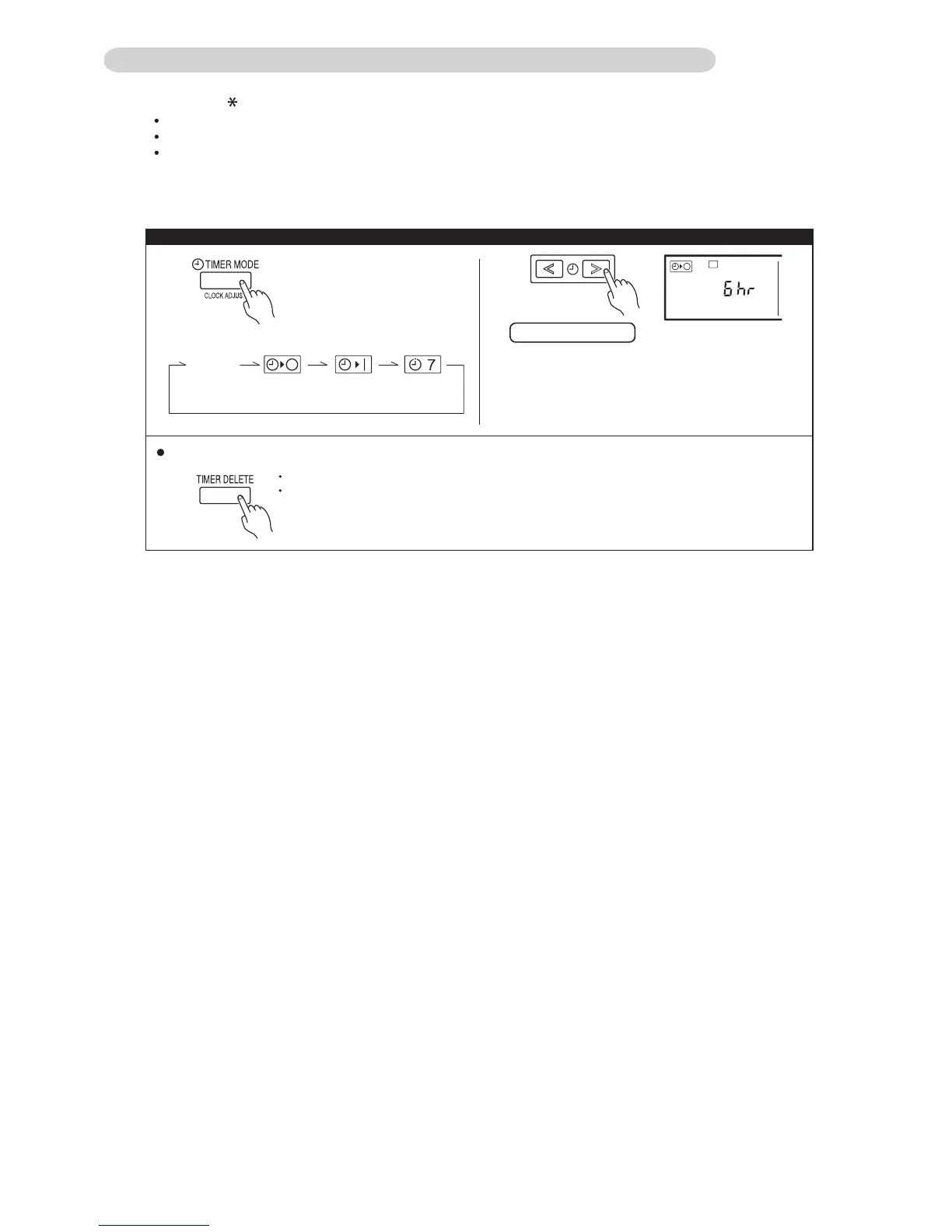03-21
3-7-3 Wired Remote Controller
UTY - RNK
ON / OFF TIMER
WEEKLY TIMER
TEMPERATURE SET BACK TIMER
1. ON / OFF TIMER
The timer function is not available depending on the model.
To set the ON/OFF timer
Press the timer mode button to se-
lect the ON timer or OFF timer.
It is switched every time as shown
in the below diagram when the
button is pressed.
2
Press the DELETE button to cancel the timer mode.
The timer mode can also be canceled by changing the timer mode using the timer mode button.
1
NON
STOP
OFF
TIMER
ON
TIMER
WEEKLY
TIMER
No display
Press the set time buttons to set the time.
After the time is set, the timer will start automatically.
The amount of time until the OFF timer operates that is
displayed on the timer display decreases as time passes.
From 1 to 24 hours
ex. OFF timer set for 6 hours
To cancel
SU
MO
TU
WE
TH FR
SA