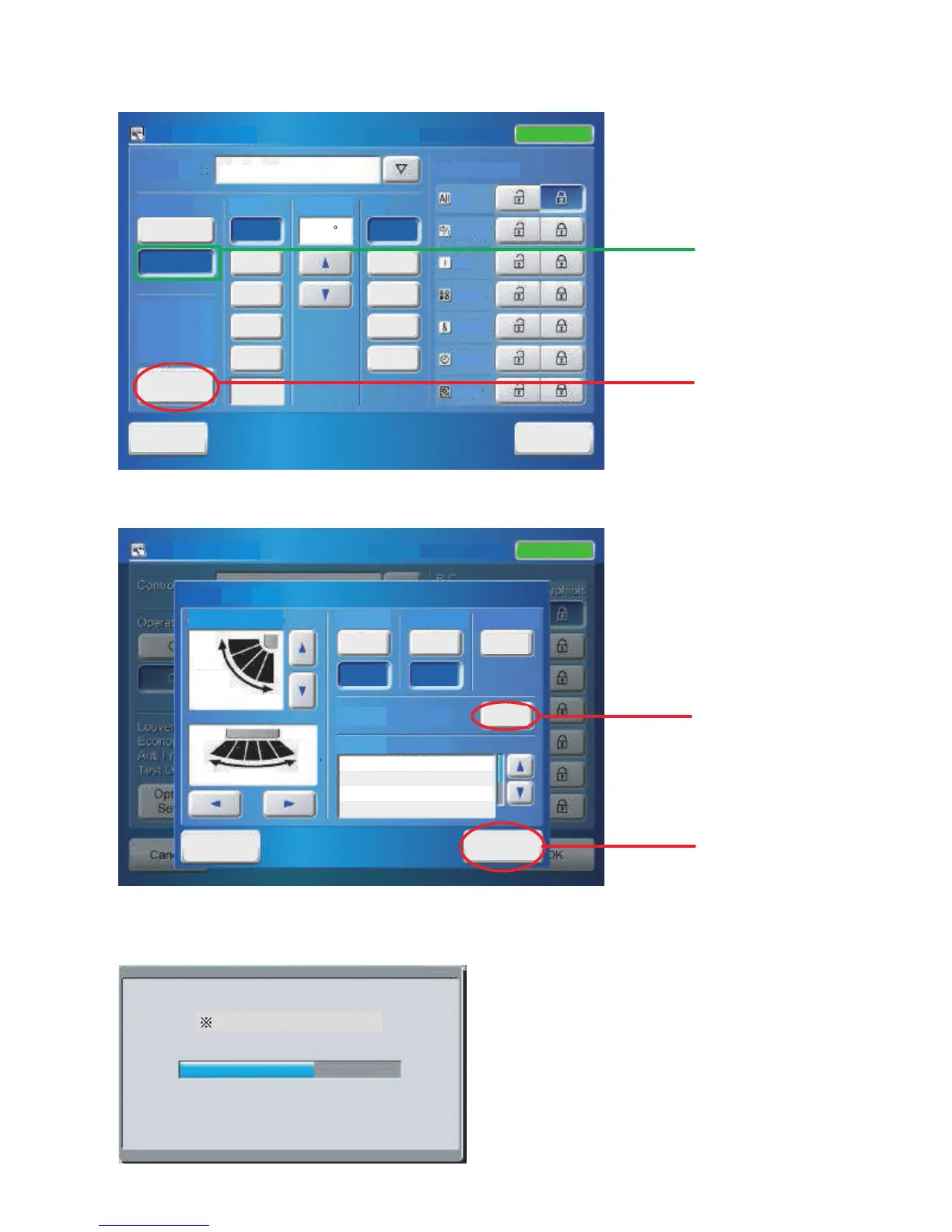(3) Switch to the <Details setting screen> by pressing "Optional Setting" on the setting screen.
<Details setting screen>
(4) Send (start) test run by pressing "Start" and then pressing "OK" on the details setting screen.
During sending, the slave screen shown below is displayed. When sending is completed,
the sending slave screen and details settingscreen are closed.
To interrupt test run, select the device being test run and execute an
operation stop command.
(*) At the monitor screen, test run is reset by stopping operation
of the objective devices by pressing "OFF".