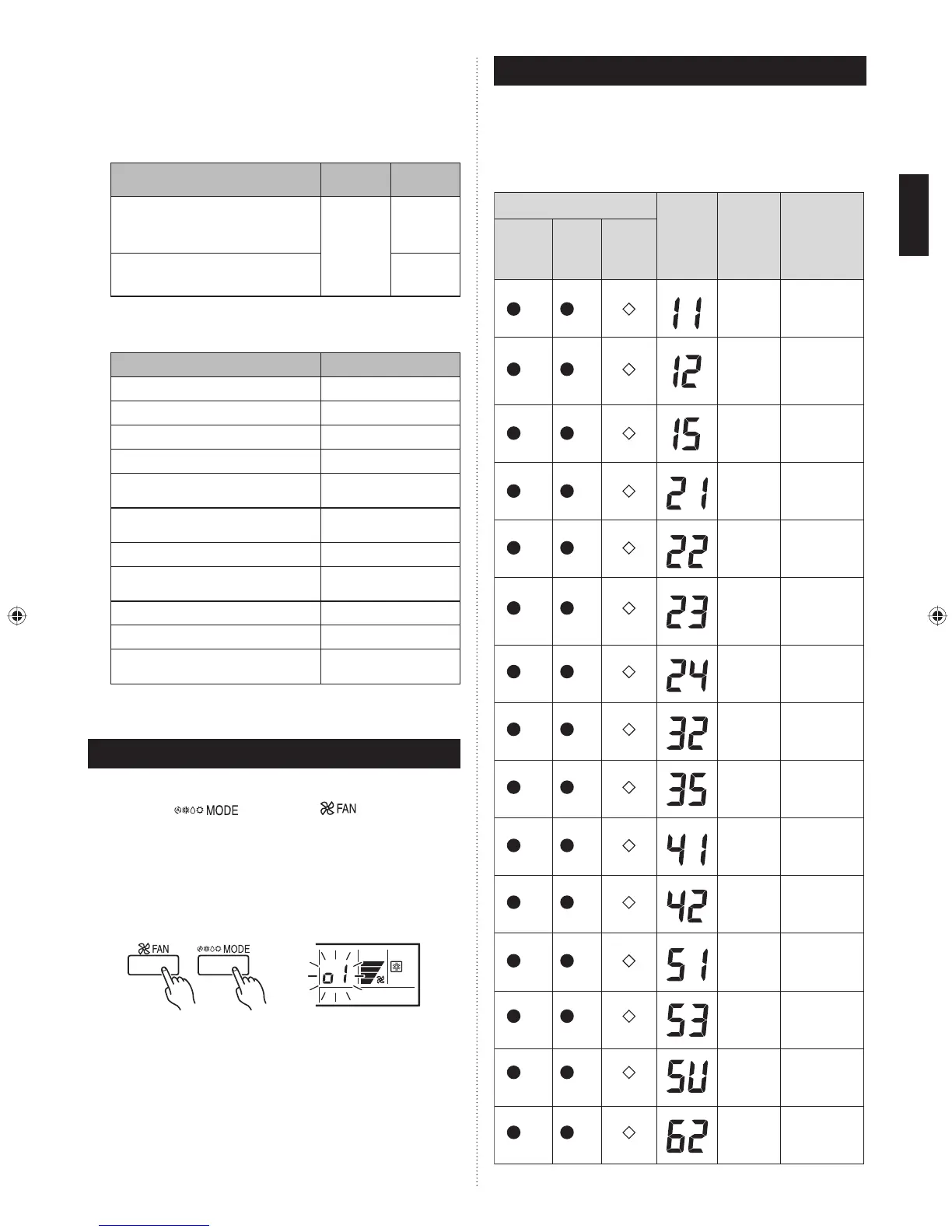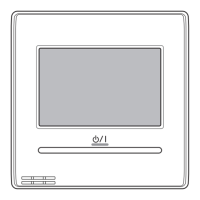En-9
11) Room temperature control switching
(Only for Wired remote controller)
This setting is used to set the room temperature control
method when the wired remote controller is selected by the
Indoor Room Temperature Sensor Switching Function.
(♦... Factory setting)
Setting Description
Function
Number
Setting
Value
♦
Control by the sensors of
both the indoor unit and the
wired remote controller.
48
00
Control only by the sensor of
the wired remote controller
01
12) Setting record
Record any changes to the settings in the following table.
Setting Description Setting Value
Filter sign
Ceiling height
Outlet directions
Static pressure
Cooler room
temperature correction
Heater room
temperature correction
Auto restart
Indoor room temperature
sensor switching function
Remote controller signal code
External input control
Room temperature
control switching
After completing the FUNCTION SETTING, be sure to turn off
the power and turn it on again.
10. TEST OPERATION
(1) If the operation lamp is on, press the START/STOP button
to turn it off.
(2) Press the “
” button and
“ ”
button at
the same time for more than 2 seconds to start the test
operation.
The operation lamp will light up and “
\1
” will be displayed
on the set temperature display.
* Perform the test operation for 60 minutes.
* Pressing the START/STOP button will stop the test
operation.
Test operation display
11. ERROR CODES
If you use a wired type remote control, error codes will appear
on the remote control display. If you use a wireless remote
control, the lamp on the IR receiver unit will output error codes
by way of blinking patterns. See the lamp blinking patterns and
error codes in the table below. An error display is displayed only
during operation.
(6) (2)
Outdoor unit
main PCB
error
Error display
Wired
remote
controller
Error code
Mode Description
OPERATION
lamp
(green)
TIMER
lamp
(orange)
ECONOMY
lamp
(green)
(1) (1)
Communi-
cation
Communi-
cation
Communi-
cation
Serial commu-
nication error
(1) (2)
Remote
controller
communication
error
(2) (1)
Function
setting
Function
setting
Function
setting
Function
setting
Initial setting
error
(1) (5)
Scan error
(2) (2)
Indoor unit
capacity error
(2) (3)
Connection
disabled
(series error)
(2) (4)
Connection
unit number
error
(3) (5)
Manual auto
switch error
(3) (2)
Indoor
unit
Indoor
unit
Indoor
unit
Indoor
unit
Indoor
unit
Indoor unit
main PCB
error
(4) (1)
Room
(temperature)
thermistor error
(4) (2)
Indoor unit
Heat Ex.
sensor error
(5) (1)
Indoor unit fan
motor error
Indoor
unit
(5) (3)
Water Drain
error
Indoor
unit
Outdoor
unit
(5)
(15)
Indoor unit
error
9373328148-02_IM_EN_FR_SP.indb 99373328148-02_IM_EN_FR_SP.indb 9 9/14/2010 1:15:32 PM9/14/2010 1:15:32 PM
