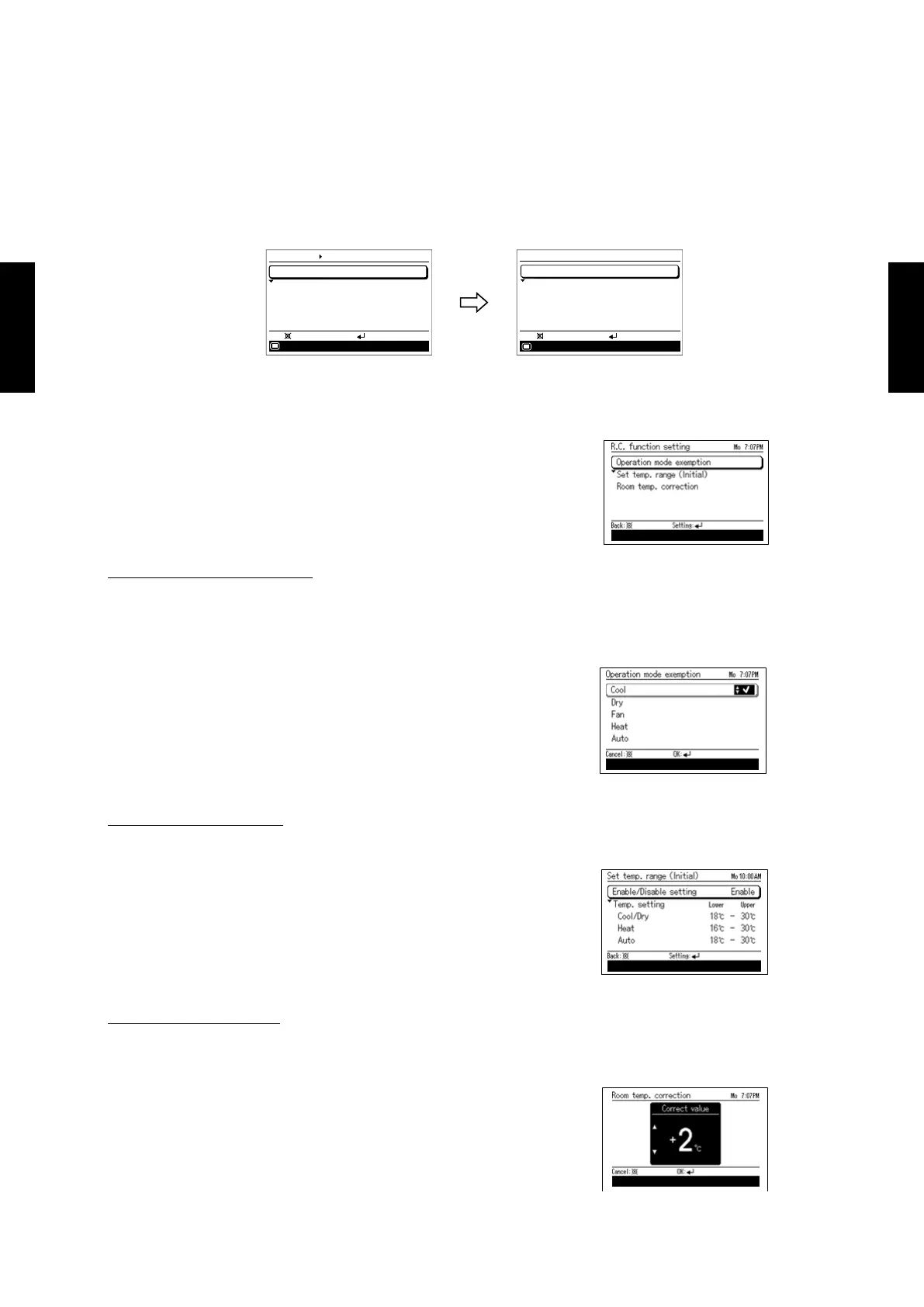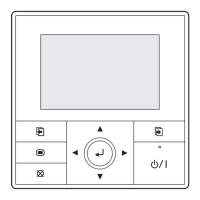- (OP005 - 14) -
WIRED REMOTE
CONTROLLER
WIRED REMOTE
CONTROLLER
REMOTE CONTROLLER7-3.
Perform the following operations within 3 minutes after turning on the power.
1) Enter the “Service” screen.
When [Menu button] is pressed twice while “Monitor” screen is displayed, it switches to the
“Submenu” screen.
Press the [Screen switch button (Left)] and [Screen switch button (Right)] simultaneously for 5
seconds to switch to “Service” screen.
Back:
Setting:
Date and time
Submenu
[
1/2
]
Monitor
Screen
Filter sign
R.C. sensor control
Room temp. display
Off
Off
Mo
10:00
Menu
Back
:
Setting:
Service
Mo
10:00
Function setting
Error history
I.U.address verification
Version
Test run
2) Press the [Screen switch button (Left)] and [Enter button] and [Cursor button (Downward)]
simultaneously for 5 seconds.
3) Switches to the “R.C. function setting” screen.
Operation mode exemption
The specied operation mode can be removed from the operation mode menu of the wired
remote controller.
* This does not mean that the operation mode is exempted from the indoor unit.
Check the operation modes you want to exempt. ●
Note :
In the case of dual remote control operation, make the primary unit and the ●
secondary unit setting the same.
Even if only the primary unit is set, it will not be reected at the secondary unit.
After setting, always perform operation (operation in other than the exempted ●
modes). Since the indoor unit memorizes the last operation, overwriting the
memory operation mode is unnecessary.
Set temp. range (Initial)
The set temperature range of the wired remote controller can be restricted from the beginning.
Set the set temperature range of each operation mode. ●
Note :
In the case of dual remote controller operation, make the primary unit and ●
secondary unit settings the same.
Even if only the primary unit is set, it is not reflected at the secondary unit.
After setting, always perform operation. ●
Since the indoor unit memorizes the last operation, overwriting of the memory
operation mode is unnecessary.
Room temp. correction
The value sensed by the temperature sensor listed in the wired remote controller can be
corrected.
Set the correction value. ●
