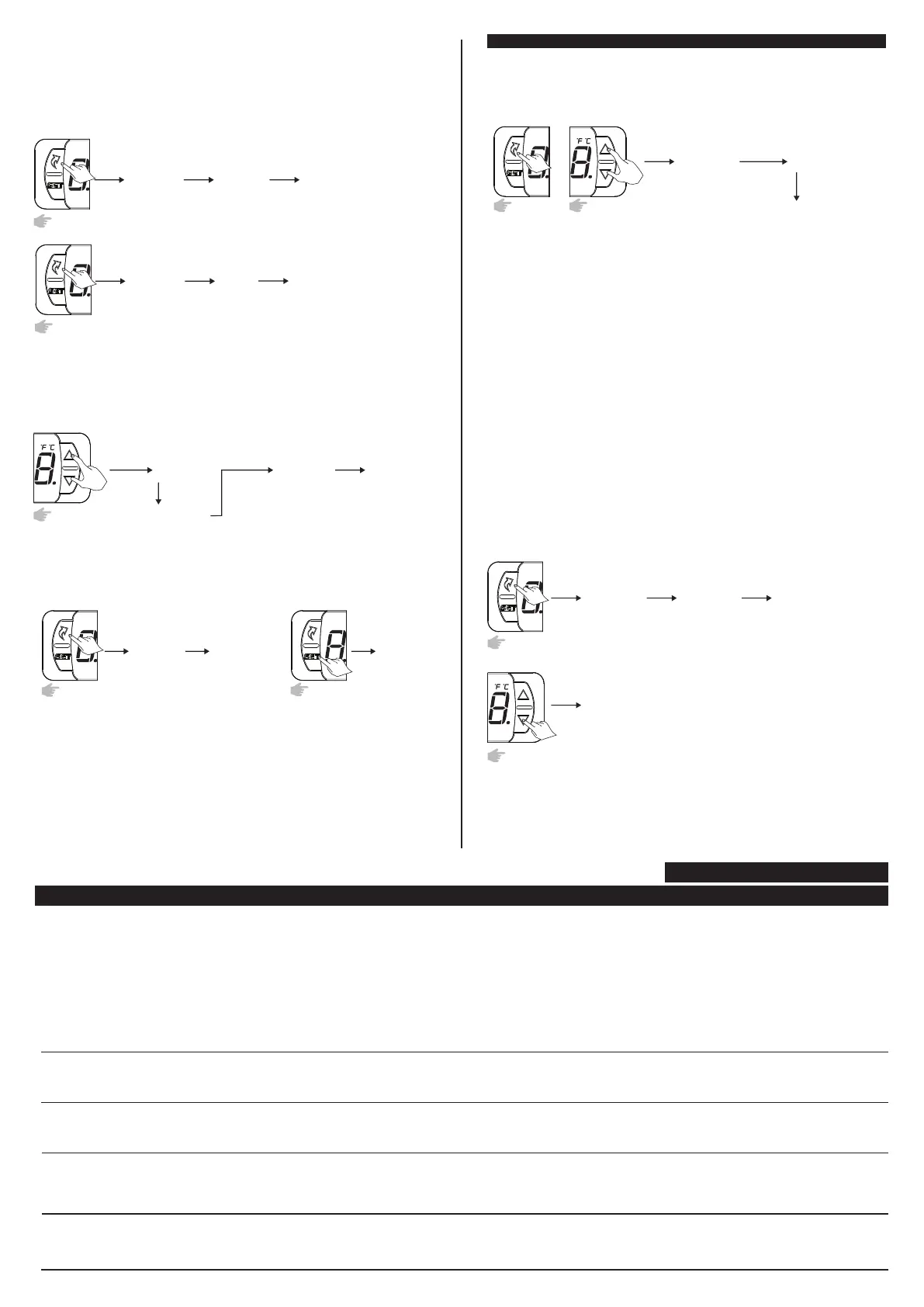[,F01]
[,231]
Access
code
Press
simultaneously
[,=C,]
Temperature
unit
[,=F,]
Celsius
to confirm
to confirm
Fahrenheit
Function
press /
press /
Quick touch
[CreG]
This message will
be displayed
press /
to confirm
This message will
be displayed
[rset]
This message will
be displayed
[rEg,]
The maximum and
minimum temperatures
will be displayed
Quick touch
press /
to confirm
[,f02]
[,f03]
[,f04]
[,f05]
[,f06]
[,f07]
[,f08]
[,f10]
[,f11]
[,f12]
-50 (-58) 75.0 (167) ºC (°F) -6.0 (21)
-50 (-58) 75.0 (167) ºC (°F) -50 (-58)
0.1 (1) 20.0 (36) ºC (°F) 3.0 (5)
-50 (-58) 75.0 (167) ºC (°F) -1.0 (30)
-50 (-58) 75.0 (167) ºC (°F) 2.0 (36)
-50 (-58) 75.0 (167) ºC (°F) 1.0 (34)
-50 (-58) 75.0 (167) ºC (°F) 4.0 (39)
-50 (-58) 75.0 (167) ºC (°F) 7.0 (45)
-50 (-58) 75.0 (167) ºC (°F) 75.0 (167)
[,f09]
[,f01]
- - - -
9. ADVANCED OPERATIONS
9.1 Changing the configured setup
The functions menu can be accessed through the quick access menu, option [Func] or by pressing
<and>simultaneously during the temperature display. To allow a change of parameters, enter
[,F01] by pressing /(quick touch) and enter code 123.
8.12 View the number of times the door was opened
The numberof times the door was opened can be viewed by pressing the ;key (quick touch) until the
message [door]is displayed, and then the number is shown.
To reset this number to zero, press the / key while the number is being shown until the indication
[rSEt]is displayed.
This messege will
be displayed
[door]
Quick touch
This message will
be displayed
[rset]
Keep pressed
Number of times the
door was opened
[1520]
Ex:
RESET THE NUMBER TO ZERO
9.3 Functions lock
The use of the functions lock brings greater security to the operation oh the instrument. When it is active
the presets and other parameters can be visible to the user, but are protected against undue
changes([,f85]=2) or you can lock only the changes in the control functions and leave the selection of
presets unlocked ([,f85]=1). To lock the functions, access the option [LOC,] in the quick access
menu using the ;key (Flatec) and press /to confirm.The message [no,,] will be displayed if the
lock is inactive. At this time, press and hold the>key for the time configured in function [,f86]. The
activation will be indicated by the message [LOC,][On,,]and will take place only if function [,f85]
is configured with 1 or 2.
Quick touch
[lOC,] [no,,]
press/
to confirm
Until this message
is displayed
[LOC,]
This message will
be displayed
[On,,]
on
keep the
key>
pressed
LOCK:
UNLOCK:
With the controller off, press and switch it on again keeping the
>key pressed
[LOC,]
[OFF,]
off
lock
lock
9.2 Control functions shutdown
When control functions are shutdown, the controller starts to operate purely as a temperature indicator,
with all outputs deactived. How the operation of turning the control functions off is made shall depend on
the parameter "[,f87]-Control functions shutdown” setting:
[,,,0]Does not allow the control functions shutdown.
[,,,1]Allows the control functions to be turned on and off only if the functions are unlocked.
[,,,2]Allows the control functions to be turned on and off even if the functions are locked. With the
;key (quick touch), select [Ctrl], and then press/(quick touch) to confirm. Also is possible turn on
/ turn off the control functions by pressing the key ; for 5 seconds.
To deactive the lock, switch the controller off and on again with the > key pressed. Keep the key pressed
until the message [LOC,][OFF,] is indicated.
Quick touch
[func]
This message
will be displayed
[,F01]
Function
[,123]
Access
code
MODE 1: MODE 2:
OU
Press
simultaneously
to confirm
press /
CELSIUS (FAHRENHEIT)
This is the control temperature of the normal operating mode. When the sensor S1
temperature (room) is lower than the configured value for this function, the compressor
will be turned off.
This is the control temperature when the power-saving mode is active. If the sensor
S1 temperature (room) is lower than the configured value for this function, the
compressor will be turned off.
Limits preventing the accidental setup of an excessively high or low temperature setpoint,
which could result in high energy consumption by keeping the system turned on.
This is the difference between turning refrigeration OFF and BACK ON in normal
operating mode. Example: If adjusted [,f02]=[,,4.0] and [,f10]=[,,1.0], the
compressor will be turned off when the sensor S1 temperature (room) is less than
[,,4.0]and it will be turned on when it is higher than [,,5.0]([,,4.0]+ [,,1.0]).
FUN
MIN MAX
UNIT.
DEFAULT
DESCRIPTION
FUNCTION
Desired temperature (setpoint) (r1)
Desired temperature (setpoint) (r2)
Desired temperature (setpoint) (r3)
Desired temperature (power-saving setpoint) (r1)
Desired temperature (power-saving setpoint) (r2)
Desired temperature (power-saving setpoint) (r3)
Minimum desired temperature (setpoint) allowed to
the user
Maximum desired temperature (setpoint) allowed to
the user
Control differential of operating setpoint (r1)
Control differential of operating setpoint (r2)
Control differential of operating setpoint (r3)
9.4 Parameters table
Access code: 123 (one hundred and twenty-three)
It is required for changing parameters. This code is not required for viewing the
parameters.
It allows entering the access codes provided:
[,123]- Allows the access to change the parameters of the table.
[,231]- Allows configuring the units of measurement [,=f,] or [,=C,].
[,231]- To select the units the instrument will use to operate, enter function
[F01,]using the access code [,231] , and then press/. Then select the desired
unit[,=f,] or [,=C,]using the <or> key, and press /to confirm.
NOTE: Whenever the unit is changed the parameters must be reconfigured because
they will assume the ‘’default’’ values of the table of parameters.
8.10 Maximum and Minimum Temperature Recording
The Maximum and Minimum Temperature Record can be viewed by pressing the ;key until the
message [rEg,] is displayed (see item 8.1 on the map) :
To delete the current minimum and maximum values, press the ; key (quick touch) until the message
[Creg]is displayed. Press/ to confirm. Another way to erase the records is by pressing the / key
for 2s while the records of maximums and minimums are being displayed. The message [rSet]
confirms that data has been erased.
8.11 Selecting the unit temperature
The temperature of the controller can be viewed either in degress Celsius (°C) or in degress Fahrenheit
(°F). To set the units of measurement that the instrument will use to operate, enter function [,F01]
using the access code [,231], and then press /. Then select the desired units ({or})using the
<or> key. Press /to confirm.
Whenever the units are changed, the configuration of the functions assumes the factory default, thus
requiring reconfiguration.
ERASING THE MINIMUM AND MAXIMUM VALUES.
8.13 Fast Freezing
In fast freezing mode the refrigeration output is continuously switched on to speed up the cooling or
freezing process. This operating mode may be activated or deactivated on the quick access menu
through the option [Fast]or using an external switch connected to the digital input [F57]. It can also
be automatically deactivated by temperature[F70] or time[F71]. During the fast freezing period, the
indication of the operating compressor flashes rapidly and the defrost continues. When the fast freezing
mode is activated, if the controller identifies a defrost schedules to start by this time period, the defrost will
start in advance and then the fast freezing mode will be activated.
