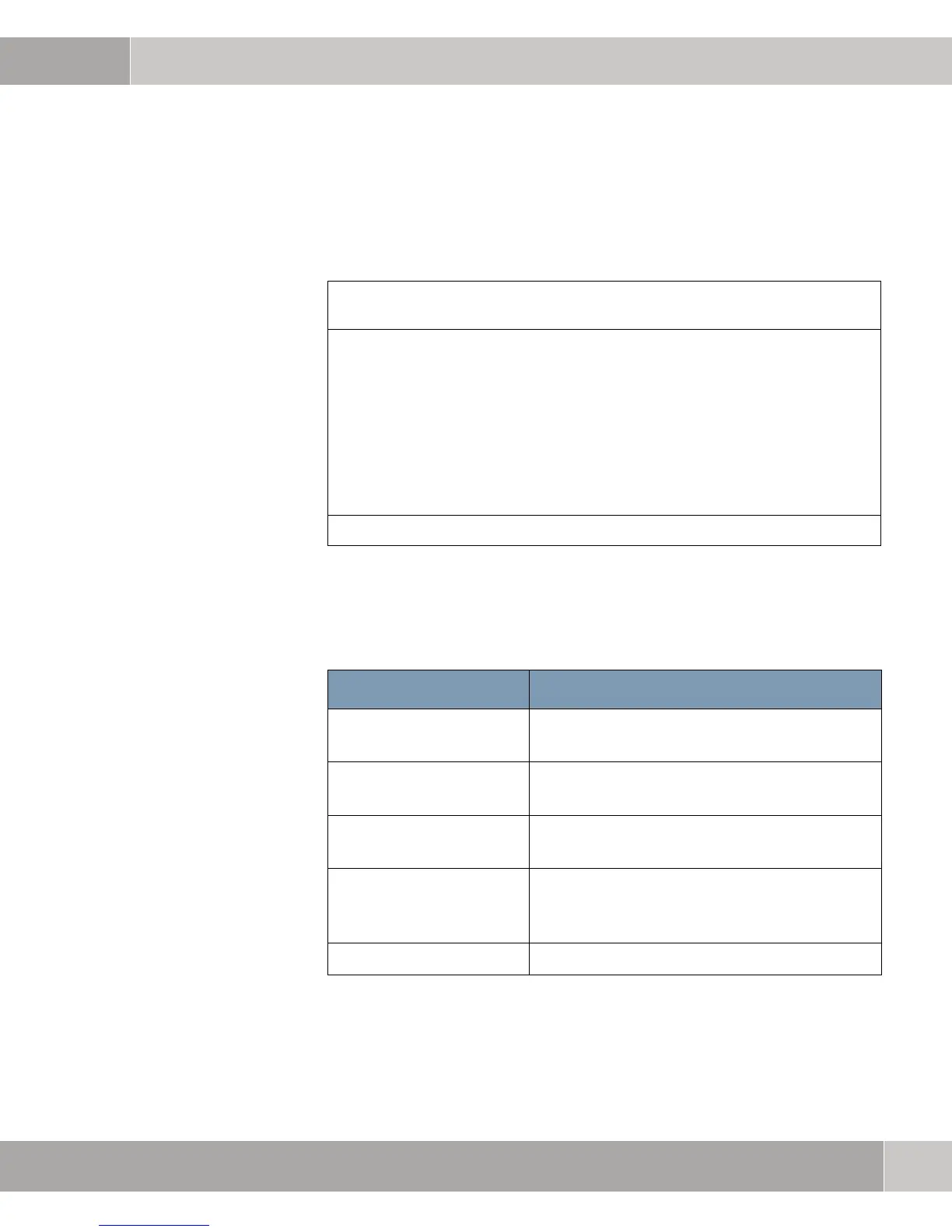System bintec User’s Guide
33
Submenu Password Settings
5
5 Submenu Password Settings
The fields of the PASSWORD SETTINGS submenu are described below.
Setting the passwords is one of the basic system settings. (Detailed information
about the user rights of the various users can be found in
Access and
Configuration.)
The PASSWORD SETTINGS menu consists of the following fields:
Table 5-1: PASSWORD SETTINGS menu fields
R232bw Setup Tool Funkwerk Enterprise Communications GmbH
[SYSTEM][PASSWORDS]: Change System Passwords MyGateway
admin Login Password/SNMP Community ******
read Login Password/SNMP Community ******
write Login Password/SNMP Community ******
HTTP Server Password ******
Activity Monitor Password
SAVE CANCEL
Field Description
admin Login Pass-
word/SNMP Community
Password for user name admin.
read Login Pass-
word/SNMP Community
Password for user name read.
write Login Pass-
word/SNMP Community
Password for user name write.
HTTP Server Password Password for the system variables pages
accessible via the HTTP status page of your
gateway.
Activity Monitor Password Password for the ACTIVITY MONITOR.
