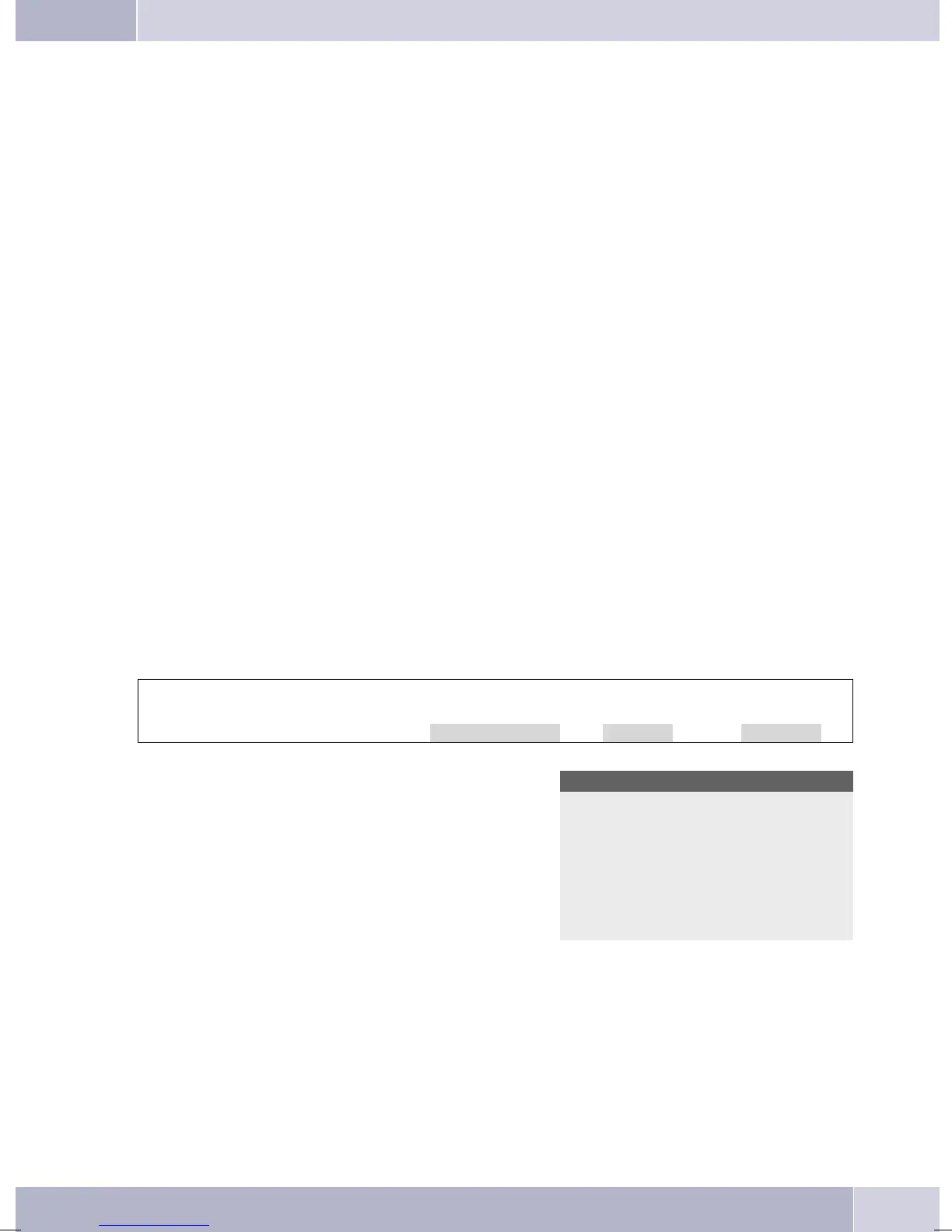Pictographs
The pictographs (symbols) described below have been used in these operating instructions to illustrate
some procedures for setting and using the telephone.
b Liftupthehandsetorstartprepareddialing.
a Replacehandset.Thetelephoneisidle.
l Acallissignaled.Theringermelodysounds.
g Youareconductingacall.
d Athree-partyconferencecallisinitiated.
q Youhearthepositiveornegativeacknowledgementsignal.
t Selectthecallnumber,code,characterortext.
X Thissymbolpromptsyoutoselectacertaindigitorcharacter.
09
*#
Presstheappropriatebuttononthepush-buttonset.
Setting the display language
You can select the language of your display.
Begin as follows:
a
Msss
Configuration Display Language
<>
s
Press the arrow buttons to view the available
languages.
Press the softkey adjacent to the desired
language. The display switches to the chan
-
ged language immediately.
Which language?
Italiano
Español
Deutsch
English
Franªais
Nederlands
Description and installation
11
